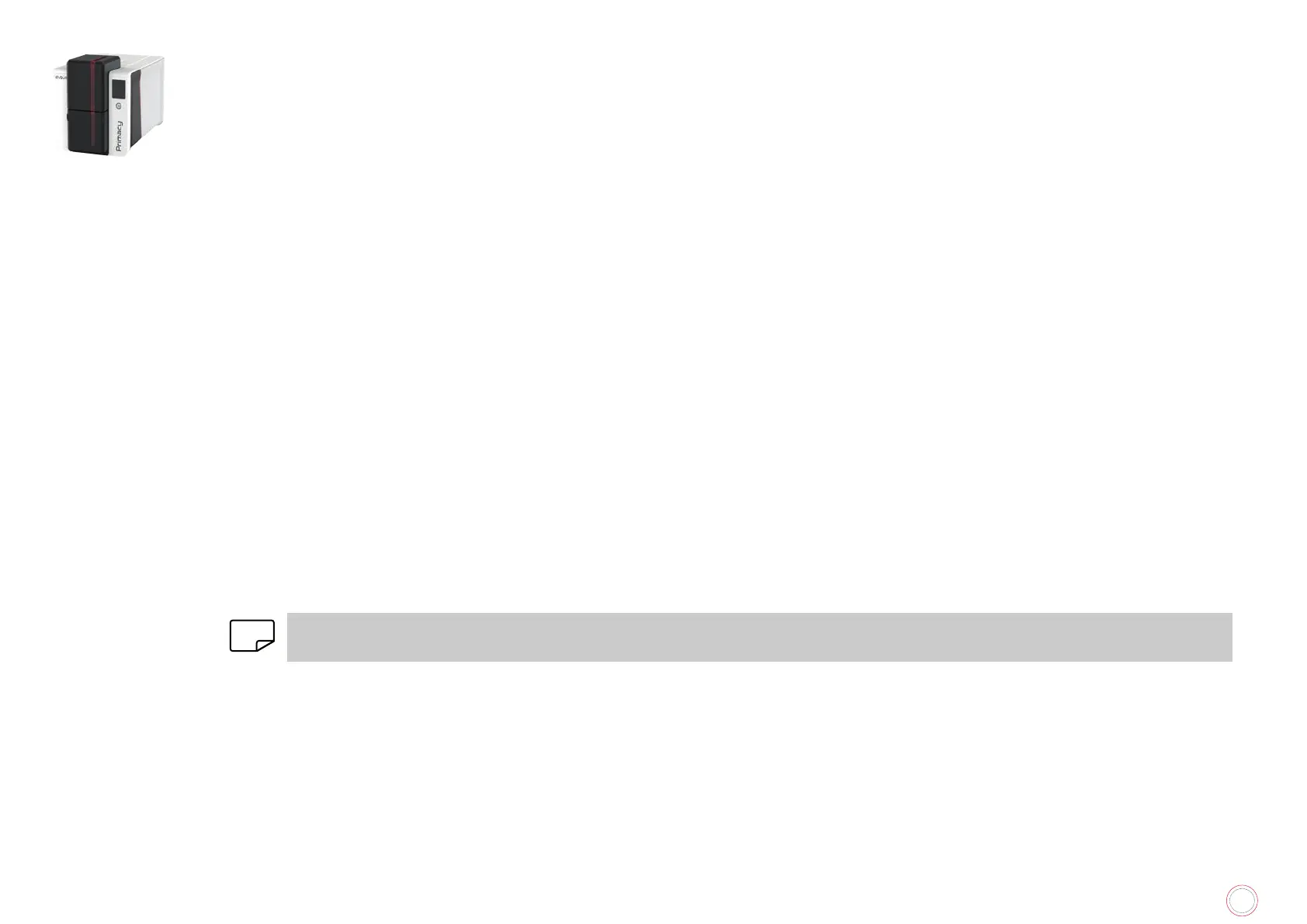46
PRIMACY 2
Contactless smartcard encoding
Evolis printers may be equipped with an encoding device for contactless smartcards (RFID). This consists of an encoding module and a built-in antenna.
A module such as this must be installed by a specialist. The Evolis product catalogue includes printers equipped with a built-in encoder for contactless
chips.
This encoder is connected to the PC via a USB interface. Encoding cannot be performed with an Ethernet connection.
encoder. Contact your Evolis dealer for further information.
Location of the antenna (or the encoder with built-in antenna)
Reading data from or writing data to the card can then start.
The programming sequence for a chip is always carried out before the card is printed.
Card positioning
There are no restrictions on card positioning when programming in contactless mode (except for cards comprising other encoding technologies:
magnetic and/or contact smartcards).
If this is the case, please see your card supplier for further information about where such mini-antennae are located within the card, so as to position
the card as close as possible to the encoder’s antenna. Doing so will ensure optimum encoding of the cards.
Computer connection
If your encoder is supplied with an USB interface, it will either be connected to the printer’s internal USB Hub, or equipped with a USB cable to connect
to your computer directly.
NOTE
Refer to the Programming Guide for the Evolis printer to get more information on programming a contactless smartcard.
A smartcard can be encoded with the CardPresso software or Evolis Premium SDK and the SDK of the encoder.