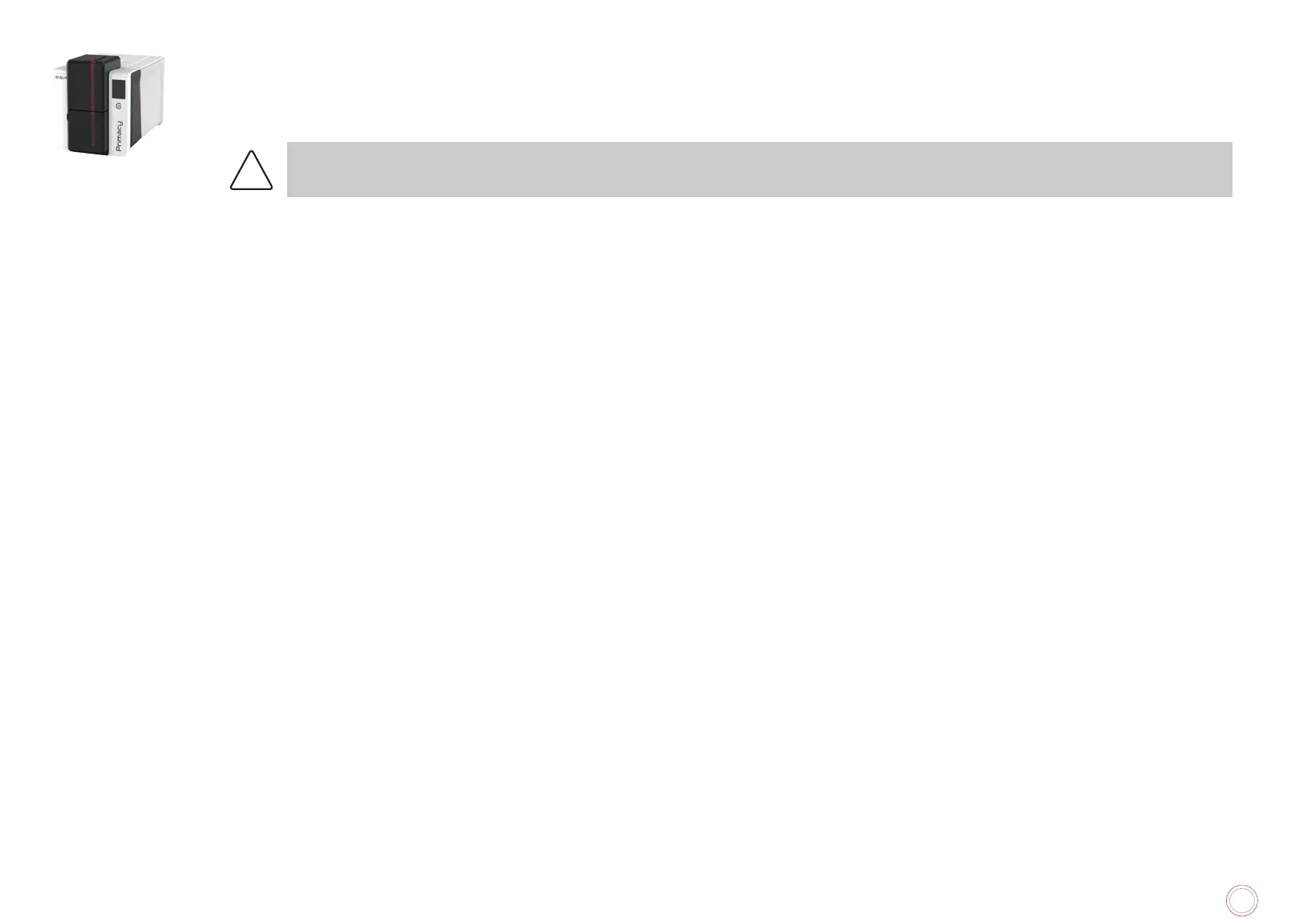50
PRIMACY 2
5. MAINTENANCE
Evolis printers are designed to last long and require minimal regular maintenance. Follow the following instructions to ensure that the printer operates
correctly.
The manufacturer’s warranty is subject to strict adherence to the regular servicing and maintenance instructions, and in particular
the printer cleaning cycles.
Any failure to follow the maintenance and servicing procedures described in this section voids the print head warranty.
Evolis declines any liability where there has been a failure to perform required maintenance on the printer.
The print head is a wearing part and an extremely sensitive printer component. Its life span can be seriously curtailed by the presence of dust, liquids or
solids in the printer’s immediate environment, on the print head or on the cards. Users must take all necessary precautions to insert only clean cards,
free of dust deposits or foreign bodies, into the printer.
The frequency and quality of cleaning are decisive factors enabling users to extend the print head’s life span and to ensure excellent print quality.
Particular care must be taken with cleaning.
Users must comply with the servicing and maintenance instructions as fully described in this section.
The Evolis High Trust® consumables have been exclusively designed to work with the Evolis card printers. Tested and validated by the Evolis R&D and
Quality departments, these consumables bring you printing quality and reliability, maximizing the life span of the print head. The use of consumables
other than Evolis High Trust® may lead to a bad printing quality and a dysfunction of the card printer.
The manufacturer’s warranty does not cover physical damage or quality problems caused by using non-Evolis approved ribbons.
Evolis provides replacement parts and consumables that you can refer to by visiting the website at myplace.evolis.com.