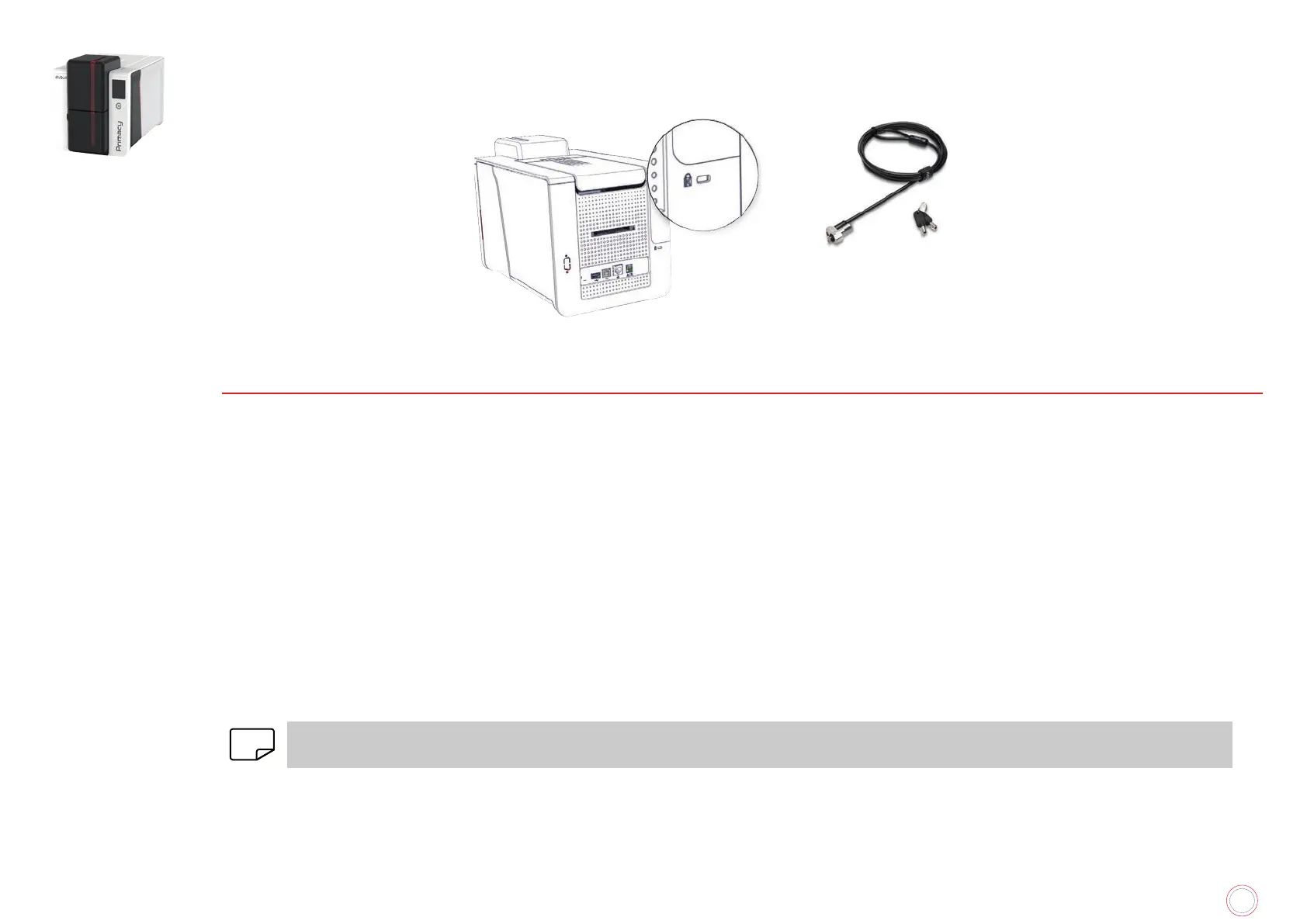48
PRIMACY 2
Security locking
This option enables to attach the printer with a physical cable.
SCANNING
Scanning a printed card (on both sides) is used for the following purposes:
• Have a record of printed cards,
• Tracking and fraud questions (e.g.: making sure that cards are not printed for personal or wrong purposes),
• Proofs of printings (may be useful in case of litigation), etc.
• Optical character recognition capacity to extract textual data (e.g. a barcode) and perform associated actions: automatic creation of user accounts,
comparison and check of data and/or identity of the card owner, adding of security elements (ex: UV printing of the OCR value read on the overlay
panel). Images that can be retrieved are in PNG, JPG and BMP formats.
• Checking the QR code printed on the card
•
Some scanning parameters may be changed:
• Resolution,
• Picture format,
• Scan mode (color, monochrome).
NOTE
The scanning option and the contact smartcard encoding station are not compatible.