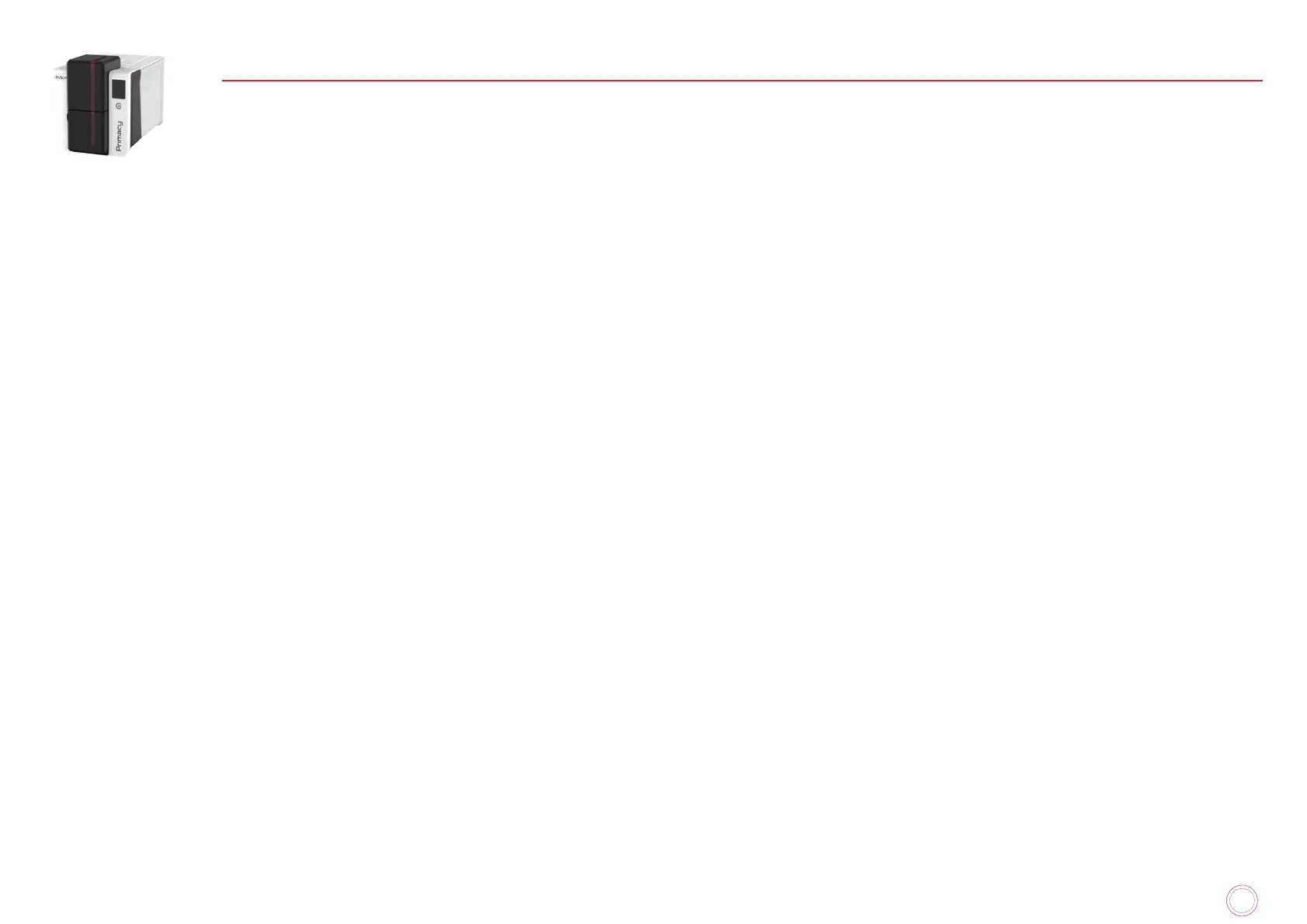63
PRIMACY 2
TROUBLESHOOTING
Printing problems
Nothing prints
1
Check the print driver
•
• Make sure that the printer is selected as the default printer.
2
Check the printer’s power supply
• Make sure that the power cable is correctly connected to the printer and to a working electrical socket.
• Make sure that the printer is on and that the power button is lit.
• Make sure the power supply unit supplied with the printer is being used.
3
Check the USB cable
• Make sure that the USB cable is well plugged on both ports of the printer.
4
Check the ribbon
•
5
Check the cards
• Make sure that there are cards in the card feeder.
• Make sure that no cards are jammed in the printer.
6
Print a test card
• See “Printing a technical test card”, page 62.
Blank card ejected
1
Check the ribbon
•
2
The print head may be damaged
• Print a test card.
If the test card does not print, contact an Evolis dealer for technical support or visit myplace.evolis.com