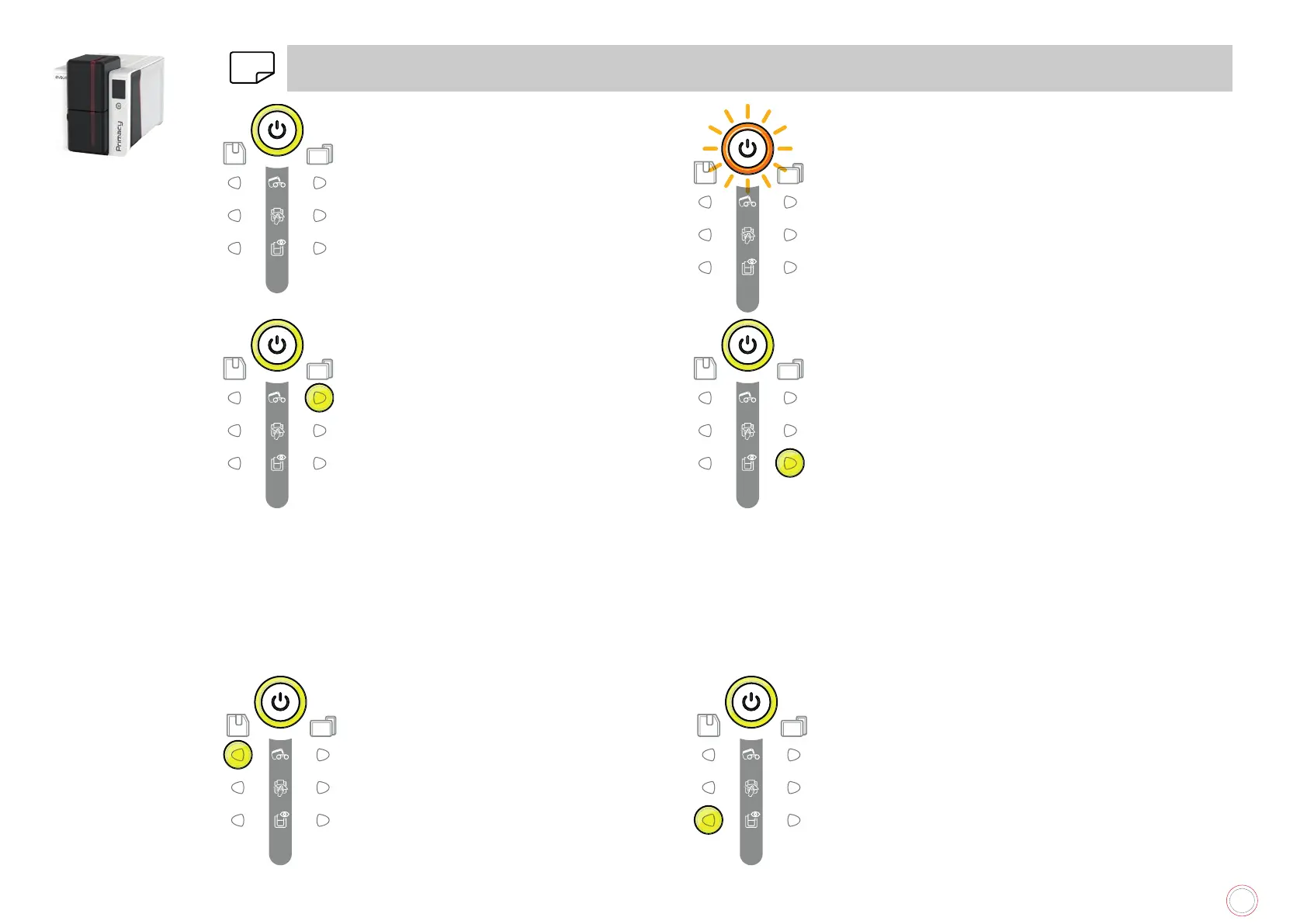40
PRIMACY 2
NOTE
The printer may be equipped with an LCD screen instead of the control panel. Refer to the LCD screen user guide for more information.
PRINTER AND LAMINATION MODULE READY
• The printer is ready to receive data.
• The lamination module is ready.
PROCESSING
• The printer is receiving data.
• Lamination in process.
RIBBON
• No ribbon in the printer.
• End of ribbon.
•
• The ribbon is torn.
• The ribbon is not recognized.
Check the condition of the ribbon in the
printer. If there is a print job in progress, it
restarts with a new card.
CARDS
• No cards in the card feeder.
Reload cards into the feeder – the process
starts again.
• Error loading cards.
Check the cards are loaded. For any other
problems, contact your Evolis dealer.
PRINTER COVER OPEN
• The printer cover is open.
Close the cover again. The printer restarts.
MECHANICAL ERROR
• Card jammed in the printer.
• Mechanical component fault.
Open the cover and hold down the control button to eject
the jammed card.
If the problem persists, contact your Evolis dealer for
assistance.
FILM
•
•
•
•
•
Check the condition of the film in the printer.
LAMINATION MODULE DOOR
• The door of the lamination module is open.
Close the door. The lamination restarts.
MECHANICAL ERROR
• Card jammed in the lamination module.
• Mechanical component fault.
If the problem persists, contact your Evolis dealer for
assistance.