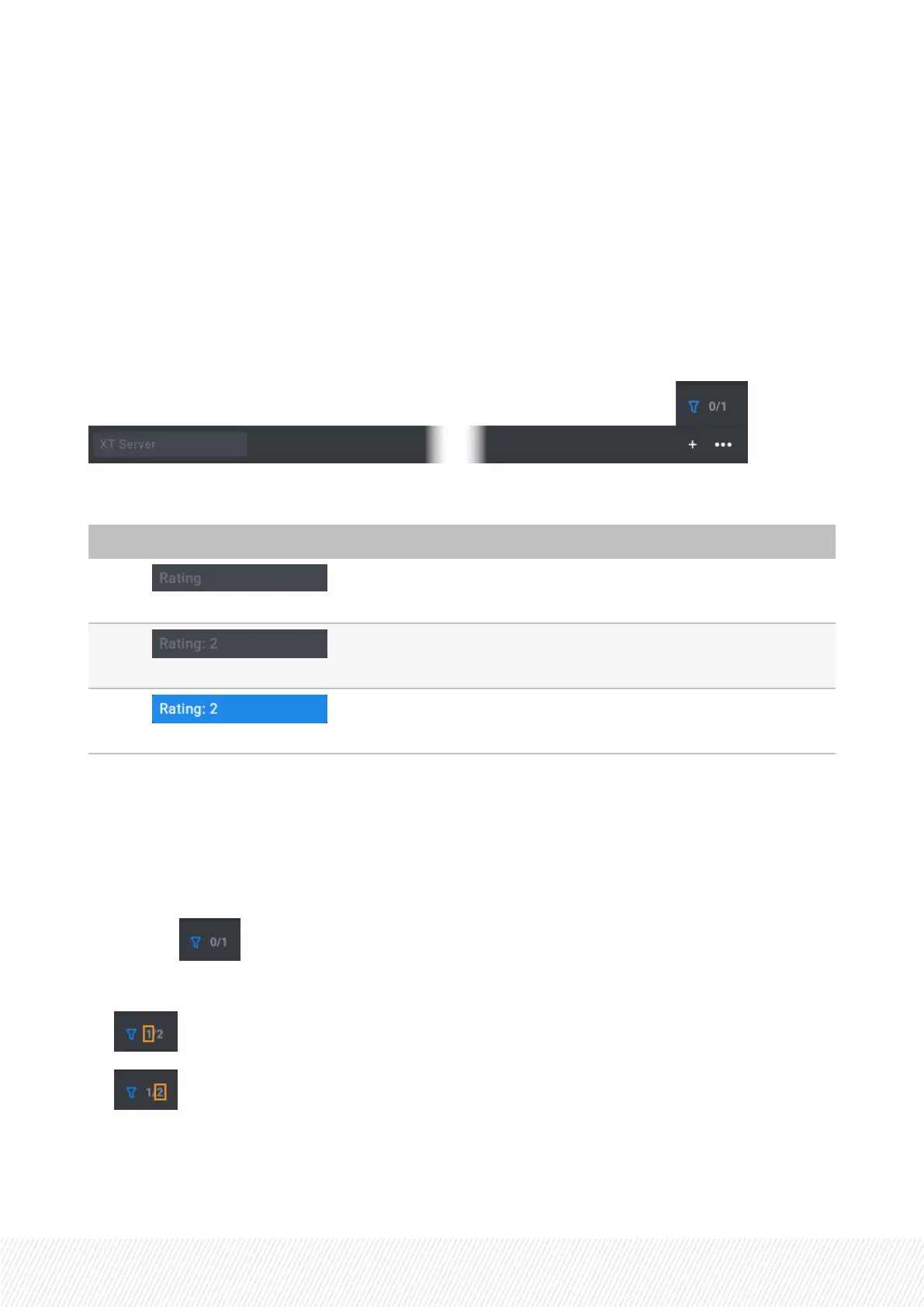FilteringonMetadata
Overview of the Advanced Search Filters Area
Advanced Search filters can be used to perform searches on any metadata among the elements
displayed in the grid.
The Advanced Search Filters area is displayed at the top of the Element grid.
One Advanced Search filter fields is shown by default for XTserver:
The fields can be displayed in different ways, based on the filter status. As an example, for Rating:
Advanced Search Filter Status Meaning
The Advanced Search filter has been selected.
No filter criterion has been selected yet.
A filter criterion has been selected.
The filter is not applied to the Element grid.
A filter criterion has been selected.
The filter is applied to the Element grid.
Displaying Advanced Search Filters
How to Hide or Display the Advanced Search Filters Area
To hide, or display the Advanced Search Filters area,
• Click the button.
The numbers on the button represent:
• : the number of applied filters
• : the number of selected filters.
USER MANUAL
LSM-VIA |6. Working with Clips| 93
