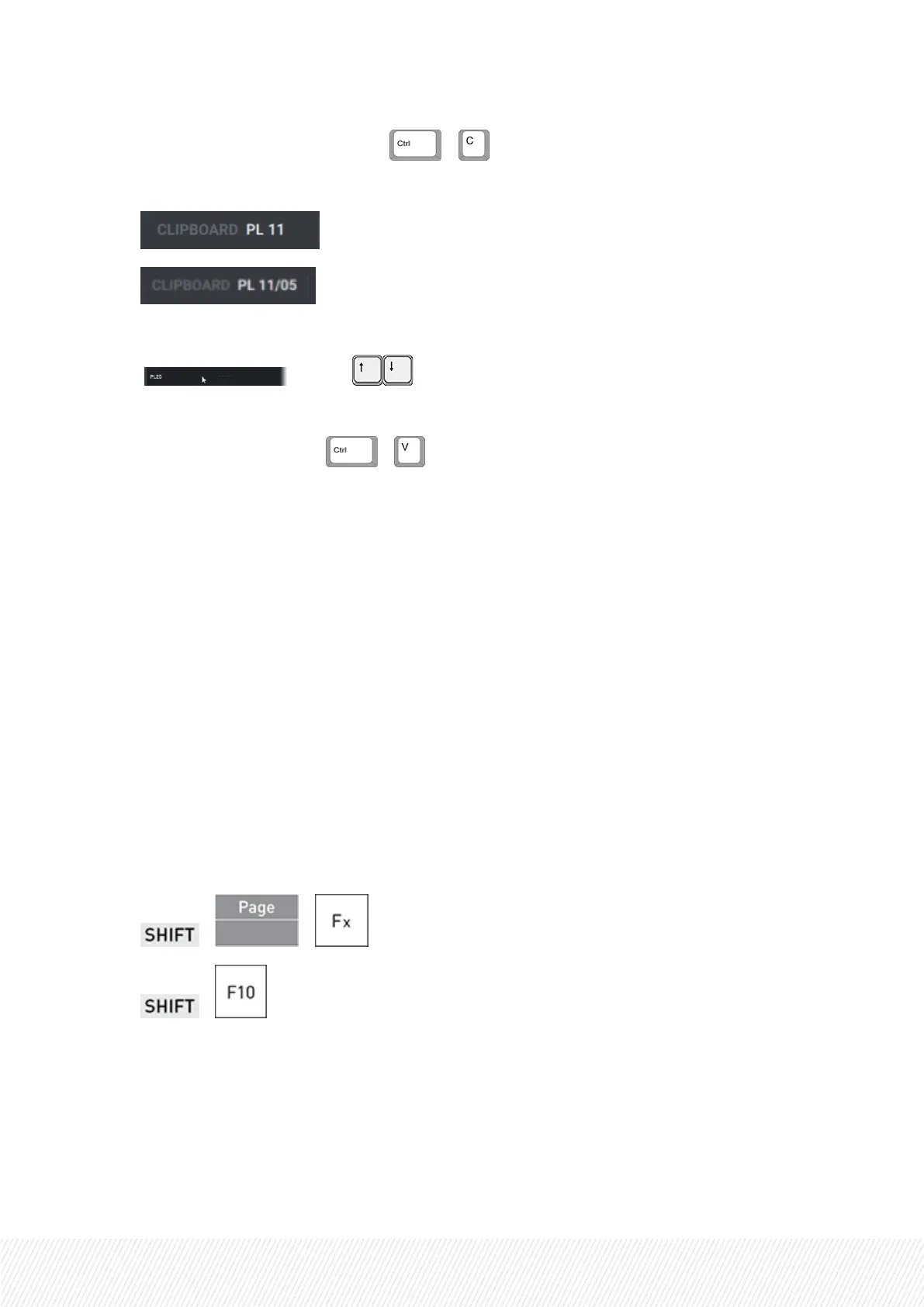2. Copy the selected playlist by pressing + .
The clipboard will reflect the copied playlist ID.
◦ (local)
◦ (remote)
3. Select an empty playlist position.
Tap or press .
With the current LSM-VIA version, it is not possible to copy a playlist to a remote server.
4. Paste the playlist by pressing + .
The selected playlist is copied to the selected position but it does not become the active playlist.
7.3.7.DeletingPlaylists
Principles
A playlist can be deleted from the Remote Panel or from the Viewer.
• Only the playlist will be deleted, not the clips.
• A loaded playlist cannot be deleted.
• A remote playlist cannot be deleted.
How to Delete a Playlist from the Remote Panel
1. Select the requested page and bank the playlist is stored on.
a. + +
b. +
USER MANUAL
LSM-VIA |7. Working with Playlists| 163
