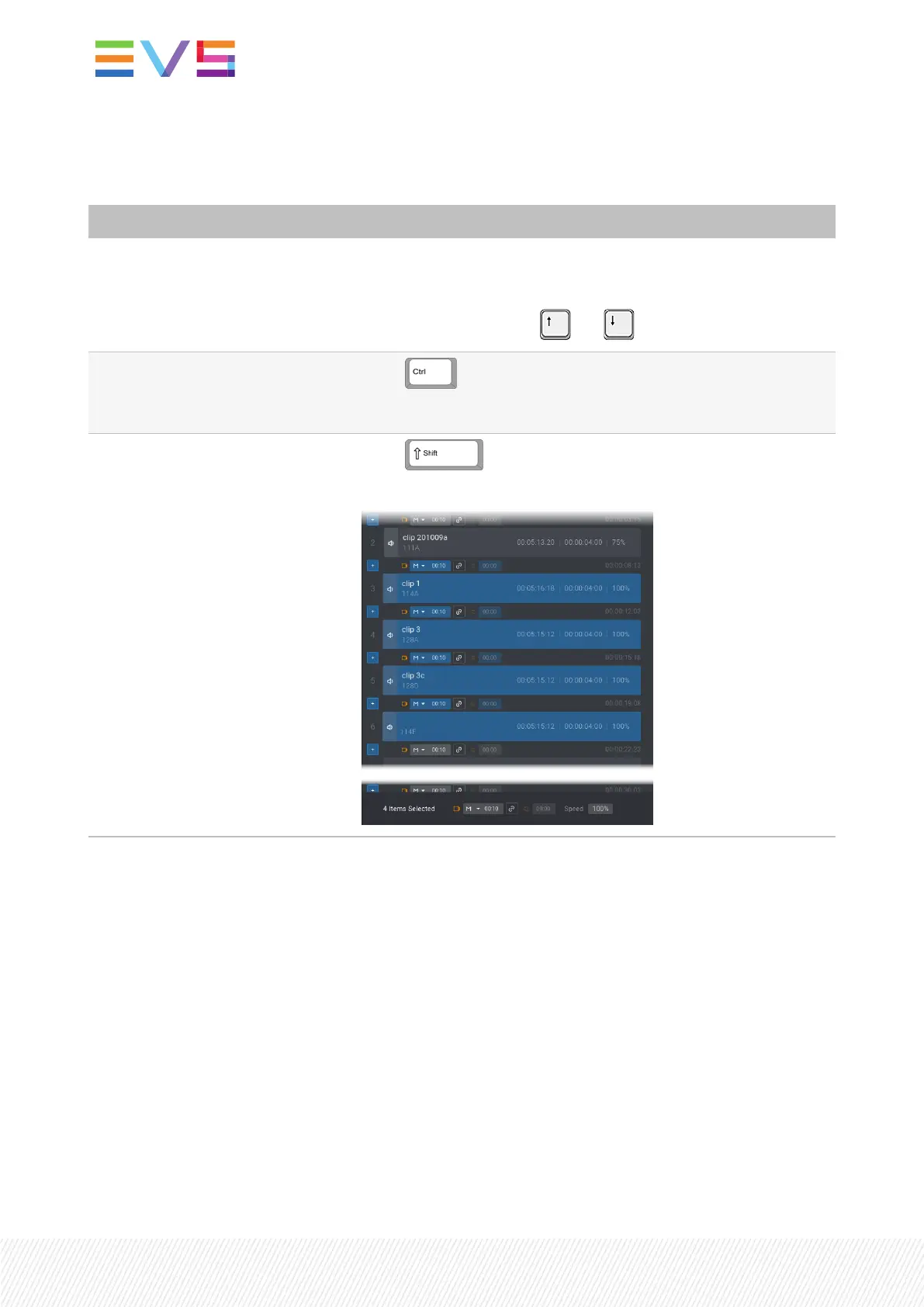How to Select Playlist Elements
To select
a single playlist element • click the element line in the Playlist pane
OR
• press the arrow keys and on your keyboard.
several non contiguous playlist
elements
press + click all the playlist elements you want
all elements between two playlist
elements
press + click the first playlist element, then the last
playlist element
7.3.6.CopyingPlaylists
Principles
• You can copy a local or remote playlist from the LSM-VIAViewer or from the Remote Panel to the
local EVS server.
• Playlist metadata are kept when a playlist is copied.
• The AUXclip, if any, is kept when a playlist is copied.
• Audio swaps are kept when a playlist is copied.
• Remote playlist elements, if any, remain remote playlist elements and clips are not copied locally.
160| January 2022 | Issue 1.4.G
