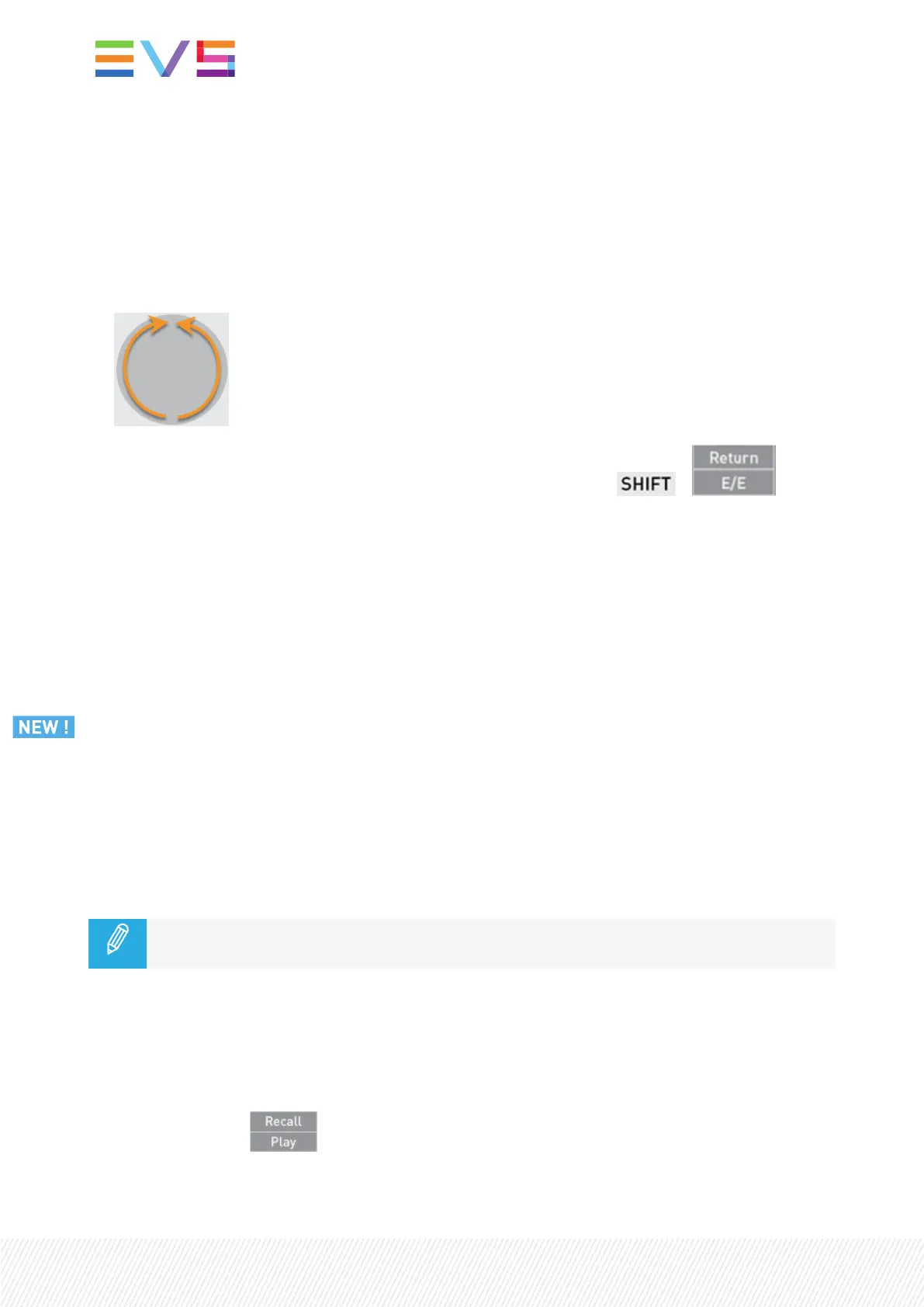The playlist switches to Edit mode if it was in Playout mode.
How to Return to a Given TC in the Record Train
When you are browsing a playlist element, you can load back the record train at a given timecode of the
playlist element if that timecode is still available in the record train.
1. In the playlist element, jog to the timecode you want to find back in the record train.
2. Use the Return function to load the record train at the same timecode: + .
7.6.3.PlayingaPlaylist
How to Play a Playlist
Playback Speed Options
The lever allows you to play the loaded media or to modify the playout speed.
The lever can work according to different modes.
• standard mode
• second lever range mode
• PGMSpeed mode
• VarMax mode
The PGMSpeed mode, the VarMax mode and the Second Lever Range mode are mutually
exclusive.
See section "LSM-VIA Remote Panel Console" on page 6.
How to Play a Playlist from the Remote Panel
When a playlist is loaded, you can play it as follows.
• Press the Play key to play the playlist. Each element is played at its preset speed.
224| January 2022 | Issue 1.4.G
