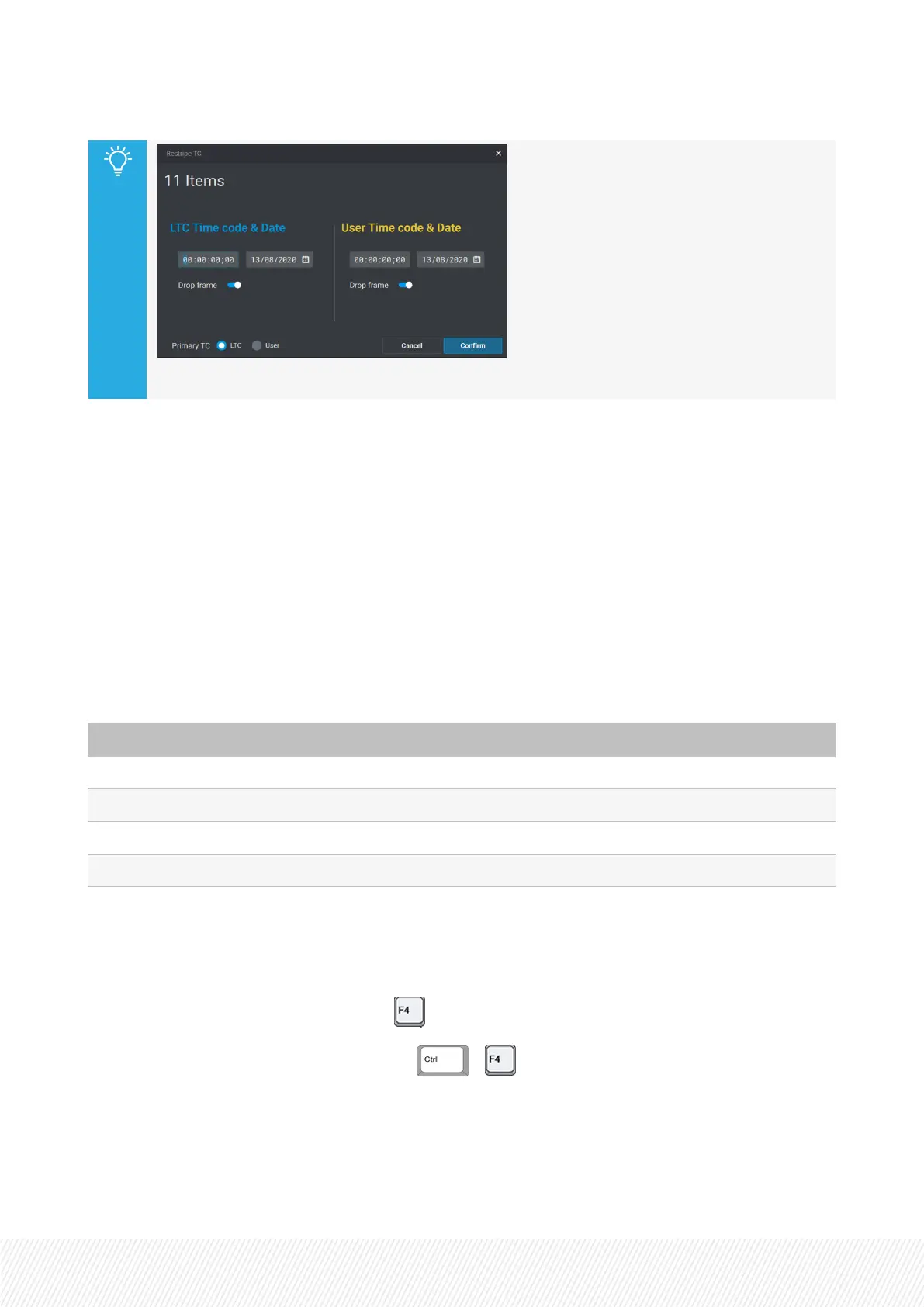All the selected clips will get the new timecode.
6.4.5.ChangingthePrefCamofaClip
Principles
In the Clip grid of the LSM-VIAViewer, the primary preferred camera is represented with a *. The
secondary preferred camera is represented with a =.
Another clip angle can be set as primary pref cam or secondary pref cam.
• This is only possible in CAMmode.
• It is not possible on a multiselection of clip angles.
if ... becomes ... then ... becomes ...
* = = *
= * * =
a cam other than pref cam * * =
a cam other than pref cam = nothing else changes
How to Change the Pref Cam of a Clip
1. Select the clip angle.
2. To set it as the primary pref cam, press .
To set it as the secondary pref cam, press + .
USER MANUAL
LSM-VIA |6. Working with Clips| 117
