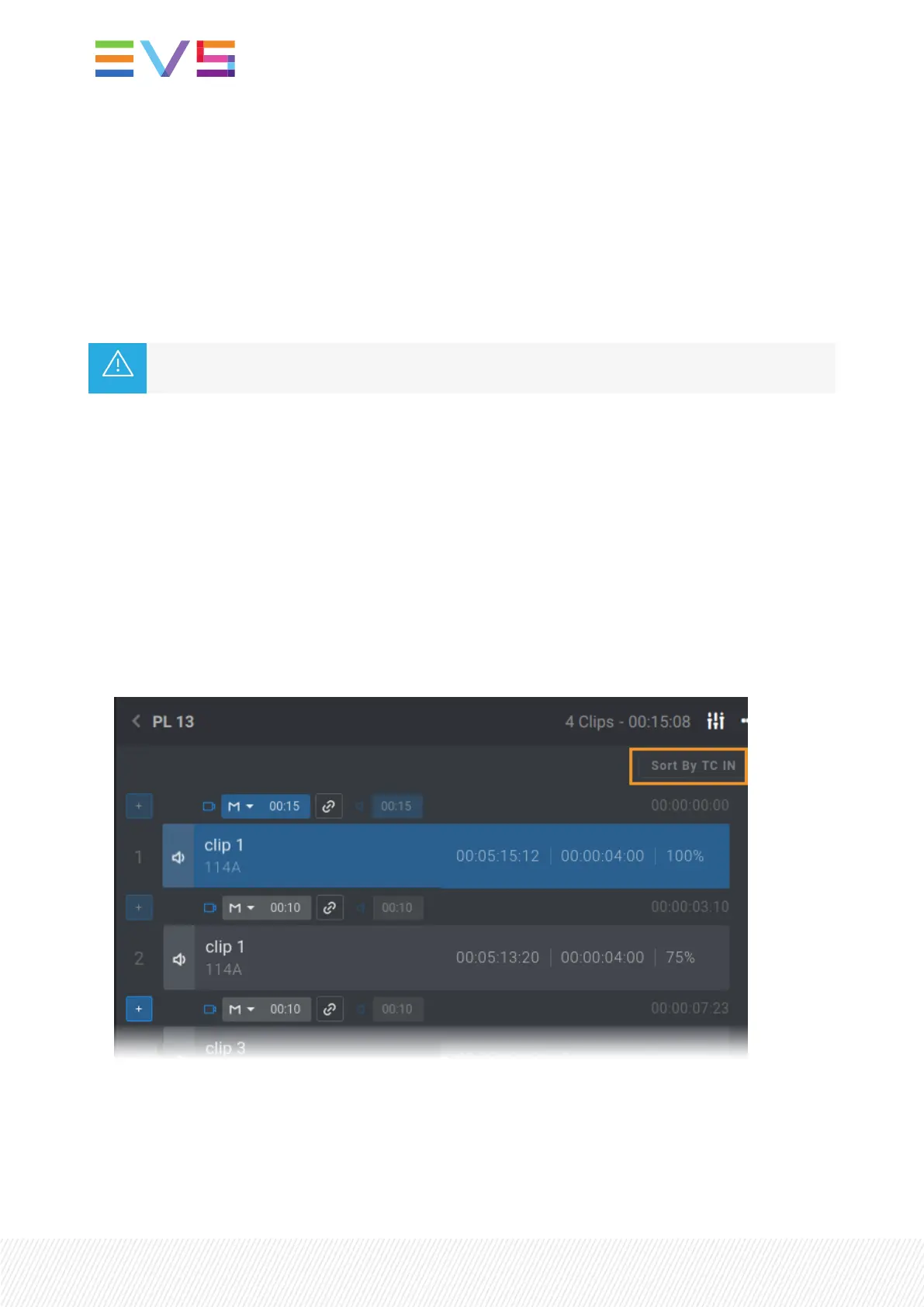7.4.2.SortingPlaylistElementsbyTCIN
Introduction
From the Playlist pane of the LSM-VIAViewer, it is possible to sort the playlist elements by TCIN. The
sorting is done on the TCdisplayed in the TCINcolumn.
This operation will change the order of the playlist elements, and reset the transitions to the
default values.
Limitations
• The active playlist must be local.
• The playlist must not be loaded.
How to Sort Elements by TCIN from the Viewer
1. Make sure you set the requested playlist as the active playlist.
See section "Selecting the Active Playlist" on page 150.
2. From the Playlist pane, click Sort by TCIN at the top of the playlist.
3. Click Confirm to the message displayed.
172| January 2022 | Issue 1.4.G