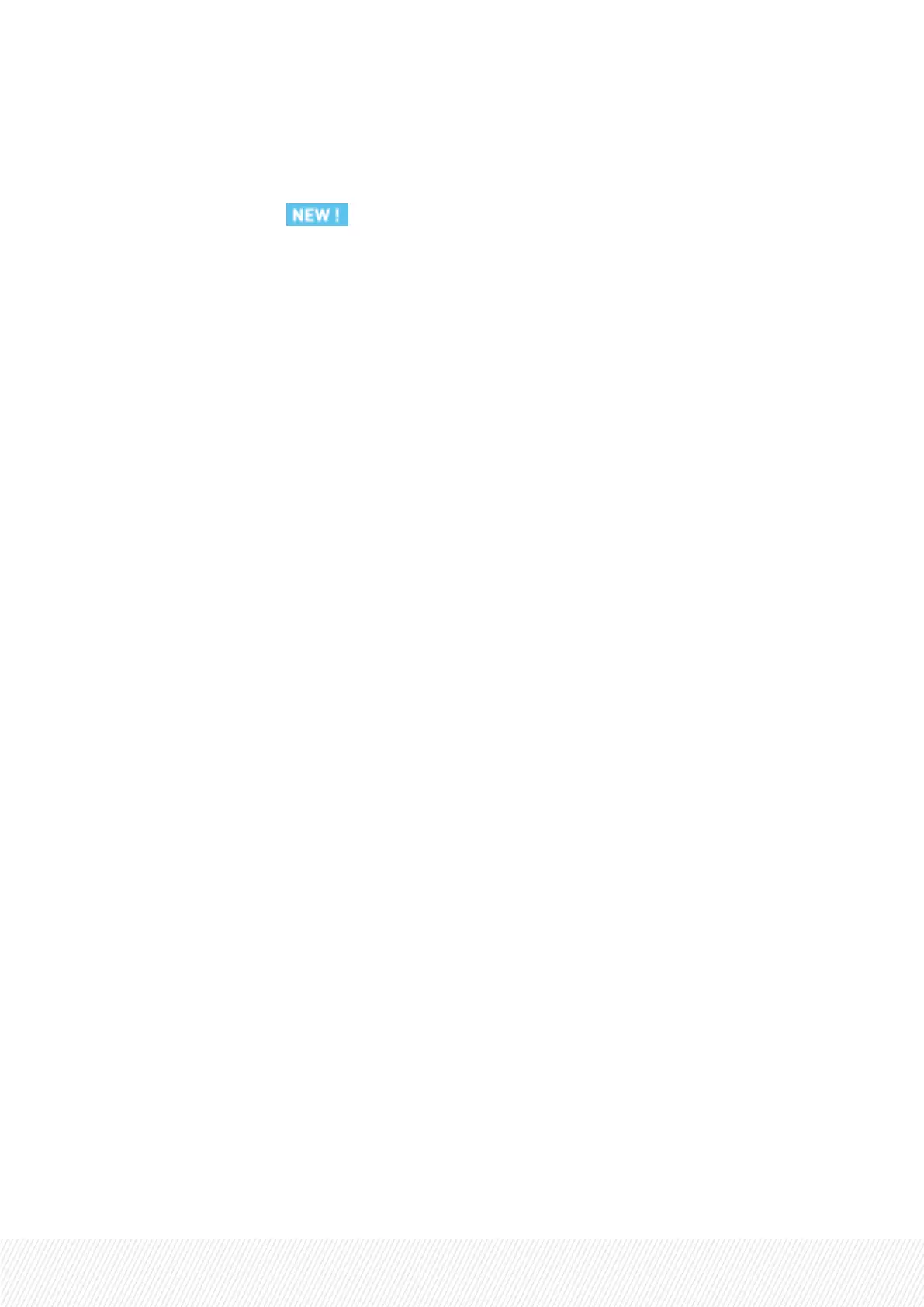What'sNew
In the User Manual the icon has been added next to the text to highlight information on new or
updated features.
The changes linked to new and updated features in version 1.4 are listed below.
User Interface
When you open the Playlist pane with the F10 key, the focus remains on the Clip grid/Playlist grid.
• See section "The Playlist Pane on the Viewer" on page 139.
The loaded media (clip or train) is shown on the Live screen and on the Clip screen.
• See section "LSM-VIA Remote Panel Touchscreen" on page 11.
Commands on the Remote Panel
Assignable shortcuts keys
• The list of functions which can be mapped to assignable shortcut keys has been updated.
◦ The Trains function, giving access to the list of record trains from the network with their LSM ID,
has been renamed Record Trains.
◦ The following functions have been added: 2nd lever, Fast Jog, Back to Local, Character, Loop,
PGM Speed, Trains (giving access to the Trains screen).
• A Shortcut key with a function assigned but without a color is now lit in white on the console.
• A Shortcut key/button is not lit / available in modes where the function does not apply.
See section "Commands from the Assignable Shortcut Keys" on page 37.
2nd lever range function
The 2nd Lever function is available to play the loaded material in a different speed range or edit a playlist
element speed.
• See section "LSM-VIA Remote Panel Console" on page 6.
• See section "Commands on Bottom Operational Block" on page 34.
• See section "Playing and Browsing a Record Train" on page 51.
PGMSpeed / VarMax
The PGMSpeed and the VarMax functions are available from the Remote Panel console.
• See section "LSM-VIA Remote Panel Console" on page 6.
• See section "Commands on Left Operational Block" on page 29.
• See section "Playing and Browsing a Record Train" on page 51.
USER MANUAL
LSM-VIA |What's New| VII
