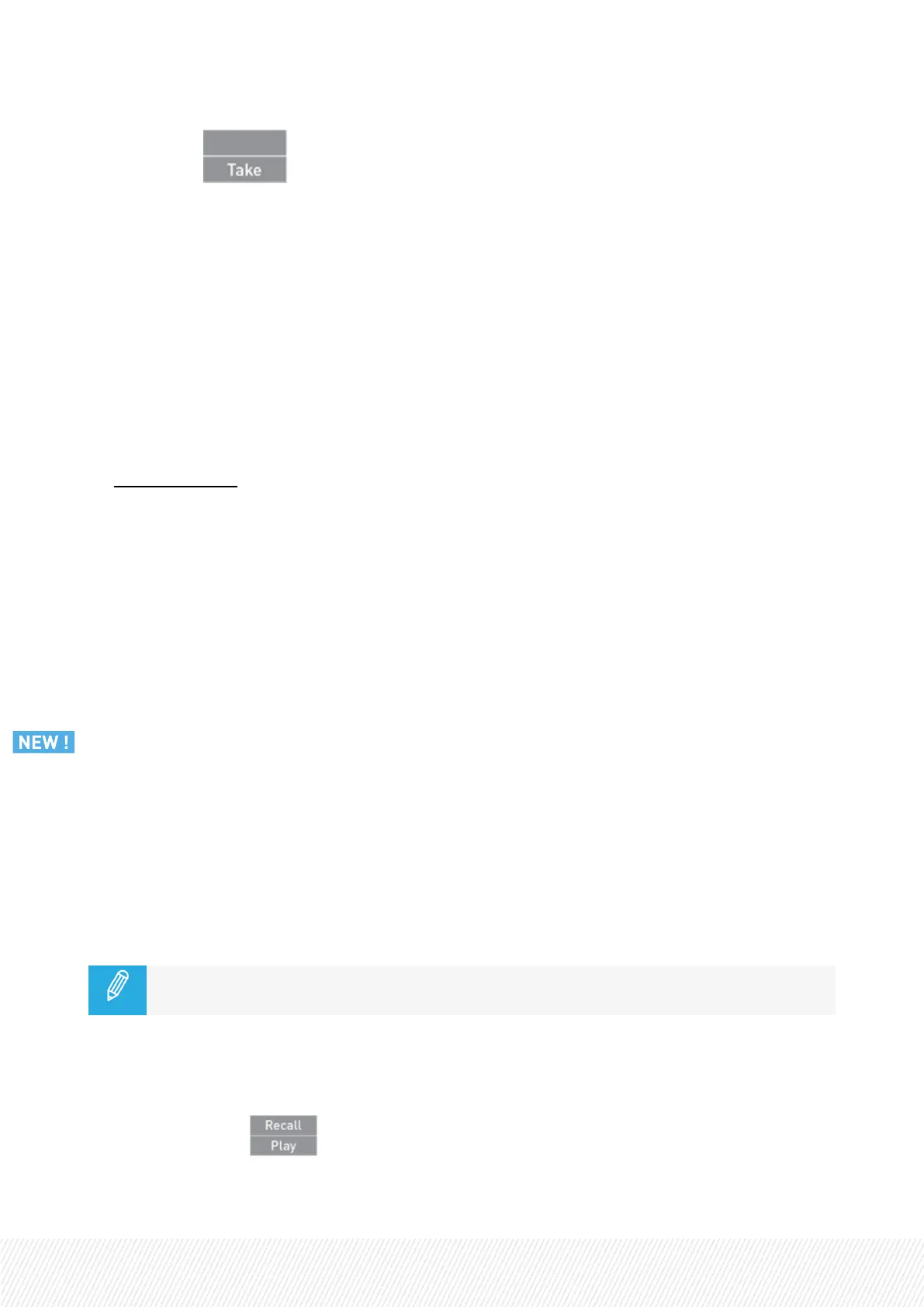4. Press TAKE: .
Recalling a Clip with its LSMID
See sections "Recalling Clips or Playlists by LSM ID from the Remote Panel" on page 232 and "Recalling
Media by LSM ID from the LSM-VIA Viewer" on page 234.
6.5.2.BrowsingandPlayingClips
Default Settings Values
• Freeze on Marks:
This parameter specifies whether Multicam will freeze or not when it reaches a mark point set on the
clip and/or the record train that is being played back.
By default, the playout does not freeze on the mark points when clips or record trains are being
played. This can be changed from the LSM-VIA configuration tool.
Playing a Clip
Playback Speed Options
The lever allows you to play the loaded media or to modify the playout speed.
The lever can work according to different modes.
• standard mode
• second lever range mode
• PGMSpeed mode
• VarMax mode
See section "LSM-VIA Remote Panel Console" on page 6.
The PGMSpeed mode, the VarMax mode and the Second Lever Range mode are mutually
exclusive.
How to Play a Clip from the Remote Panel
When a clip is loaded, you can play it back in one of the following ways.
• Press the Play key to play the clip at the default playback speed.
USER MANUAL
LSM-VIA |6. Working with Clips| 123
