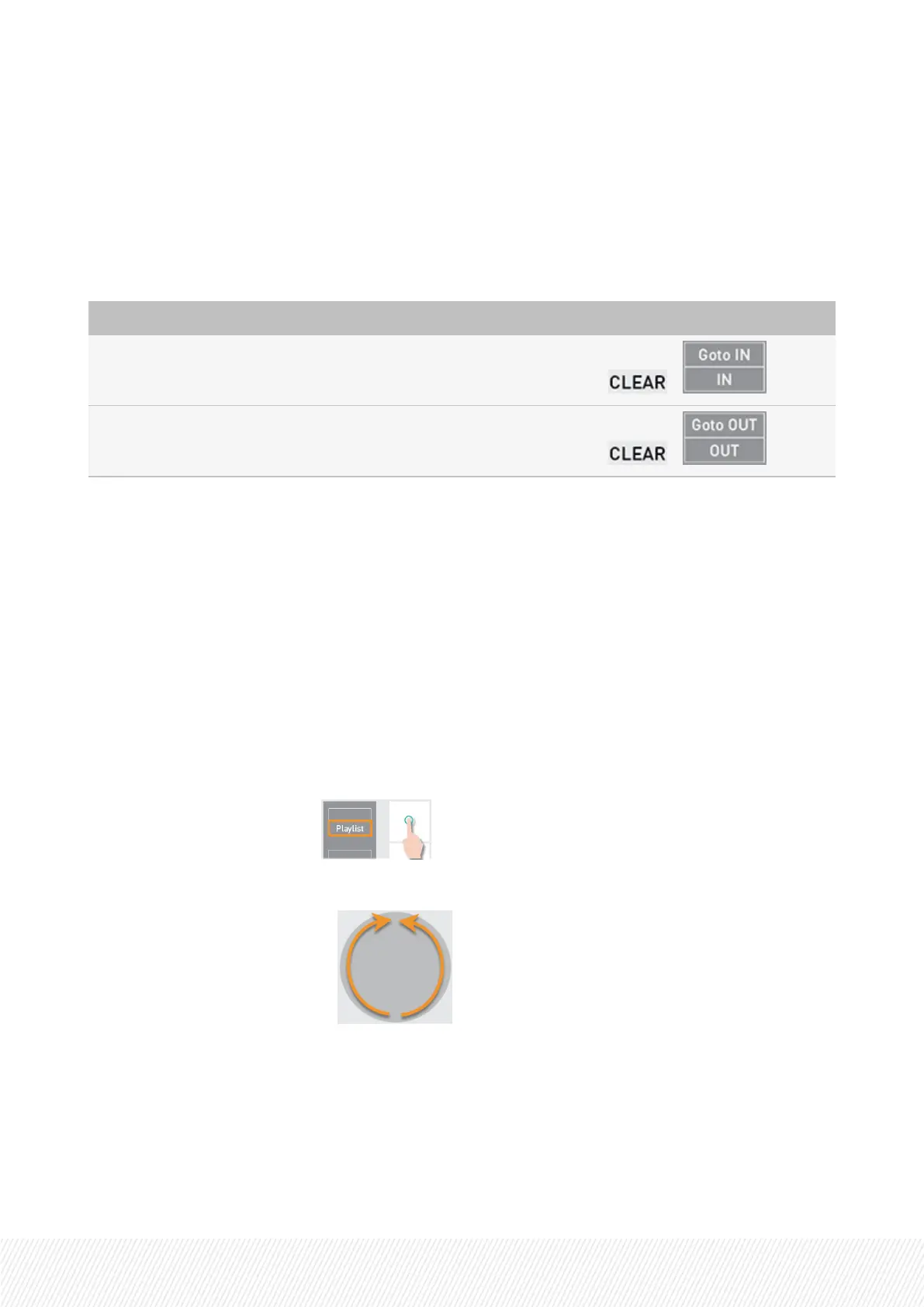7.4.5.ClearingIN/OUTPointsofPlaylist
Elements
You can clear the Short INpoint and/or the Short OUTpoint of a playlist element to increase its duration.
To... press...
clear the Short IN point from the current element
+
clear the Short OUT point from the current element
+
Short IN and/or Short OUT points are removed.Only the Protect INand/or Protect OUTpoints are kept.
7.4.6.TrimmingPlaylistElements
Introduction
Every playlist element can be trimmed independently of all other angles of the clip. This will only affect
the selected playlist element.
How to Trim a Playlist Element
1. Load the playlist by pressing .
See also section "Loading a Playlist" on page 218.
2. Browse to the playlist element: .
The Playlist Edit mode is enabled.
See also section "Browsing a Playlist" on page 222.
3. Browse through the playlist element to the place where you want to set the new INpoint, or a new
OUTpoint.
USER MANUAL
LSM-VIA |7. Working with Playlists| 179
