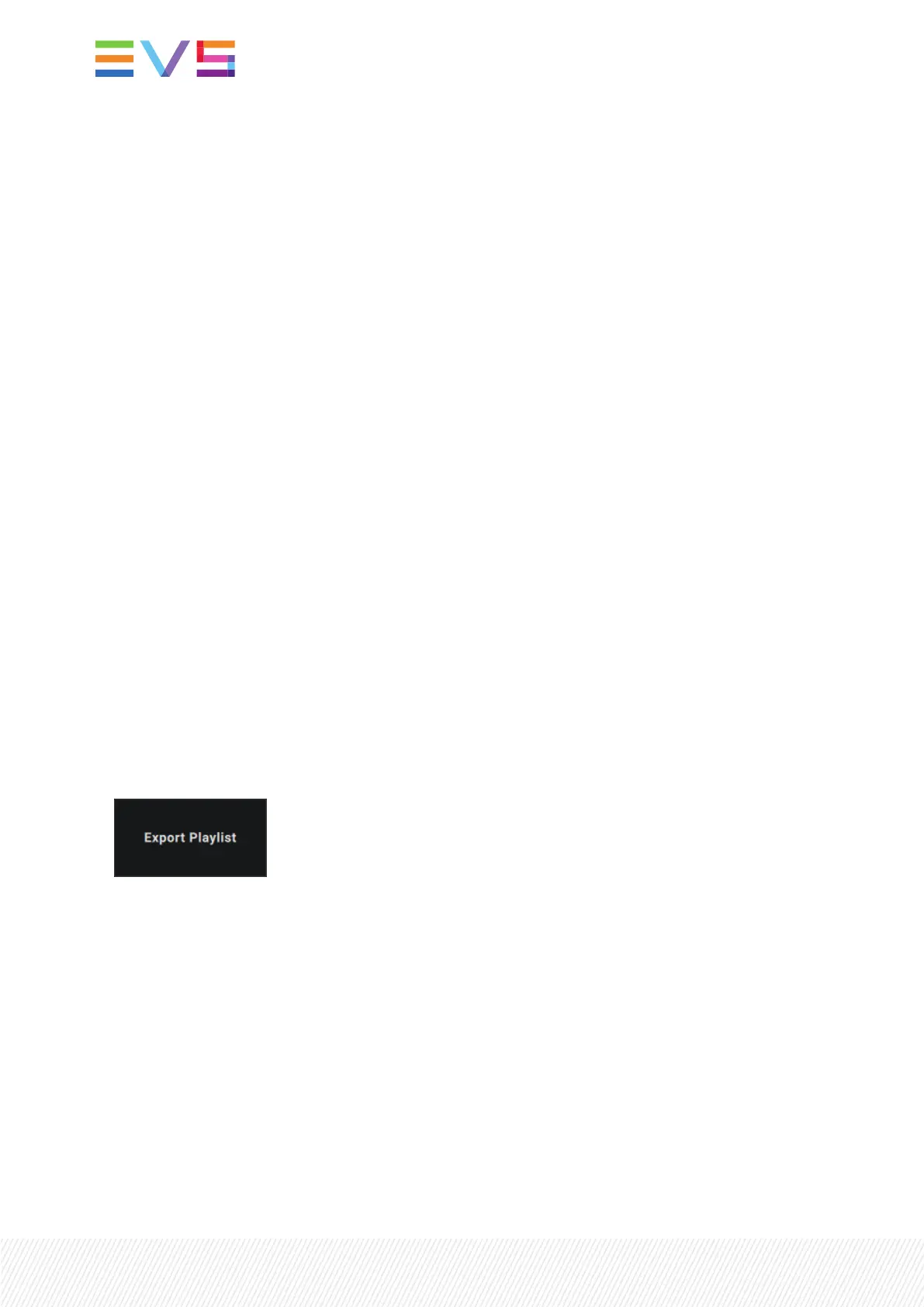Once the process ends, the Make Loc function is no more available as there is no more remote clip.
7.3.9.ExportingPlaylists
Introduction
Active playlists can be exported to one or several VIA Xsquare targets.
The Export Playlist function is available from the Live Screen.
One or several VIA Xsquare targets can also be mapped to assignable Shortcut keys of the Remote
Panel for export purpose.
Prerequisite
VIA Xsquare has been configured from the Infrastructure Settings and it can be joined.
Limitations
• The active playlist must not be empty.
• Would the playlist contains unavailable clips or black clips, they will not be present in the exported
playlist. The transition effect after an unavailable clip will always be a Cut.
Exporting a Playlist
How to Export a Local or Remote Playlist from the Remote Panel Console
The active playlist can be exported as follows.
1. From the Live screen, tap the Export Playlist button:
The Export screen opens on the touchscreen.
166| January 2022 | Issue 1.4.G
