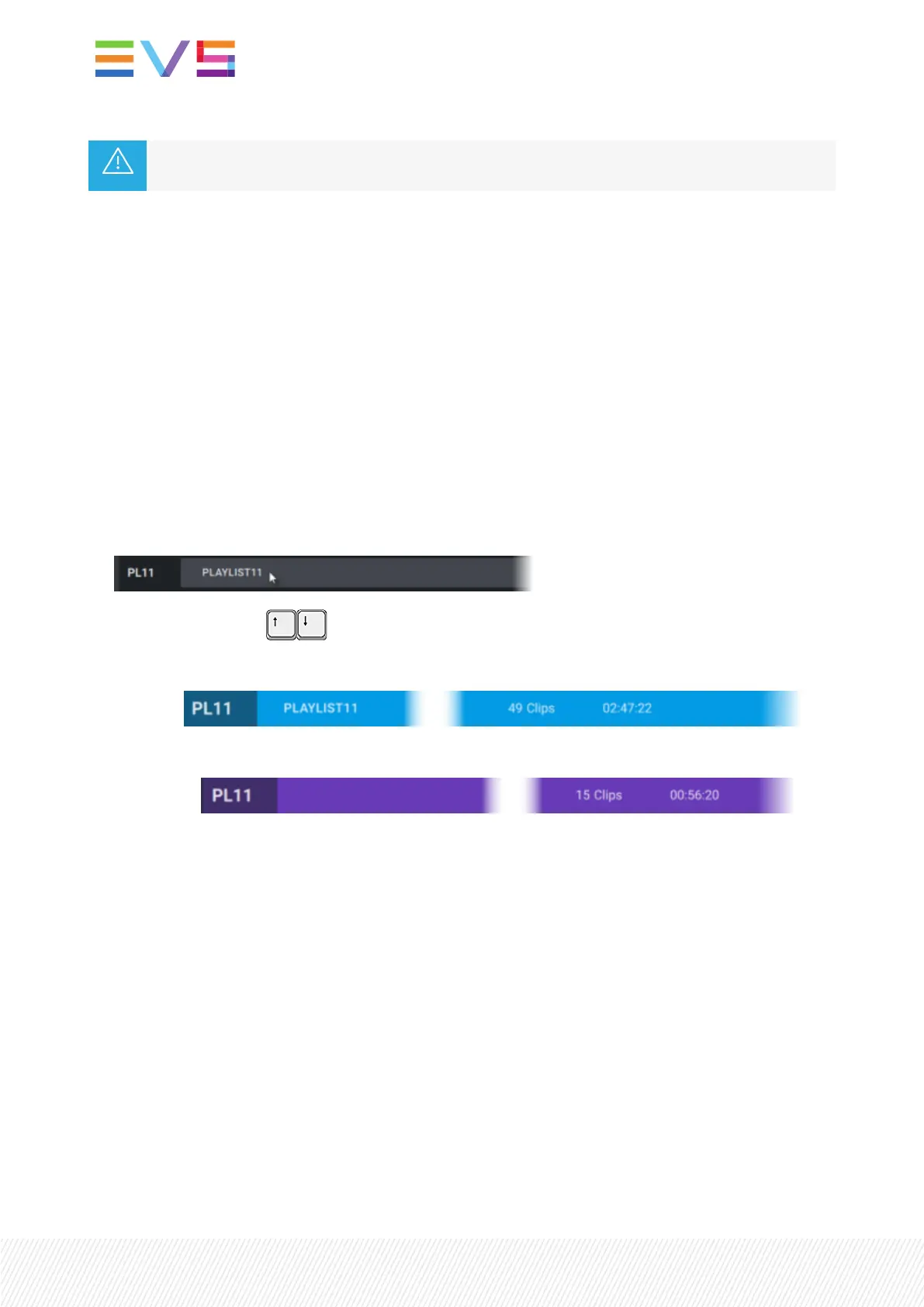With the current version of LSM-VIA, clips are inserted according to the list order, not the
selection order.
7.3.3.SelectingPlaylists
Introduction
A single playlist can be selected from the Playlist grid of the LSM-VIAViewer screen. See section
"Navigating in Pages and Banks" on page 75 to know how to navigate to and from the playlist grid
(playlist bank view).
How to Select a Playlist
To select a playlist, do one of the following actions:
• click the playlist line in the Playlist grid
• press the arrow keys on your keyboard.
The playlist is highlighted:
local playlist:
or
remote playlist:
7.3.4.NamingaPlaylist
Introduction
It is possible to name, or rename a local existing playlist from the Viewer.
A remote playlist cannot be renamed.
How to Name a Playlist
To name a playlist from the LSM-VIAViewer,
1. Make sure the focus is on the Playlist grid, not on the Playlist pane.
See section "How to Select the Focused Pane" on page 18.
158| January 2022 | Issue 1.4.G
