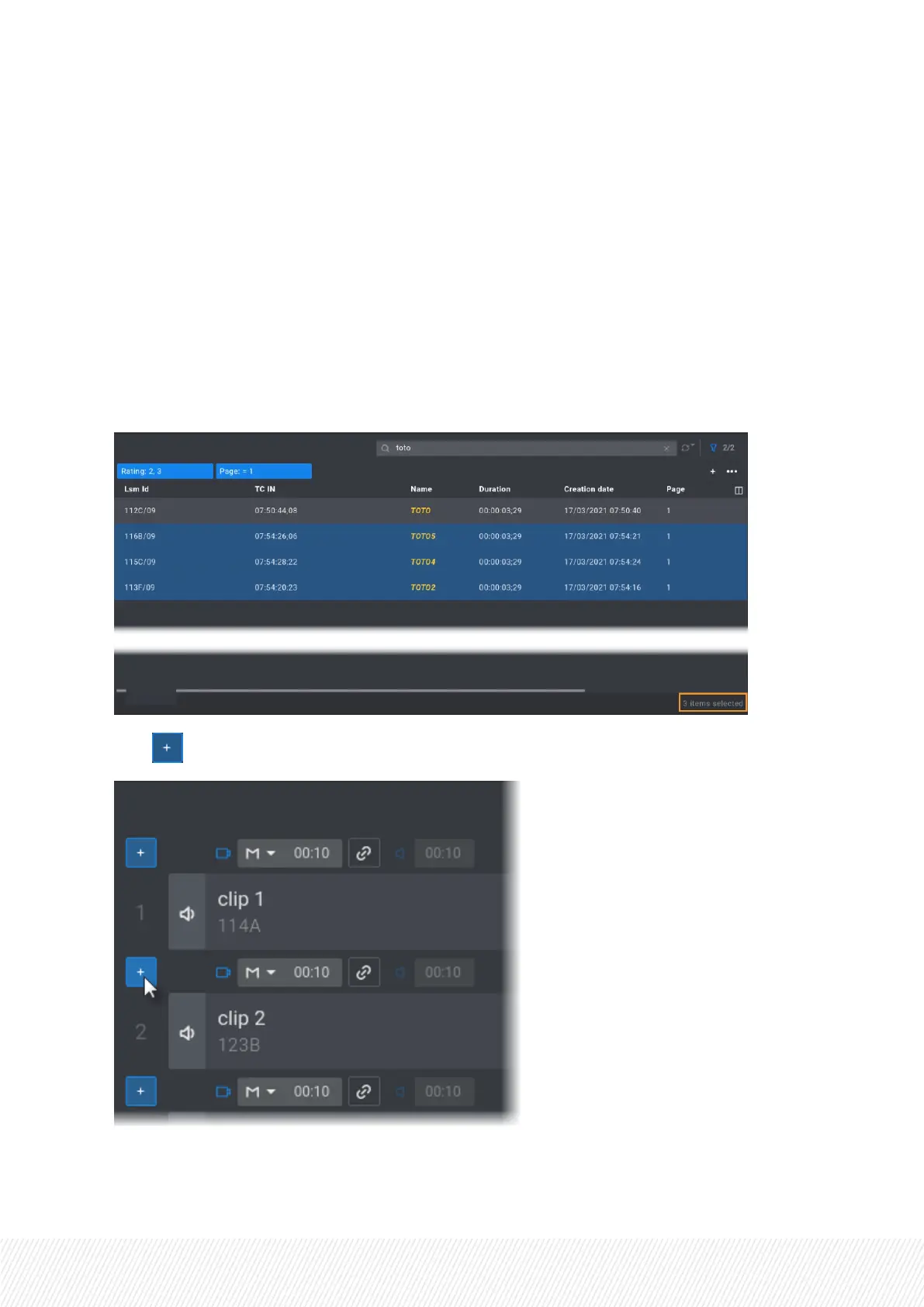Clip Insertion Order
In Clipmode, clip angles are added in the following order: CAMPrefs followed by the other CAMs in
alphabetical order.
In Clipmode, when multiple clips have been selected, clip angles are added according to the selection
order and in CAMPref order.
In CAMmode, when multiple clip angles have been selected, clip angles are added according to the
selection order.
How to Add Clips to the Active Playlist from the Viewer Search Window
1. Select one or several clip angle(s) in the Search window.
2. Click in the playlist pane where you want to insert the clip(s).
Clip(s) or clip angles are inserted into the playlist.
USER MANUAL
LSM-VIA |7. Working with Playlists| 157
