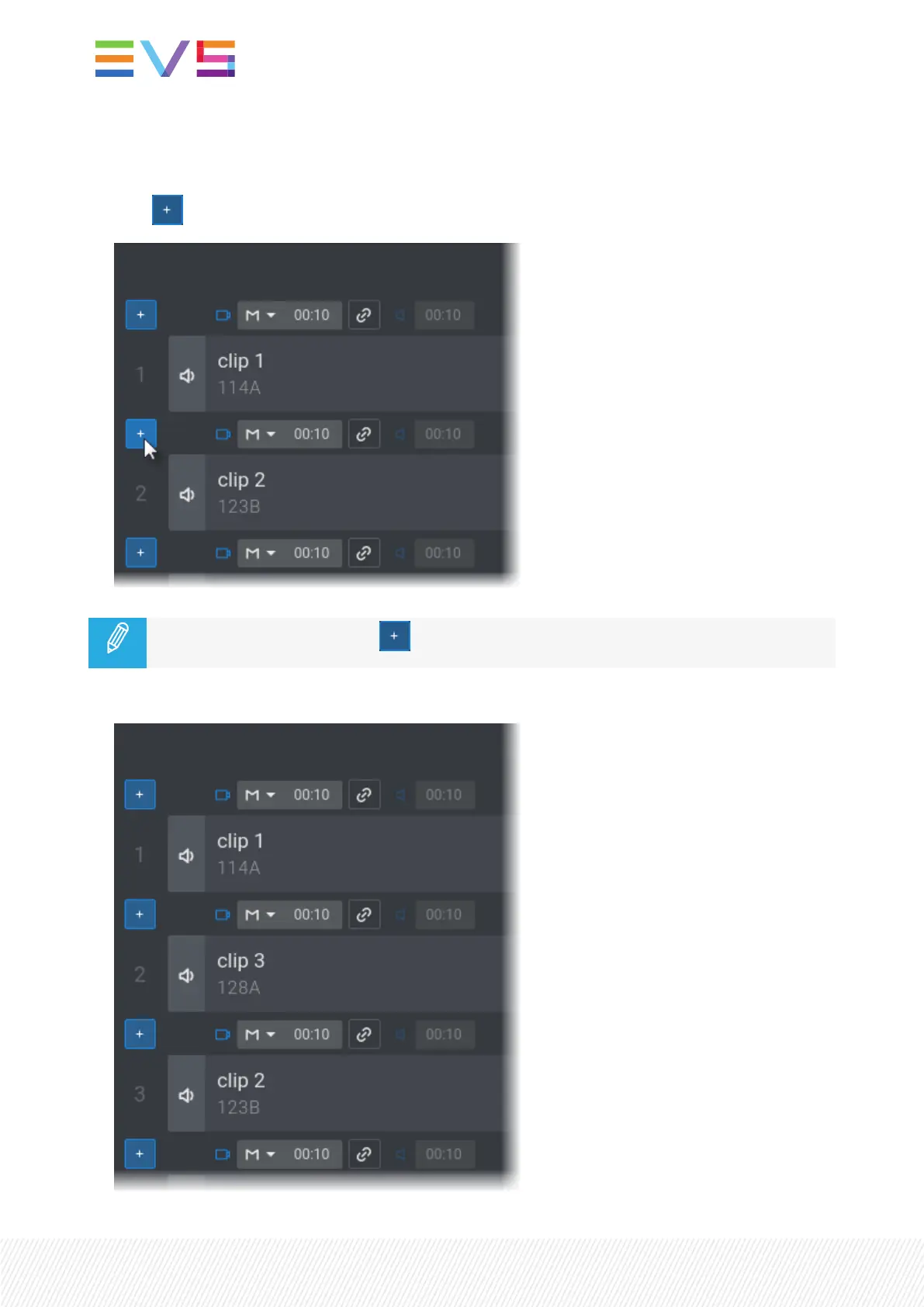2. Select one or several clip(s) or clip angle(s) in the Clip grid.
See section "Selecting Clips" on page 80.
3. Click in the playlist pane where you want to insert the clip(s).
When the playlist is empty, the button only appears when a clip has been selected.
Clip(s) or clip angles are inserted into the playlist.
156| January 2022 | Issue 1.4.G
