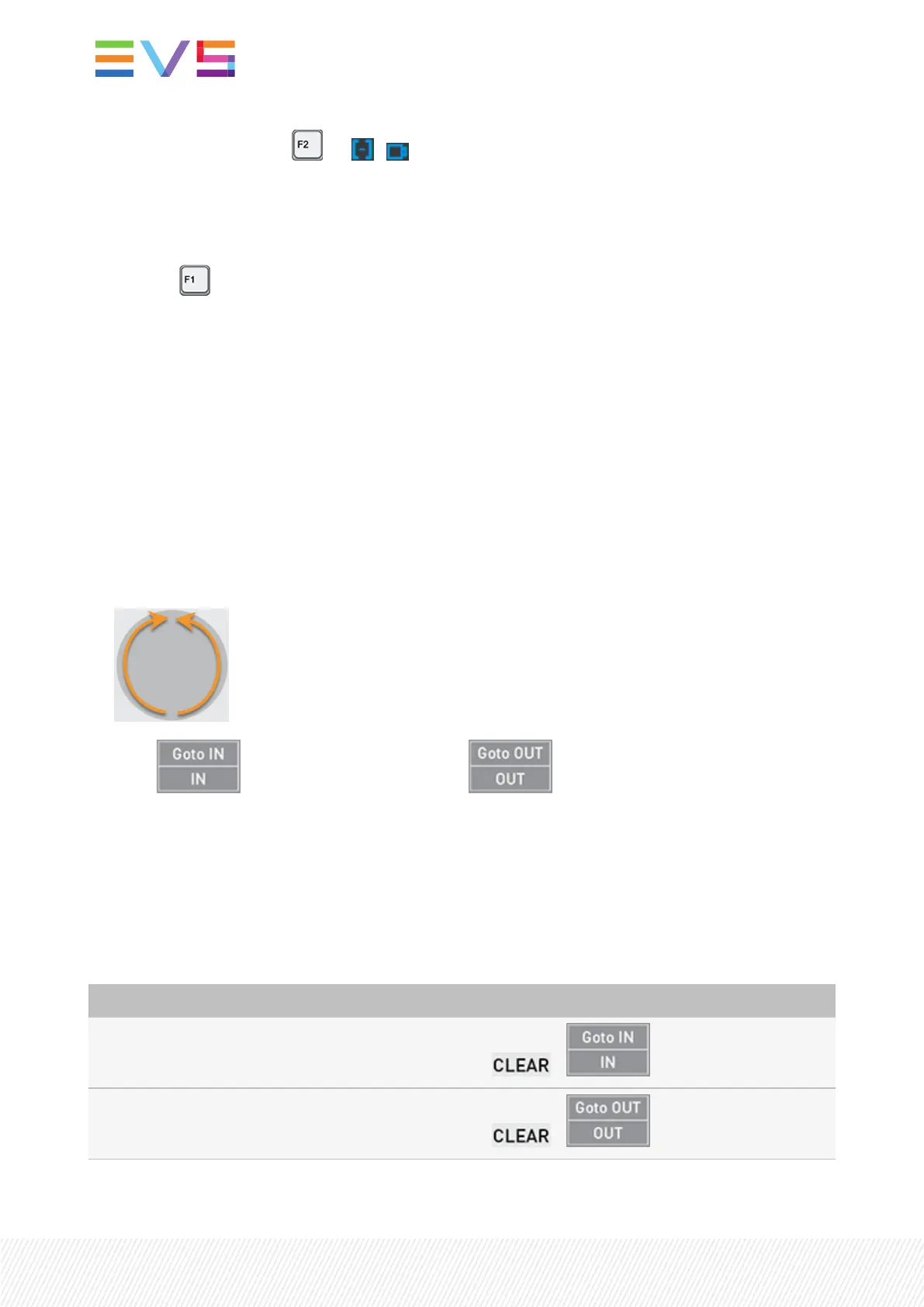3. Select Clip or CAMview: OR /
4. Select the clip you want to name.
See section "Selecting Clips" on page 80.
5. Associate the name with the selected clip angle (CAM view) or with the selected clip (Clipview) by
pressing
6.4.3.EditingtheClipDuration
How to Edit the INor OUTPoint
It is possible to edit a clip angle and define new Short INand/or Short OUTpoints between the Protect
INand the Protect OUT points.
1. Load the clip angle to be retrimmed on the smallest controlled PGM.
See section "Loading Clips" on page 118.
2. Jog to the desired INor OUTpoint.
3. Press to set the IN point and/or press to set the OUT point.
The clip angle is automatically updated.
The Protect INand/or Protect OUT point(s) remain(s) the same.
How to Clear Short INor Short OUTPoints
You can clear the Short INpoint and/or the Short OUTpoint of a loaded clip to increase its duration.
To... press...
clear the Short IN point
+
clear the Short OUT point
+
Short IN and/or Short OUT points are removed.Only the Protect INand/or Protect OUTpoints are kept.
114| January 2022 | Issue 1.4.G
