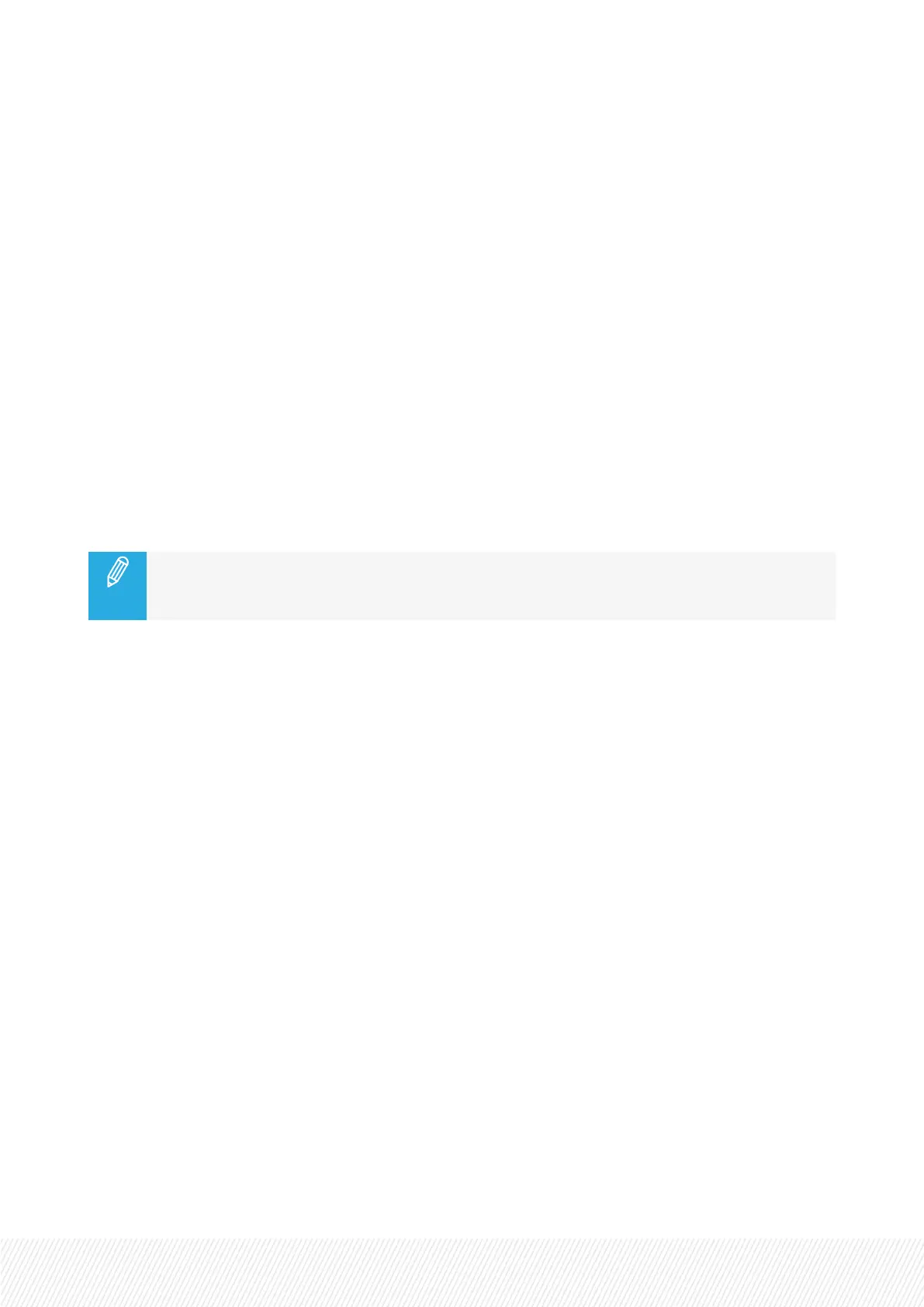3.DefiningChannelControl
3.1. SelectingtheChannelControlMode
Introduction
You can control the play channels using two different modes: PRV+PGM or Multi-PGM:
• The PGM+PRV allows interactions between all outputs. You can roll and chain synchronized replays
between the cameras. This mode is used, for example, when playing out a playlist to chain the
various playlist elements. The outputs can be controlled together, but also individually.
• The Multi-PGM mode is more basic but gives the operator independent control of all outputs. These
outputs can be controlled together (such as jogging back to a certain action on all outputs) or
individually (PGM 1, 2, or 3).
When you open LSM-VIAand connect the Remote Panel, the default channel control mode is
applied. This default mode is configured in the LSM-VIA Configuration tool. See Installation
and Configuration manual for more information.
USER MANUAL
LSM-VIA |3. Defining Channel Control| 19
