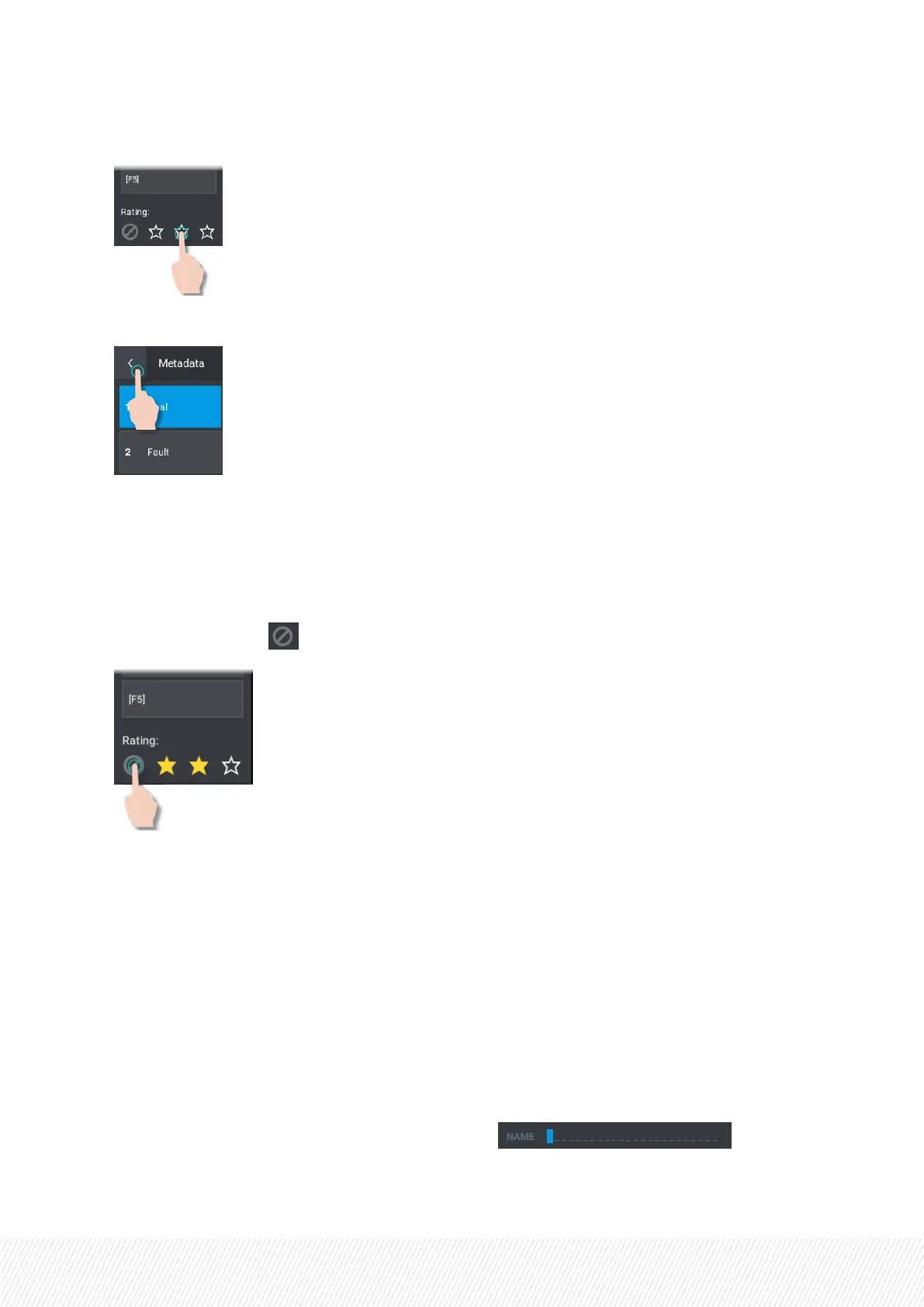3. Choose a rating on the touchscreen (example: 2 stars).
4. Leave the Metadata window.
How to Reset a Rating
In the Metadata window, on the Clip Metadata pane,
• Tap the Reset button at the bottom on the pane.
6.4.2.NamingaClip
How to Name a Clip from the LSM-VIAViewer
To name a clip from the LSM-VIAViewer,
1. Make sure the focus is on the Clip grid, not on the Playlist pane.
See section "How to Select the Focused Pane" on page 18.
2. Type a name for the clip.
It is entered in the Name field of the LSM-VIAViewer:
USER MANUAL
LSM-VIA |6. Working with Clips| 113
