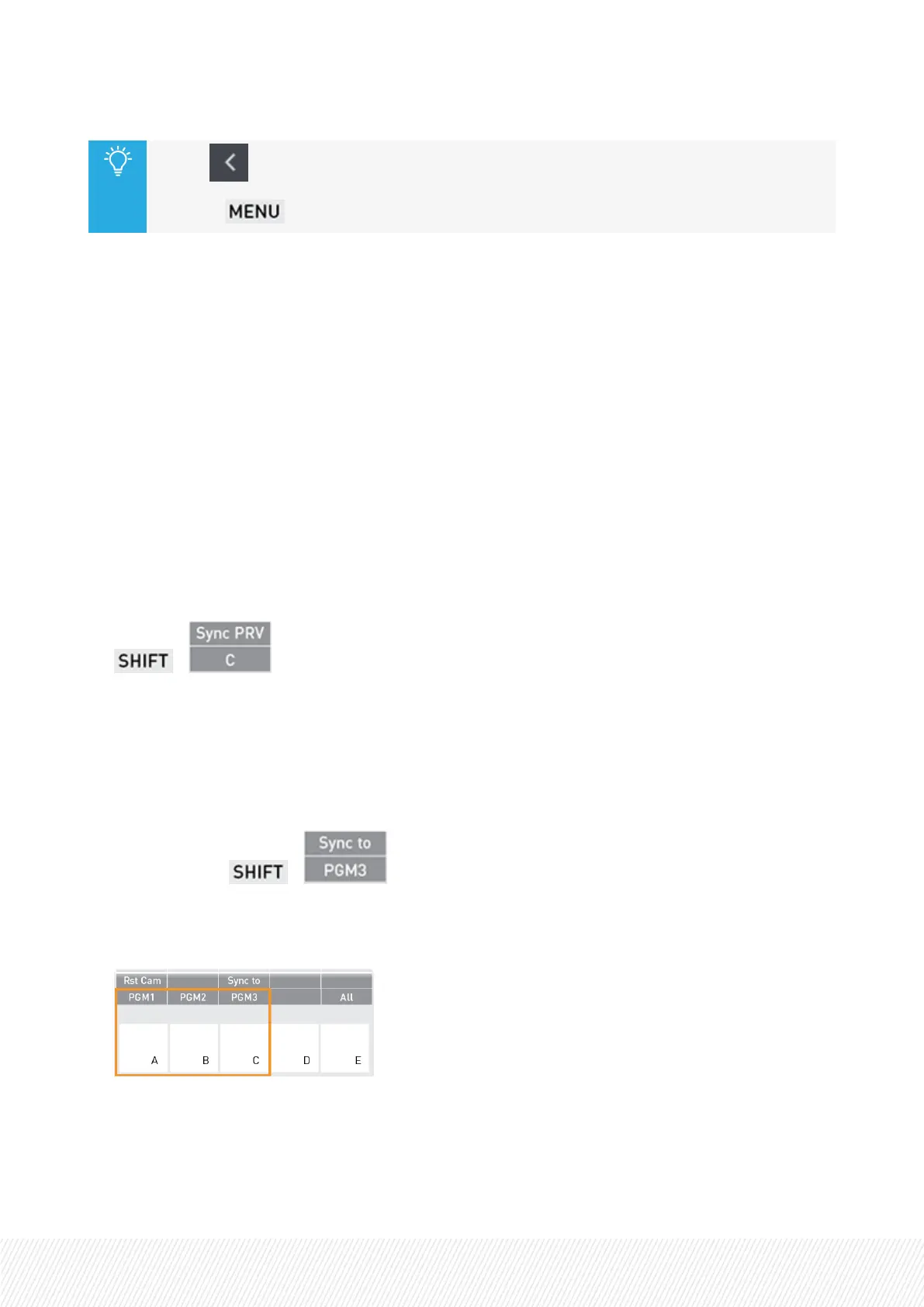• tap on the upper left corner.
• press on the Remote Panel.
5.5.SynchronizingRecordTrains
The following procedures can be used indifferently to synchronize the timecode and speed of:
• two camera angles of a record train
• two different angles of the same clip
• a clip angle and a record train
How to Synchronize PRV with PGM in PGM+PRV Mode
In PGM+PRV mode, when you do not control both PGM and PRV, they will get desynchronized. You can
resynchronize the timecode and speed of the PRV with those of the PGM using the Sync PRV function.
• Select Sync PRV, whether you are in pause or play:
+
How to Synchronize a PGM with another PGM in Multi-PGM Mode
In Multi-PGM mode, when you control a single PGM, it will get desynchronized with the other PGMs. You
can resynchronize the timecode and speed of the controlled PGM with another PGM using the Sync to
function.
1. Select Sync To: +
2. Press the PGM you want to use as a reference for timecode and play speed.
The keys of the available PGMblink red.
The timecode and speed of the controlled PGM gets directly synchronized to the timecode and speed of
the reference PGM.
USER MANUAL
LSM-VIA |5. Working with Record Trains| 55
