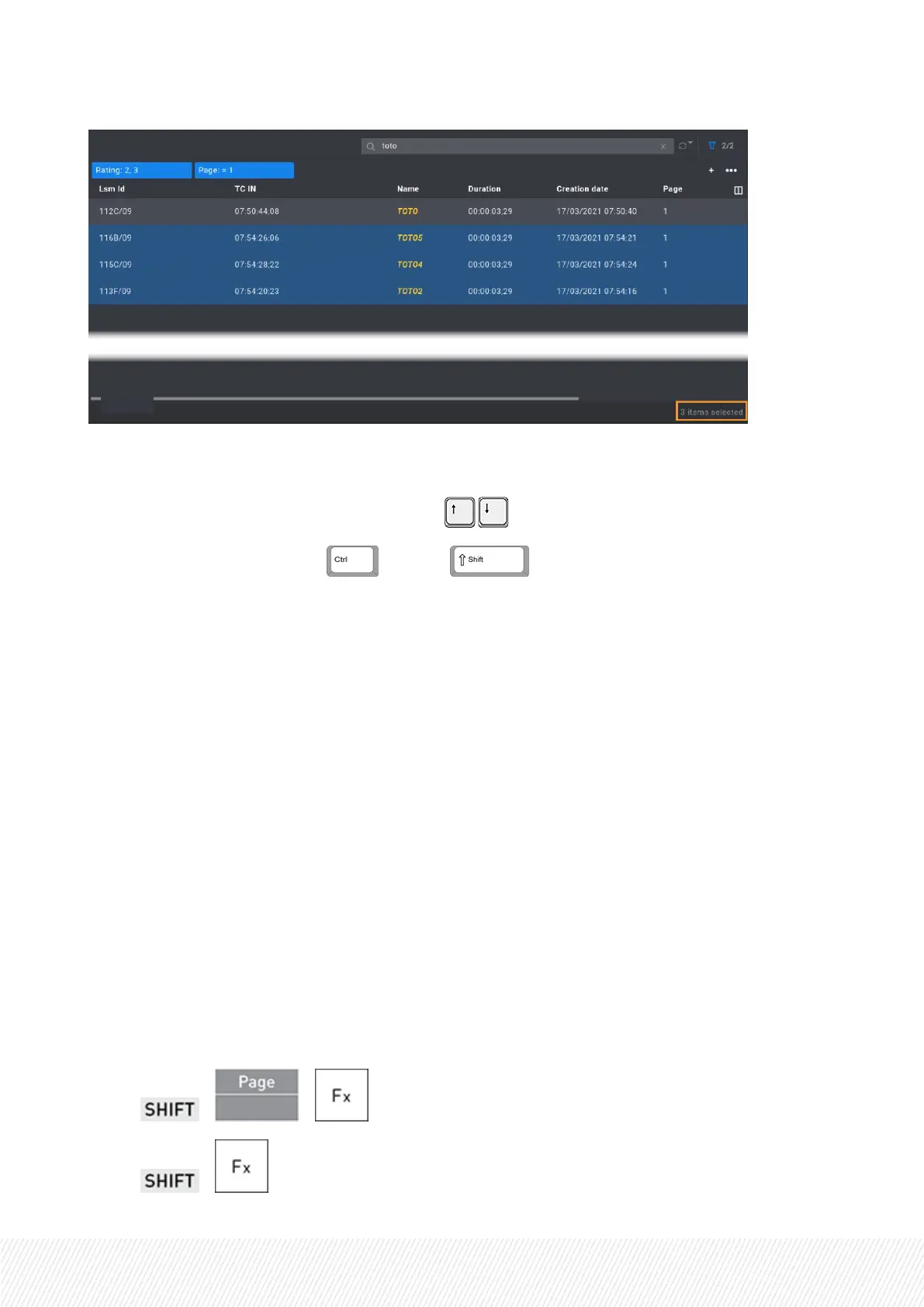How to Select Clip Angles
To select a single clip angle, press the arrow keys on your keyboard.
To select several clip angles, use + click or + click.
6.3.4.DeletingClips
Limitations
The Delete operation will not be done in the following cases:
• Clip angle inserted in a playlist.
• Clip angle loaded on a player channel.
• Protected clip.
• Remote clips.
• Growing clip angles.
How to Delete a Clip from the Remote Panel
When you delete a clip, you delete all clip angles on a clip position.
1. Select the requested page and bank the clip is stored on.
a. + +
b. +
USER MANUAL
LSM-VIA |6. Working with Clips| 83
