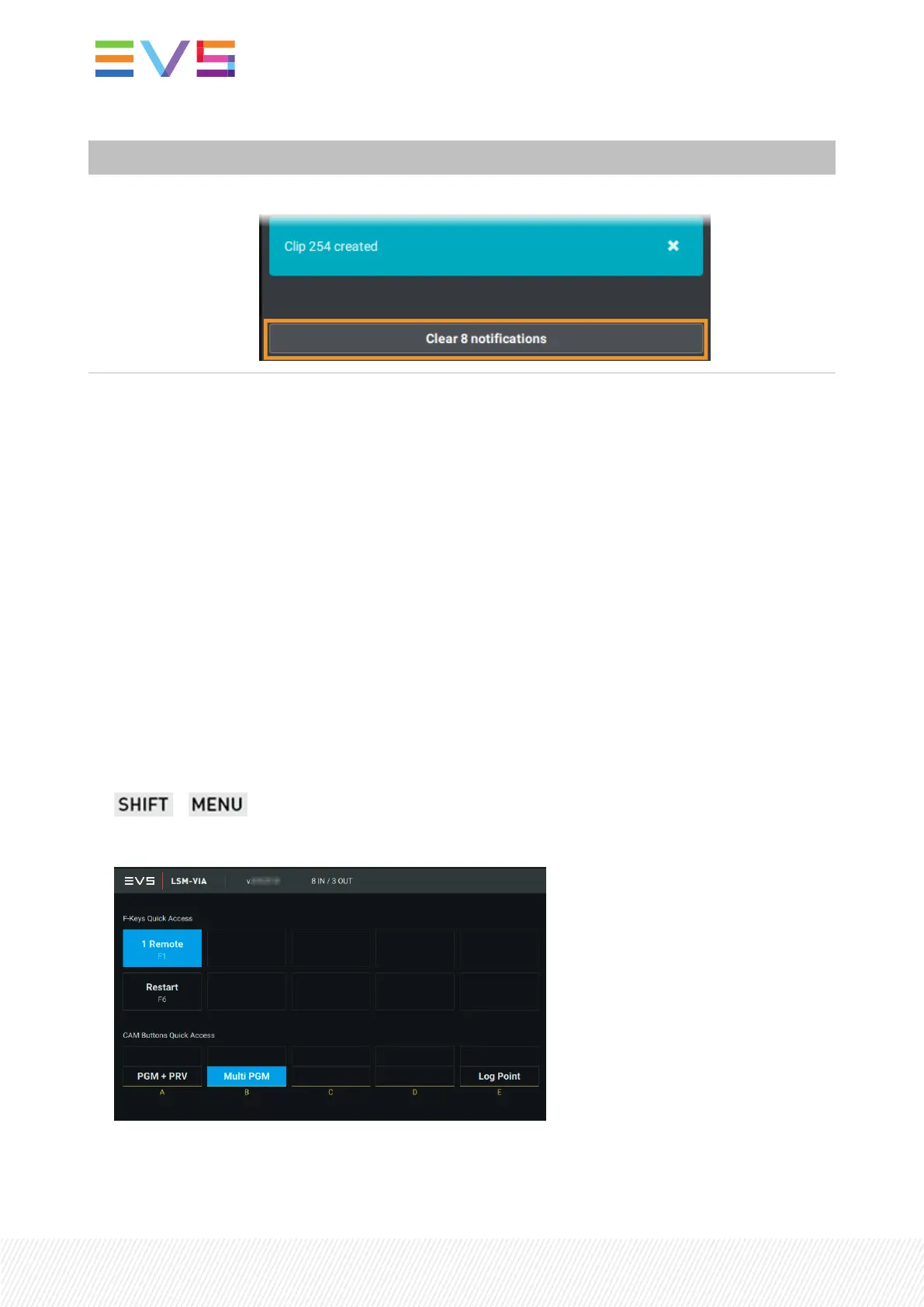In order to ... tap ...
clear all notifications Click the Clear x notifications button at the bottom of the Notification pane:
9.2.ExtractingLogs
About Logs
If you face an issue during the live production, you can set directly thereafter a reference point that will
be added to the logs you will provide to the Support team. This will help the Support team spot more
easily when and where you have faced the issue.
Afterwards, you will have to extract the logs, so you will get a single archive package named with the
date and time that you will send to the Support team.
How to Define a Reference Point for Logs
To set a reference point that will be added to the logs to provide to the Support team,
1. From the Clip or Playlist screen, access the Main menu.
+
The Main menu opens:
2. On the Remote Panel console or touchscreen, press or tap Log Point to add a log point to the logs.
You can define several log points if needed.
260| January 2022 | Issue 1.4.G
