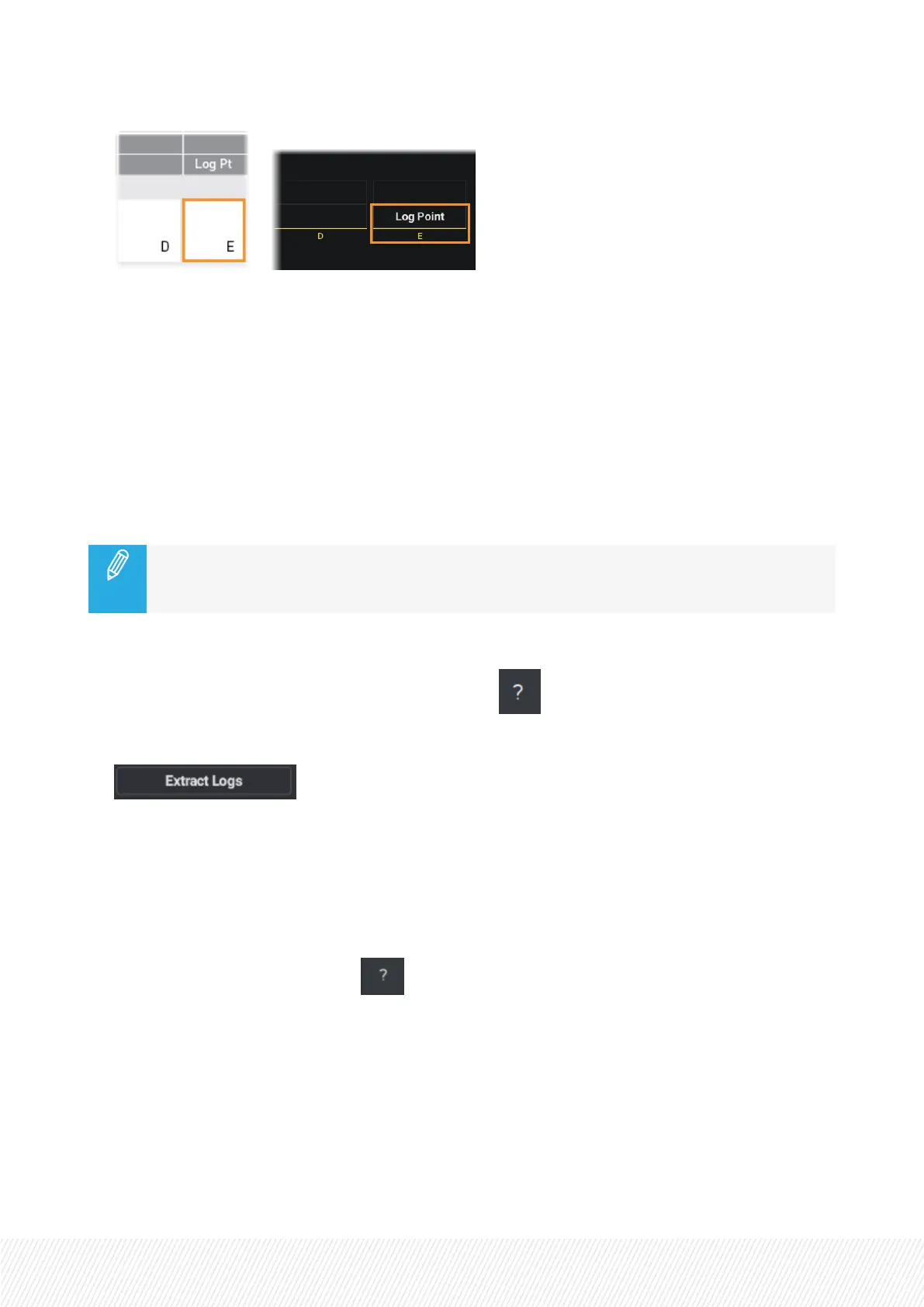or
How to Extract Logs for the LSM-VIA System
Make sure the LSM-VIA application is started on the XClient-VIA and the remote is connected to the
XClient-VIA.
So, you will extract the logs from the Remote Panel or from the Viewer after you have logged in. In this
case, the full logs (from the LSM-VIA Remote Panel and from the LSM-VIA workstation) are extracted
whatever the device from which you extract the logs.
How to Extract Logs from the Remote Panel
If more than one USB key is connected to the Remote Panel, the logs will be extracted to the
USBkey that was first connected. For simplicity's sake, we recommend to keep only one USB
key connected to the Remote Panel.
1. (optional) Plug a USB key (formatted in FAT32) onto the Remote Panel.
2. From the Application bar, on the touchscreen, tap the button.
3. From the About window, tap the Extract Logs button.
A message informs you that the logs have been extracted. The archive package is stored in the folder
/var/log/EVSLogs/LSM-VIA/History on the XClient-VIA.
They are extracted to the USB key too, in case one is plugged onto the Remote Panel.
How to Extract Logs from the Viewer
1. From the Application bar, click the button.
2. Select Extract logs from the menu.
A message informs you that the logs have been extracted. The archive package is stored in the folder
/var/log/EVSLogs/LSM-VIA/History.
USER MANUAL
LSM-VIA |9. Maintenance| 261
