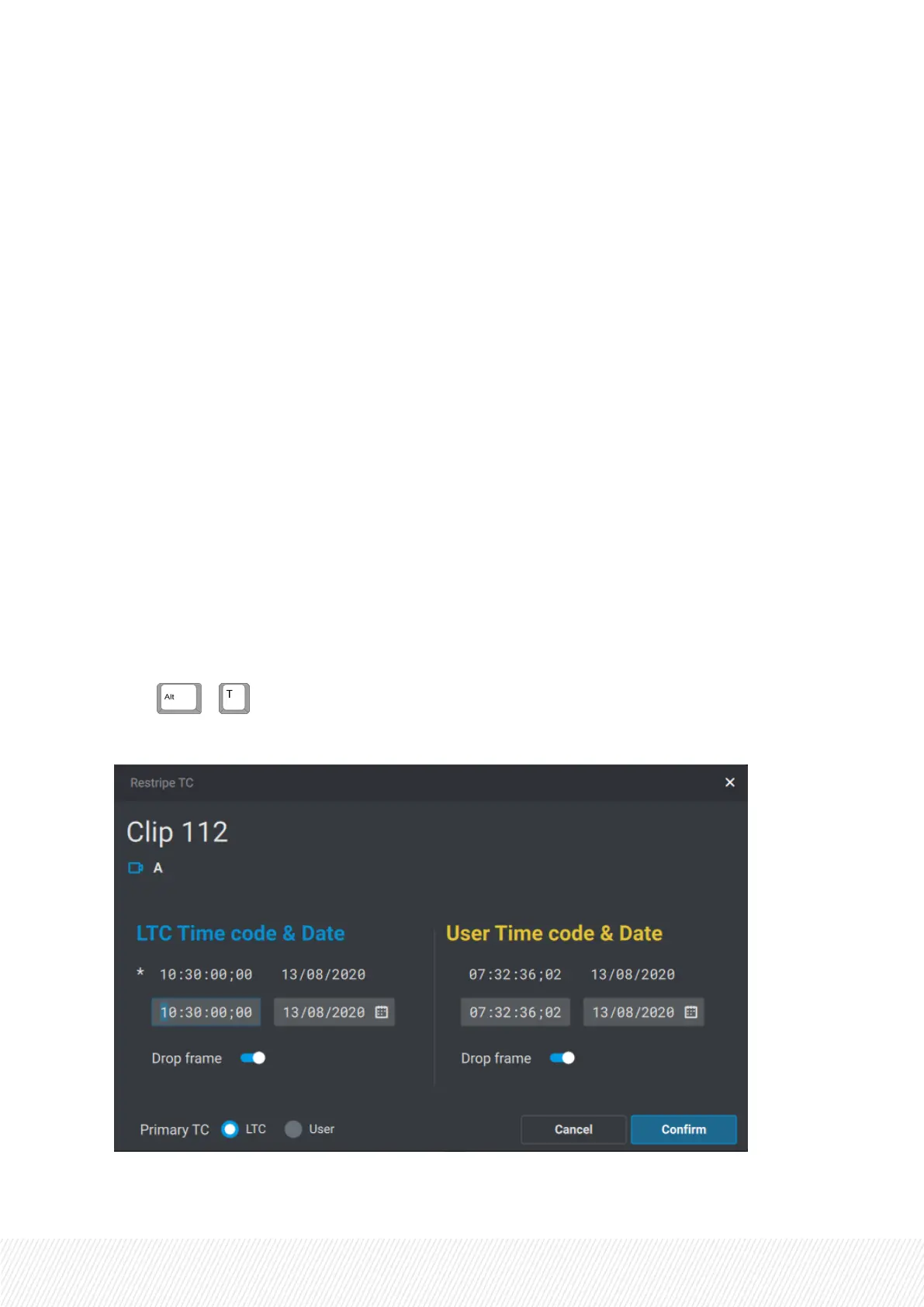6.4.4.RestripingaClip
Context of Use
The timecode and date corresponding to the IN point of a clip can be modified. This operation is very
useful when, for example, you need to align the timing for a commentator: you restripe to 01:00:00:00
and then you can align your rundown better by inserting a graphic at 00:10, talking at 00:20, and so on.
Limitation
With the current version of LSM-VIA, it is not possible to restripe a remote clip.
How to Restripe a Clip from the LSM-VIAViewer
1. Make sure the focus is on the Clip grid.
See section "How to Select the Focused Pane" on page 18.
2. Select the clip (Clip mode) or the clipangle (CAMmode) to restripe.
◦ In CAM mode, only the timecode of the selected camera angle will be changed.
◦ In CLIP mode, the timecode of all camera angles of the clip will be changed.
3. Press + .
The Restripe TCwindow opens:
USER MANUAL
LSM-VIA |6. Working with Clips| 115
