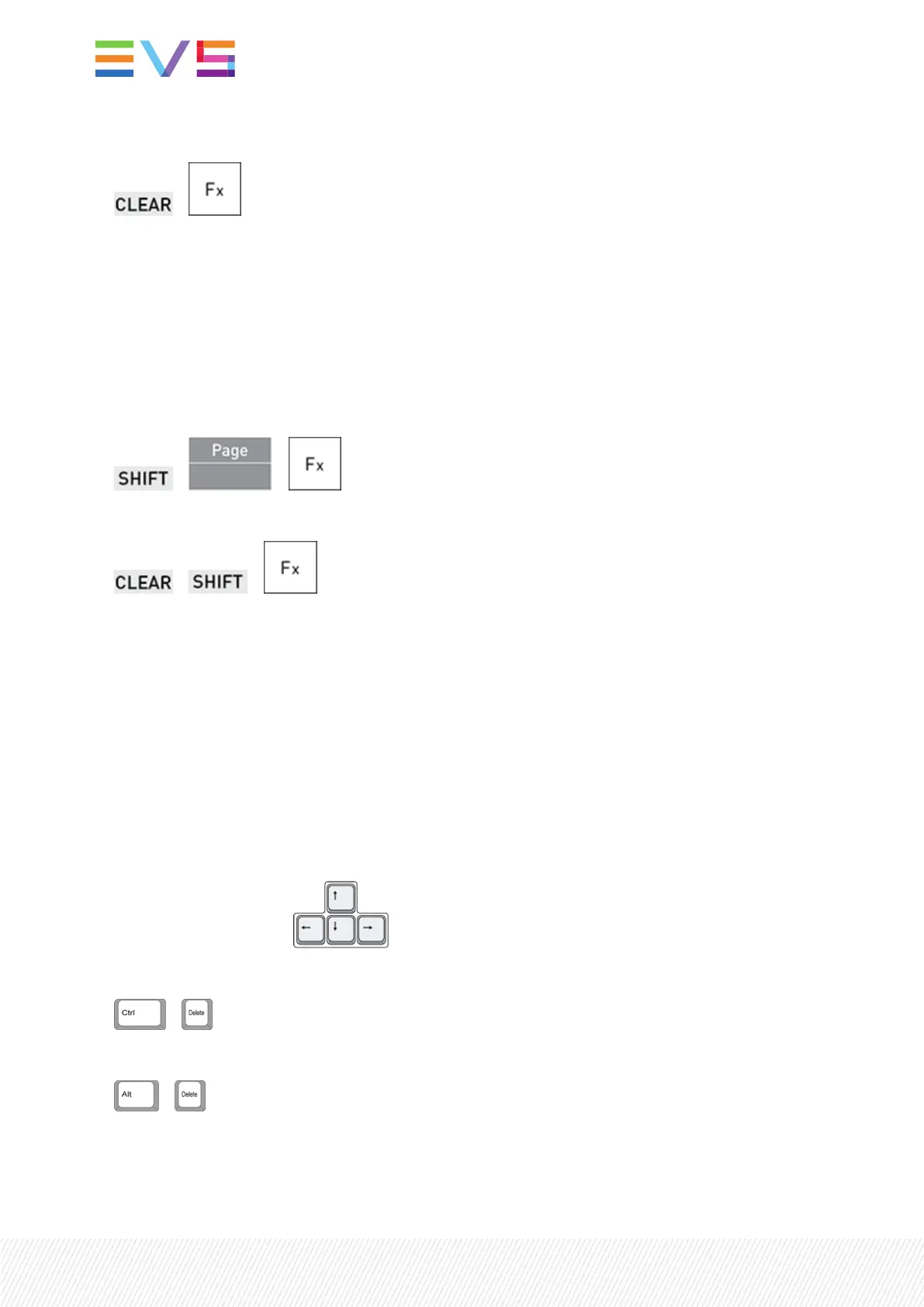2. Press Clear and the clip position to be deleted:
+
A notification for the clip deletion is displayed at the top right of the Viewer and the top right of the
touchscreen.
If a single clip angle cannot be deleted, you will receive an error notification even if all other clip angles
could be deleted.
How to Delete Clips of a Bank from the Remote Panel
1. Select the page containing the bank whose clips you want to delete.
+ +
2. Press Clear and the bank function key on which clips have to be deleted.
+ +
A notification for the bank deletion is displayed at the top right of the Viewer and the top right of the
touchscreen.
If a single clip angle cannot be deleted, you will receive an error notification even if all other clips and clip
angles could be deleted.
How to Delete a Clip or Clip Angle from the LSM-VIAViewer
1. Select the clip(s) (Clip mode) or the clipangle(s) (CAMmode) to delete.
◦ click the clip(s) (Clip mode) or the clipangle(s) (CAMmode) in the Clip grid
or
◦ press the arrow keys on your keyboard.
2. Delete the clip(s) in one of the following ways:
+
or
+
84| January 2022 | Issue 1.4.G
