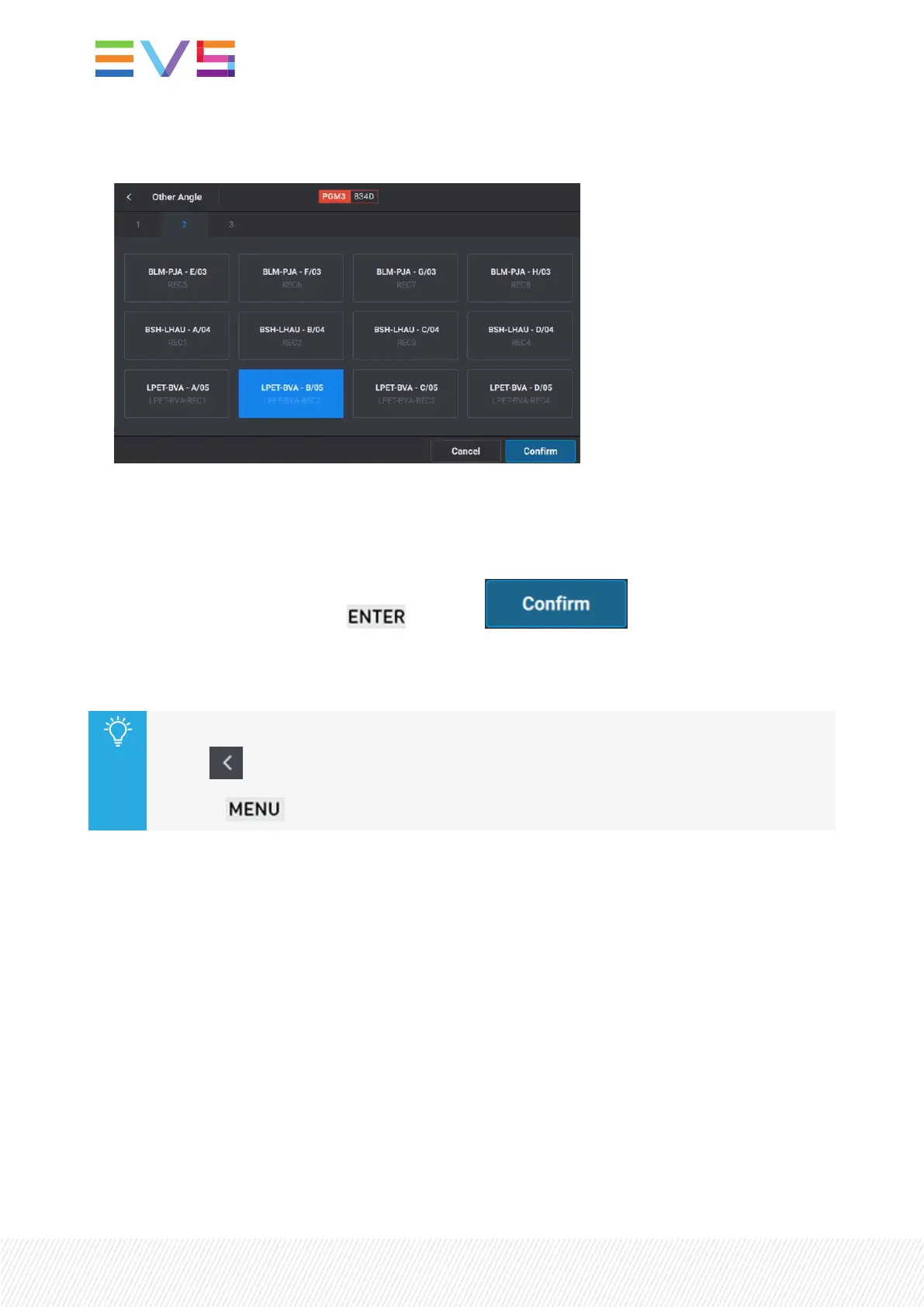The selected result is displayed on a blue background and the record train is loaded on the
PRVchannel.
5. To browse through a result,
a. Press Browse to deactivate the mode.
b. Browse through the train with the jog.
6. Validate your action by pressing or tapping .
A clip is automatically created with the TCINand TCOUTof the clip used in the playlist and it replaces
the element in the playlist.
To leave the Other Angle screen without selecting a train
• tap on the upper left corner, or
• press on the Remote Panel.
178| January 2022 | Issue 1.4.G
