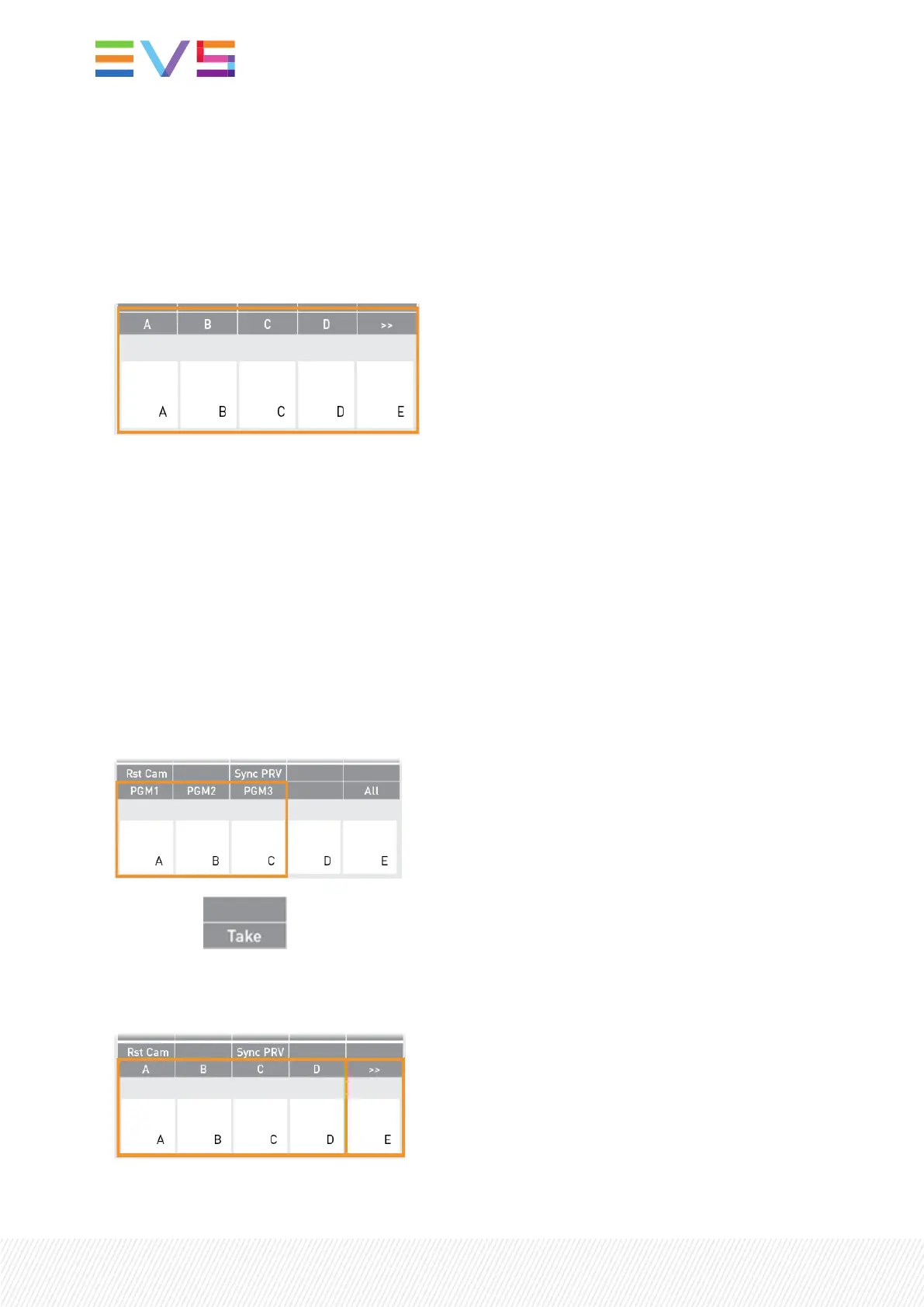How to Change the Loaded Clip Angle Using the CAM Keys in PGM+PRV Mode
PGM+PRVor PGMonly
When you control both PGM and PRV or only the PGM, you can change the clip angle loaded on the PGM
as follows:
• To select CAM A, B, C or D, press the corresponding key on the console.
• To select a CAMabove D,
a. press E (>>)
b. press the requested CAM key.
PRVonly
When you control only the PRV, you will change the clip angle on the PRV in the same way.
How to Change the Loaded Clip Angle Using the CAM Keys in Multi-PGM Mode
When you are in Multi-PGM mode with a single controlled PGM, you can change the clip angle on the
controlled PGM as follows:
1. Press the key of the PGM you want to control.
2. Press TAKE: .
The CAMs are then displayed on the left operational block.
3. Press the CAMkey corresponding to the clip angle to be loaded on the controlled PGM.
122| January 2022 | Issue 1.4.G
