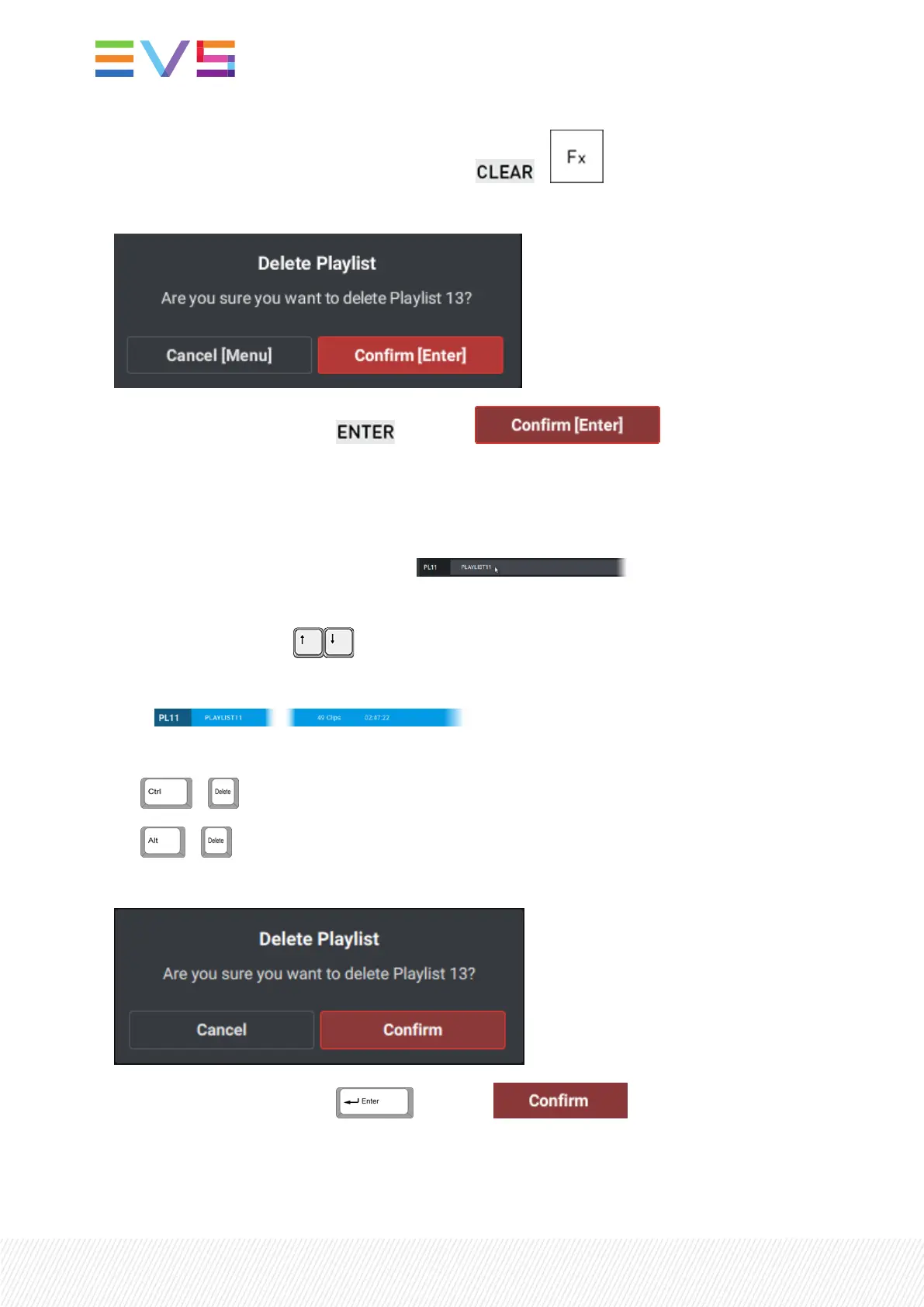2. Press Clear and the playlist position to be deleted: + .
A message appears on the touchscreen:
3. Confirm the action by pressing or tapping .
How to Delete a Playlist from the Viewer
1. Select the playlist to delete from the Playlist grid.
◦ click the playlist line in the Playlist grid
or
◦ press the arrow keys on your keyboard.
The playlist line is highlighted.
local:
2. Delete the playlist in one of the following ways:
◦ +
◦ +
A message appears on the Viewer:
3. Confirm the action by pressing or tapping .
A notification is displayed at the top right of the screen to confirm the deletion.
164| January 2022 | Issue 1.4.G
