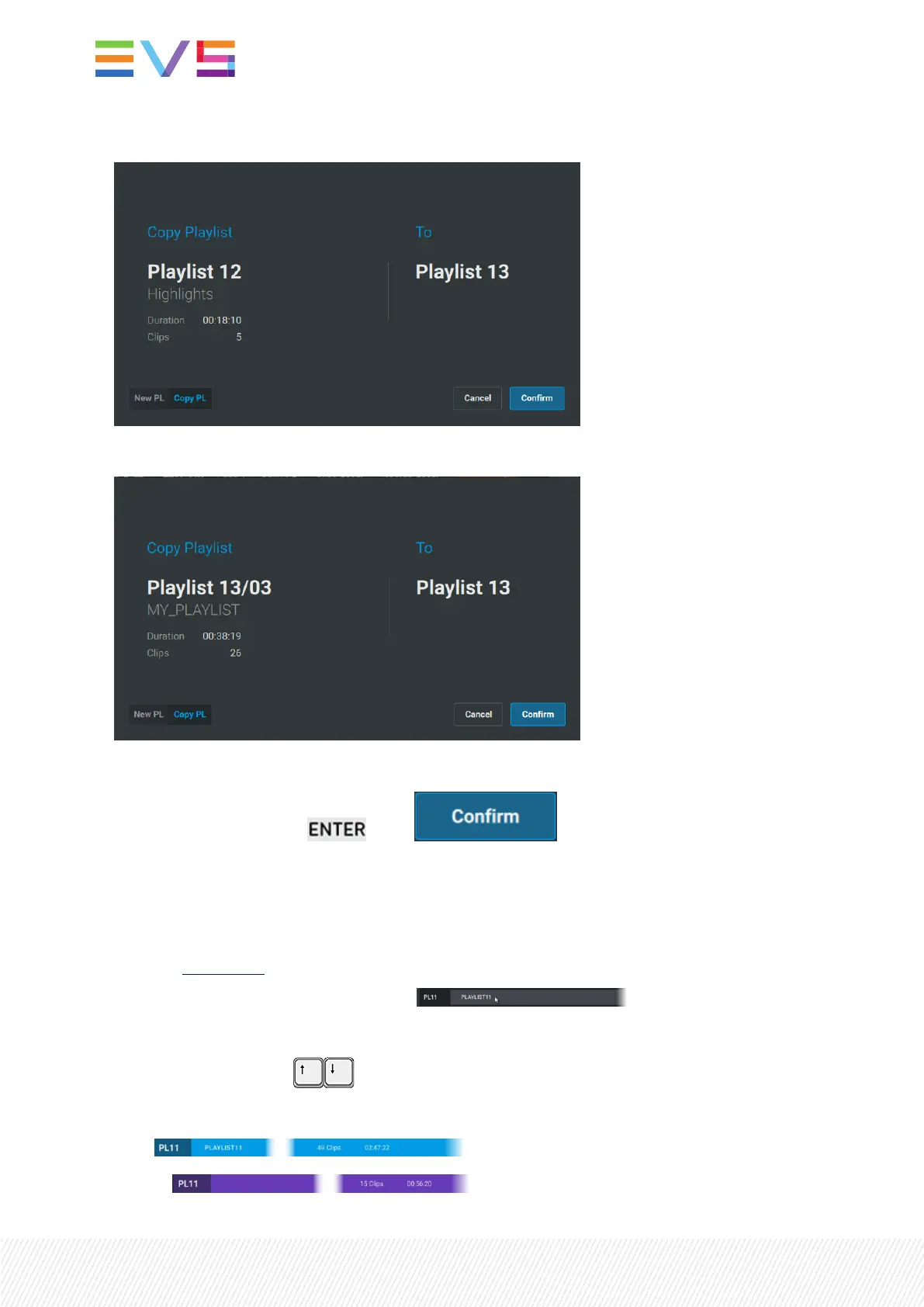The following screen is displayed on the touchscreen:
In case the playlist to copy is a remote playlist, it appears as follows:
With the current LSM-VIA version, it is not possible to copy a local playlist to a remote server.
4. Validate your action: press or tap .
The selected playlist is copied to the selected position and it becomes the active playlist.
How to Copy a Playlist from the LSM-VIAViewer
1. From the Playlist grid, select a playlist.
◦ click the playlist line in the Playlist grid
or
◦ press the arrow keys on your keyboard.
The playlist line is highlighted.
local:
remote:
162| January 2022 | Issue 1.4.G
