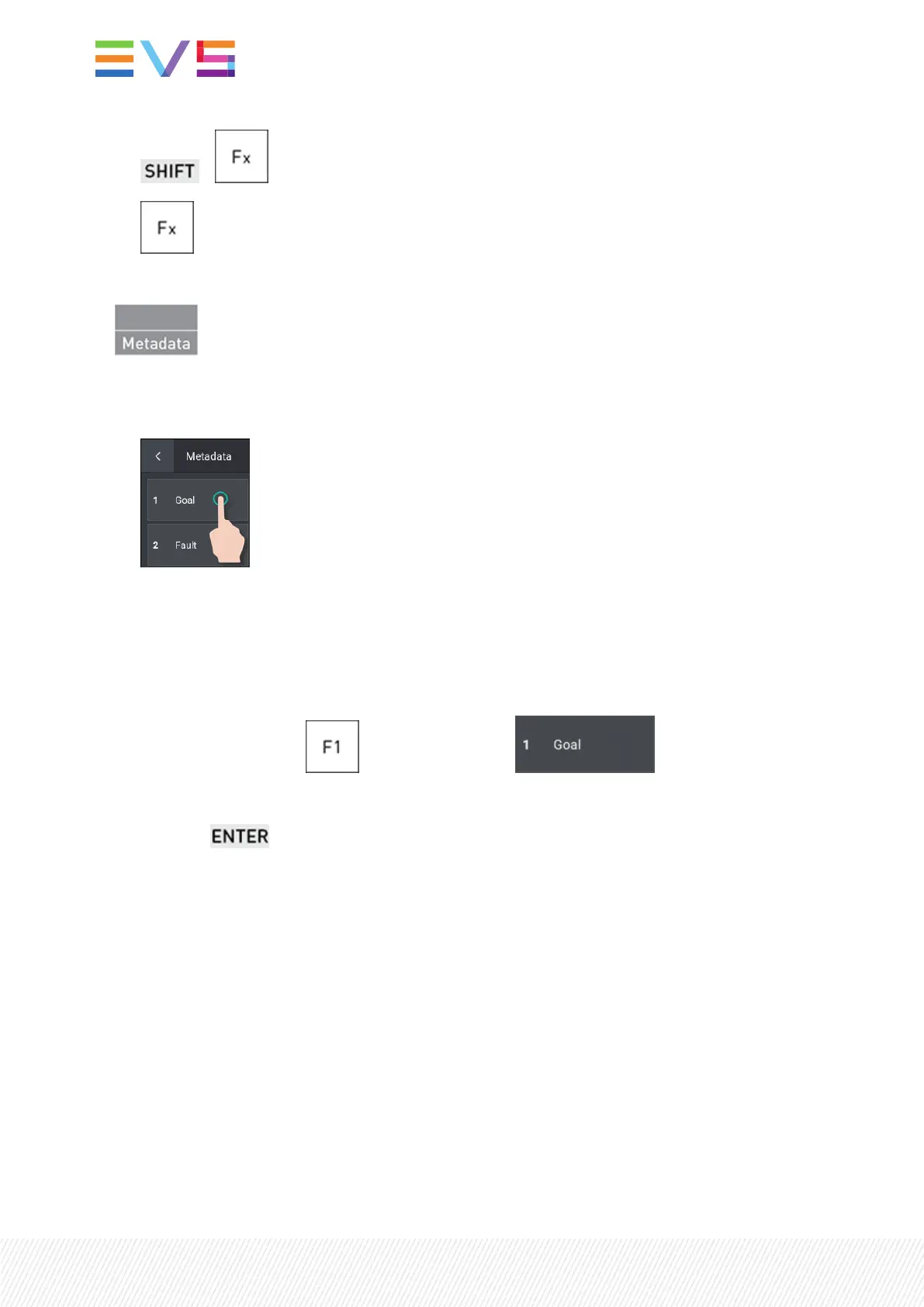b. +
c.
2. Open the Metadata window by pressing the Metadata key:
3. Select the keywords:
◦ From the touchscreen, tap the keyword box.
The corresponding Metadata box is highlighted in blue.
or
◦ From the Remote Panel console
i. Press the Function key corresponding to the keyword ID shown in the Metadata grid.
For example: press for the Goal keyword .
The corresponding Metadata box is highlighted in light gray.
ii. Press to confirm: .
The Metadata box is highlighted in blue.
The selected keyword(s) added to the clip angle are displayed on a blue background in the
Keyword grid.
The added keywords are displayed on the Clip Metadata pane on the right.
110| January 2022 | Issue 1.4.G
