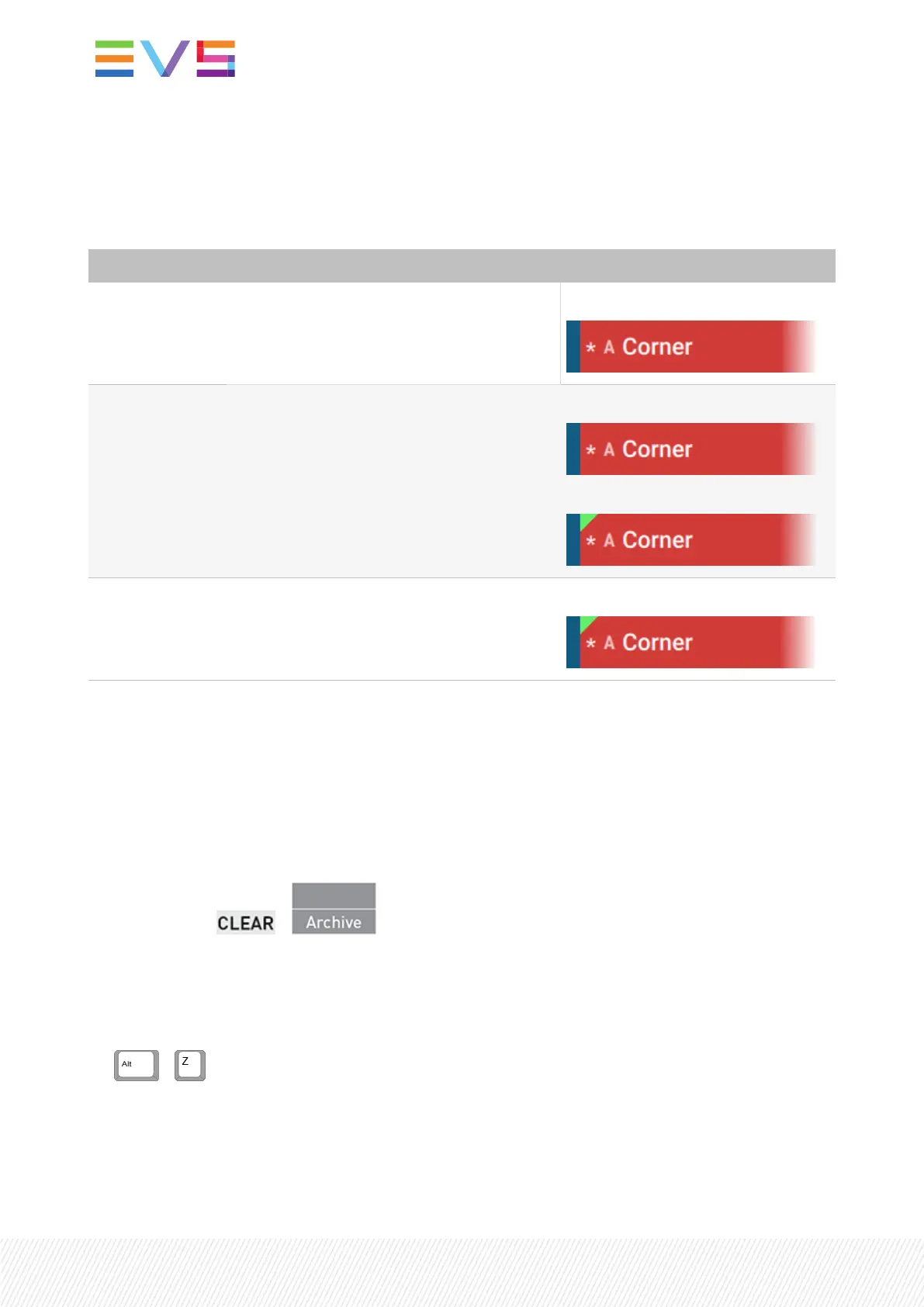Archive Status
The archive status can be seen on the Clip grid of the LSM-VIAViewer and on the Remote Panel
console.
Status Remote Panel Console LSM-VIAViewer
Not flagged Archive Key Display: normal black
background
no icon in the corner of the clip:
Archiving on-
going
Archive Key Display: blinking yellow
background
blinking green icon:
↔
Archived Archive Key Display: fixed yellow
background
fixed green icon:
Clearing an Archive Flag
When the archiving of a clip has been requested, a flag is shown on the console and on the Clip grid. You
can clear this flag.
From the Remote Panel console:
1. Load the clip angle on the smallest controlled PGM.
2. Clear the flag: + .
From the LSM-VIAViewer (Clip grid or Search window):
1. Select the clip angle.
2. Clear the flag.
+
130| January 2022 | Issue 1.4.G
