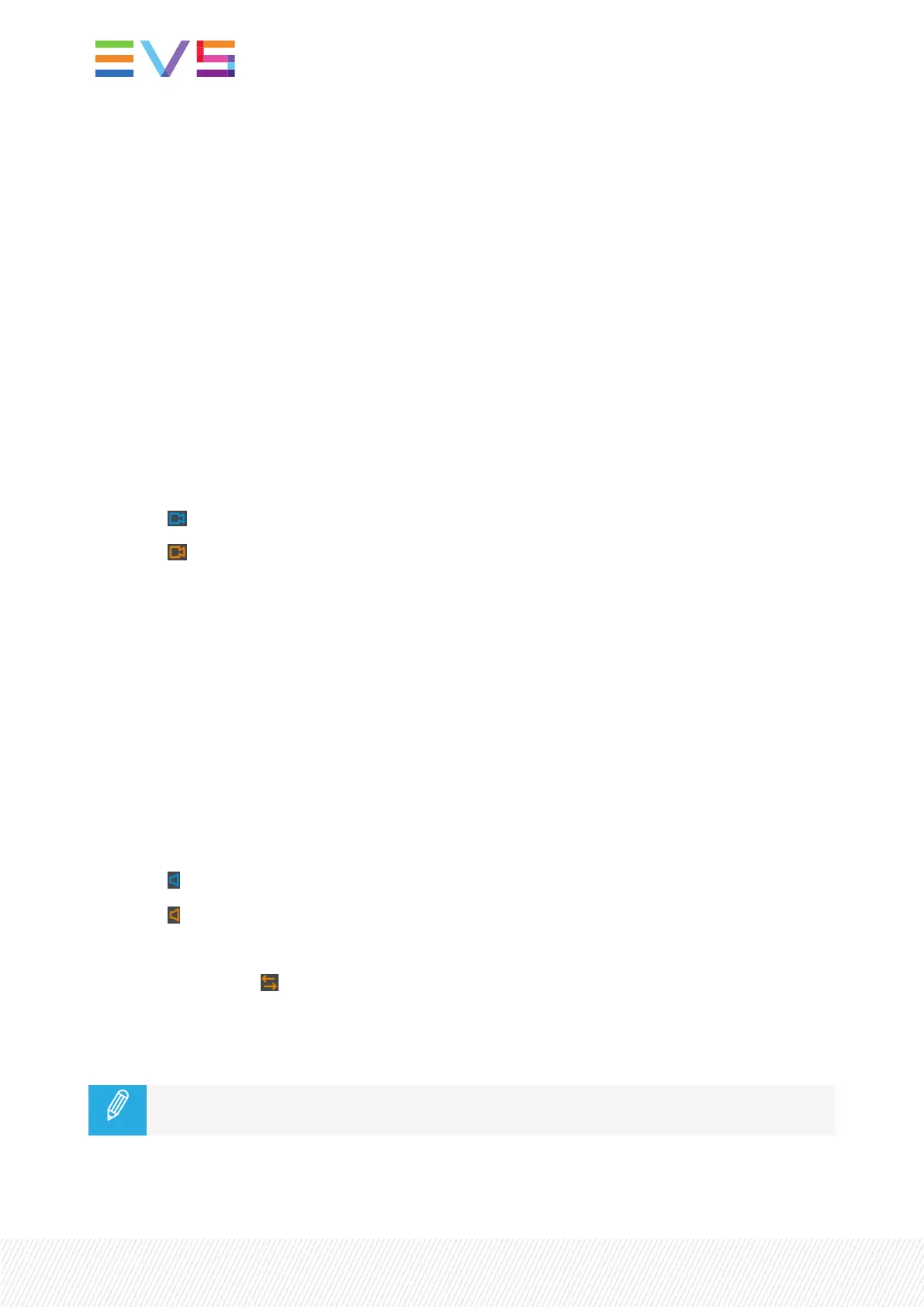Playlist Elements (3)
A playlist element features the following information from left to right:
• Position in the playlist
• Clip LSM ID
• Clip name (if defined)
• TC IN of the clip
If the User TChas been selected for the clip used, it is written in yellow.
• Duration of the playlist element (hh:mm:ss:ff)
• Speed of the playlist element
• Transition effect information:
◦ Video effect icon
- blue when video and audio effect durations are the same
- orange when video and audio effect durations differ
◦ Video transition effect type:
- C: Cut
- M: Mix
- W: Wipe
- V: Fade to/from (color)
- <: Fade from (color)
- >: Fade to (color)
◦ Video transition effect duration
◦ Audio effect icon
- blue when video and audio effect durations are the same
- orange when video and audio effect durations differ
◦ Audio transition effect duration
◦ Audio swap icon on the individual elements where:
- an audio swap has been set between some of the audio tracks, or
- one (or more) of the audio tracks has been muted.
Remote clips stored on unavailable remote server are displayed as "Not available" in the
playlist.
136| January 2022 | Issue 1.4.G
