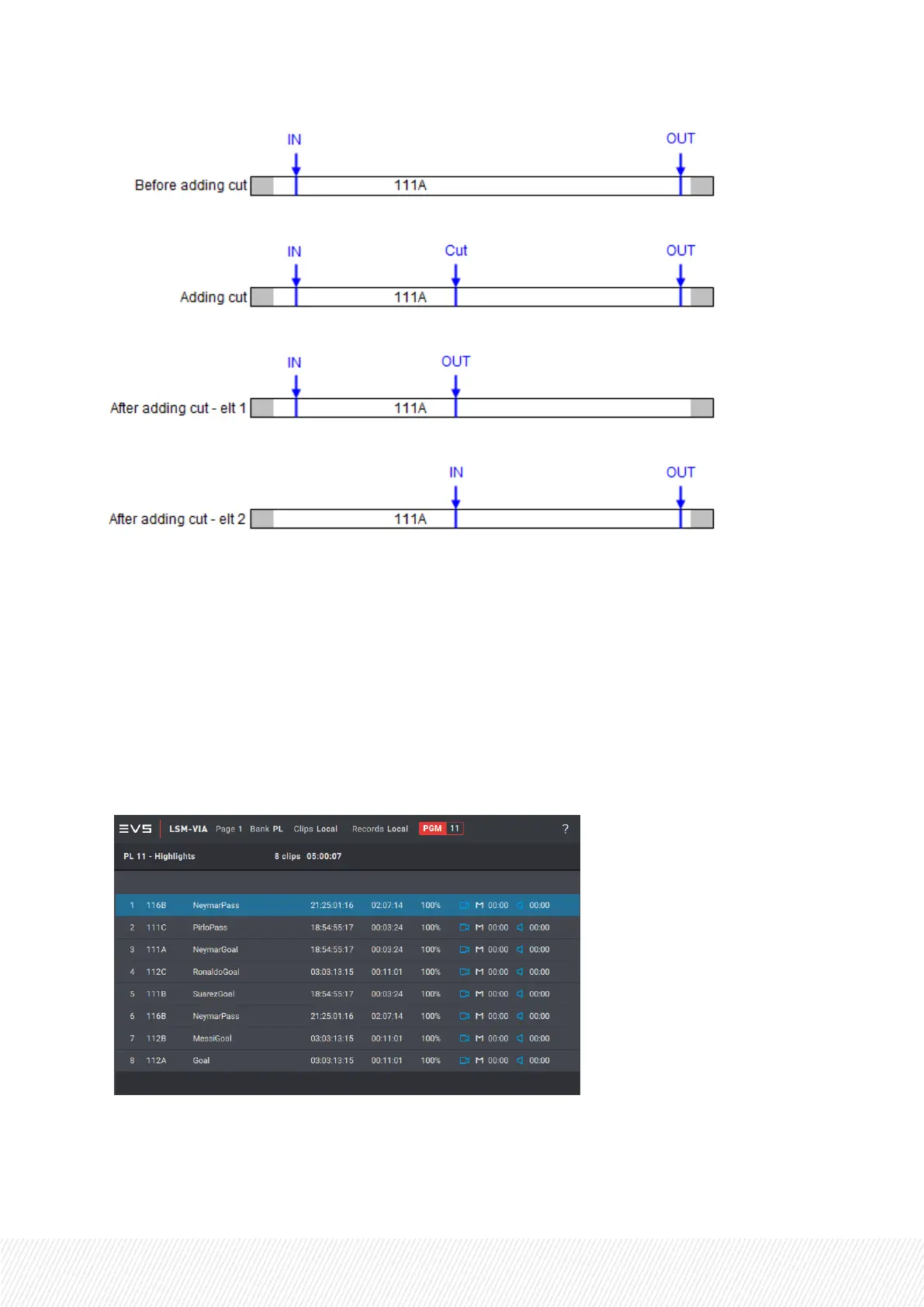• The transition applied at the cut point is a Mix of 0 frame for both audio and video.
The Add Cut command is available from the Remote Panel.
The Add Cut operation is not possible in the following cases:
• within a video effect.
• within an audio effect beginning or finishing the original element.
How to Add Cut to a Playlist Element
1. Load the playlist.
2. Browse to the playlist element.
The Playlist Edit mode is enabled.
3. Browse through the playlist element to the position where you want to add a cut.
USER MANUAL
LSM-VIA |7. Working with Playlists| 181
