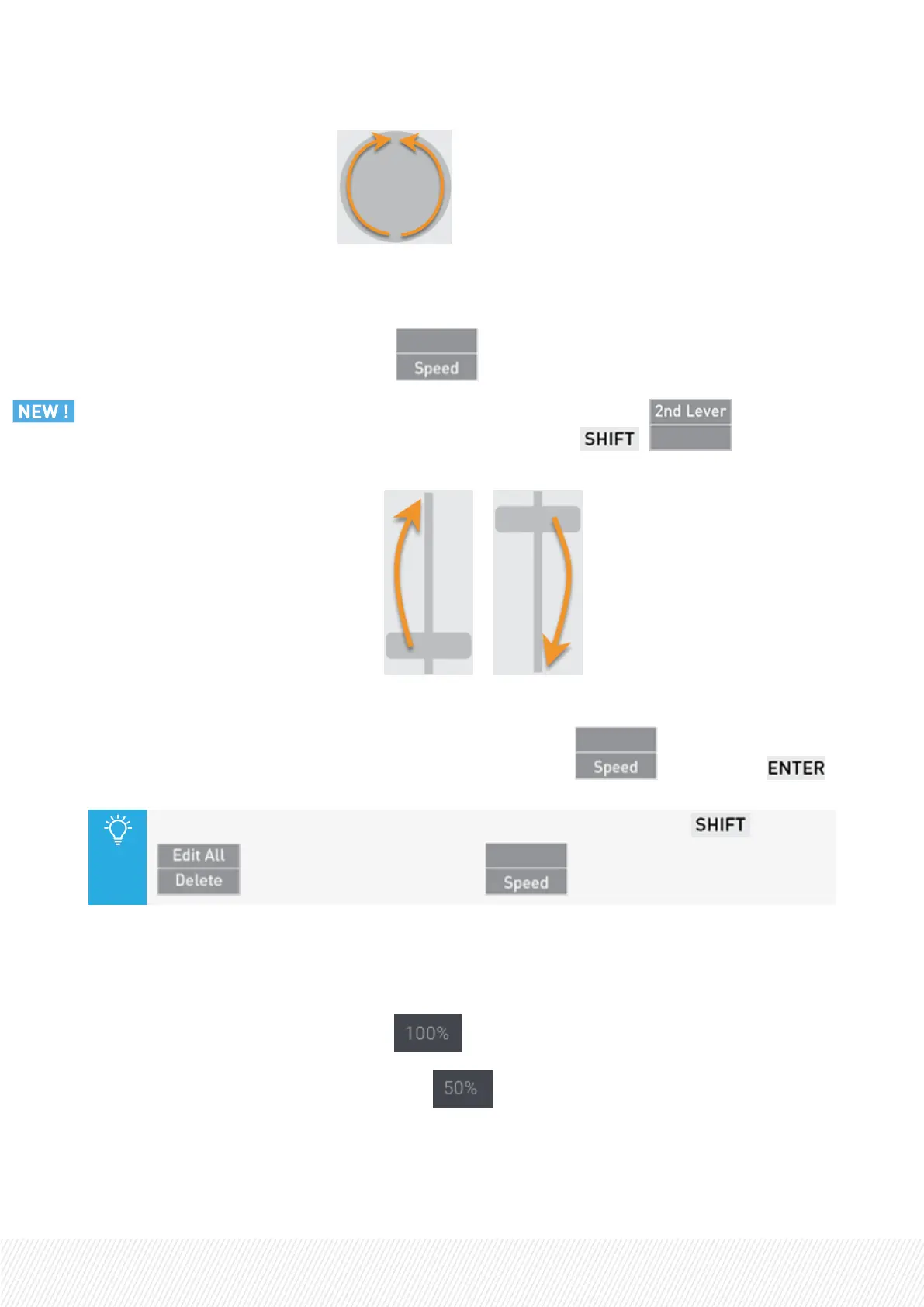2. Browse to the playlist element: .
The Playlist Edit mode is enabled.
See also section "Browsing a Playlist" on page 222.
3. Enter the Edit Speed mode by pressing .
4. (optional) If you need to access the secondary lever range, press + . Only the
positive speed values are available.
5. Change the speed by using the lever: or .
6. (optional) Repeat steps 2 to 4 for other playlist elements.
7. Confirm the operation and exit the Edit Speed mode by pressing or by pressing .
You can also edit the speed of all the playlist elements at once by pressing +
before entering the Speed mode ( ). The playlist must be in Edit mode.
How to Edit the Playlist Element Speed from the Viewer
To edit the speed of a playlist element,
1. Click in the Speed field of the element: .
2. Enter a value for playlist element speed, e.g. .
Possibles values are:
◦ from 0 to 400%
USER MANUAL
LSM-VIA |7. Working with Playlists| 183
