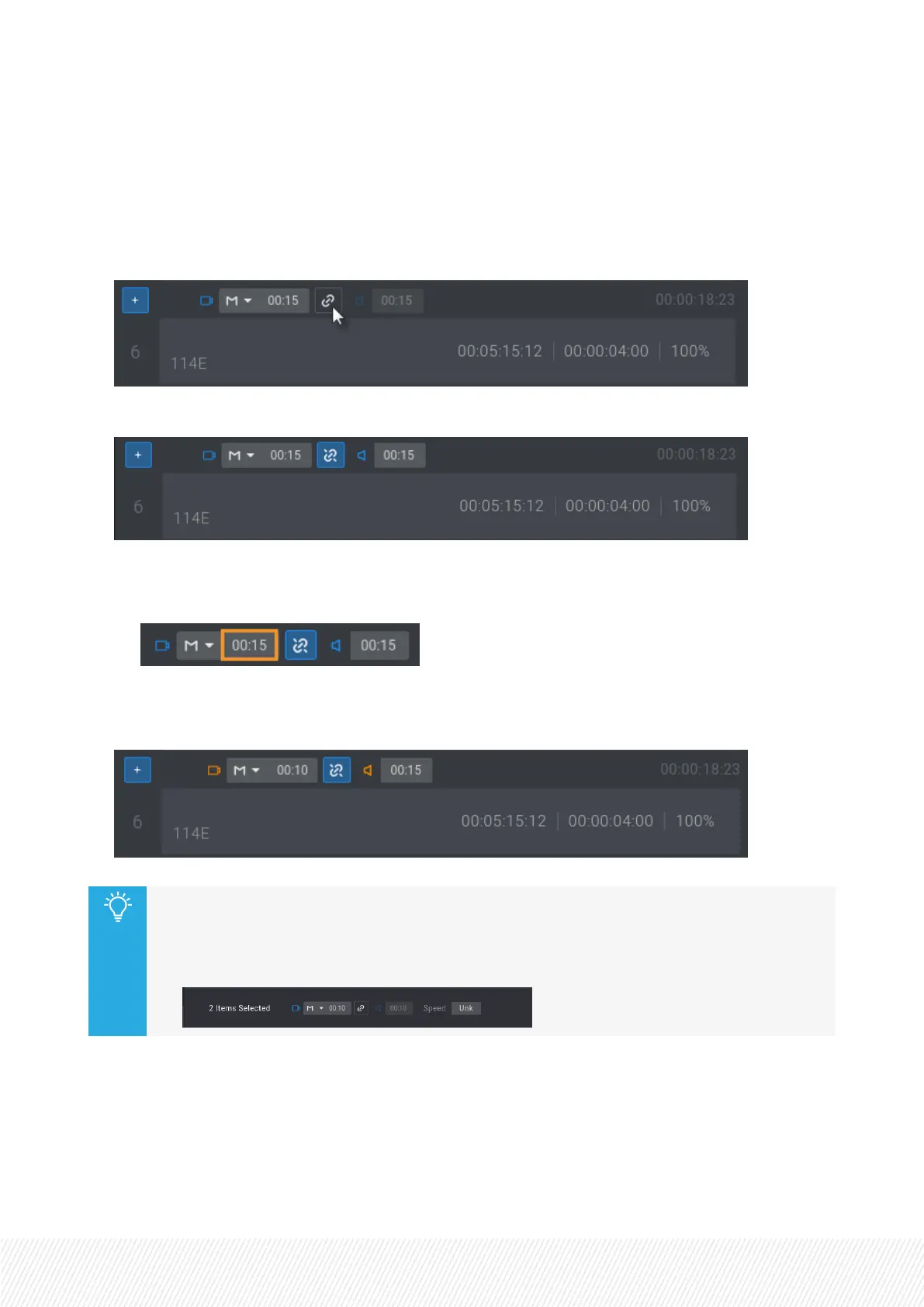How to Edit an Video Transition Effect Duration from the Viewer
To edit the video transition effect duration of a playlist element without impacting the audio transition
effect duration,
1. Click the Link button:
The button shows an Unlinked icon and the Audio Transition Duration field becomes available:
2. Edit the video transition effect duration:
a. Click in the Video Effect Duration field.
b. Enter a value for the transition effect duration. Possible values are from 0 frames to 20 seconds.
The Video and the Audio icons turn orange to highlight the difference.
You can also edit the video effect duration of several playlist elements at once.
1. Select the elements. See section "Selecting Playlist Elements" on page 159.
2. Follow the above procedure from the bottom of the Playlist pane:
USER MANUAL
LSM-VIA |7. Working with Playlists| 201
