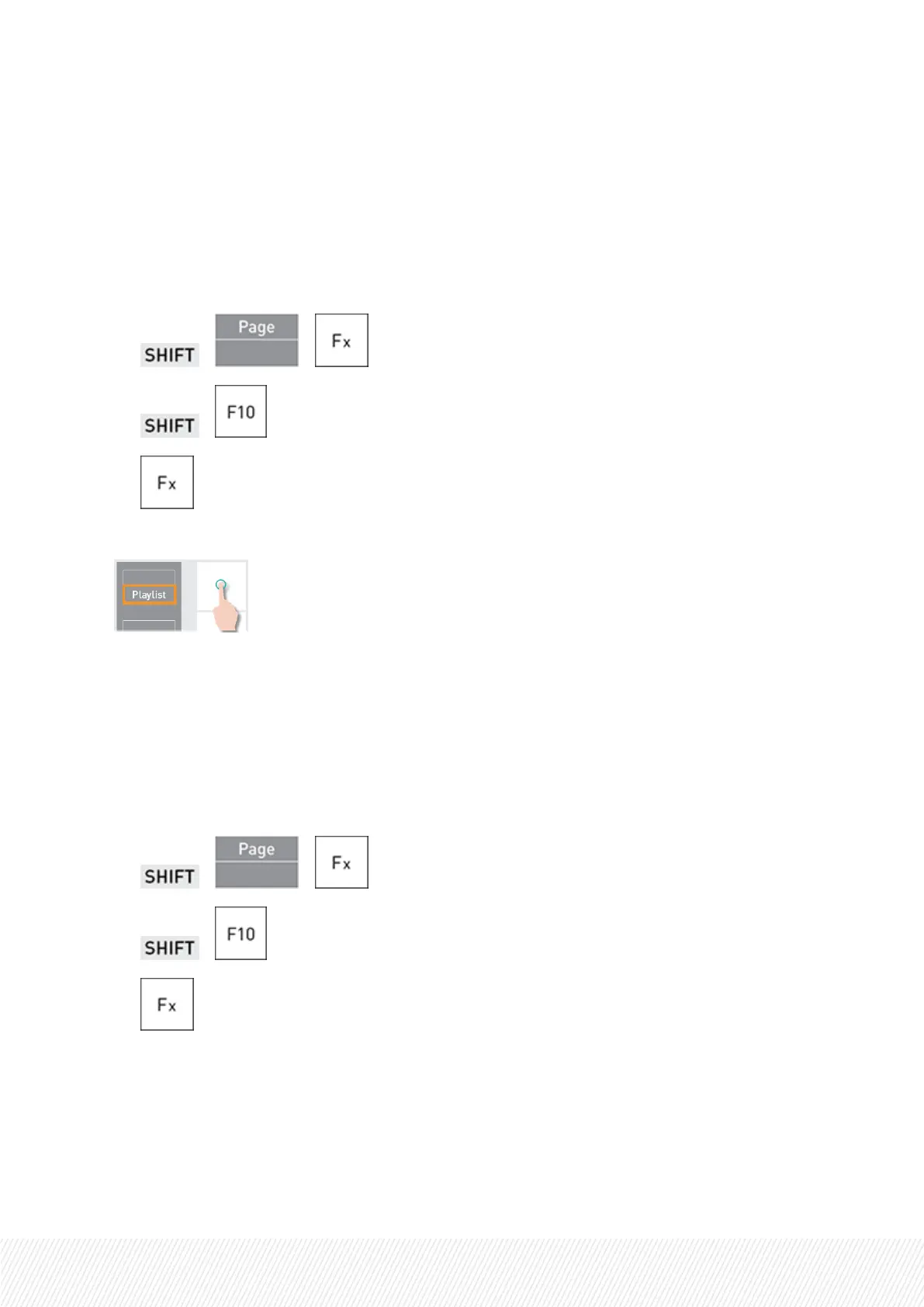Loading a Playlist from the Remote Panel
How to Load a Playlist in Edit Mode
To load a playlist in Edit mode, on the TCINof an element,
1. Select the playlist by selecting its page, bank (PL/10) and position.
a. + +
b. +
c.
2. Load the playlist by pressing Playlist once.
The Playlist Edit mode is enabled.
The element loaded is the one where the playlist was the last time it has been accessed.
How to Load a Playlist in Playout Mode on the Active Element
To load a playlist in Playout mode, on the TCINof the element where it was in Edit mode,
1. Select the playlist by selecting its page, bank (PL/10) and position.
a. + +
b. +
c.
USER MANUAL
LSM-VIA |7. Working with Playlists| 219