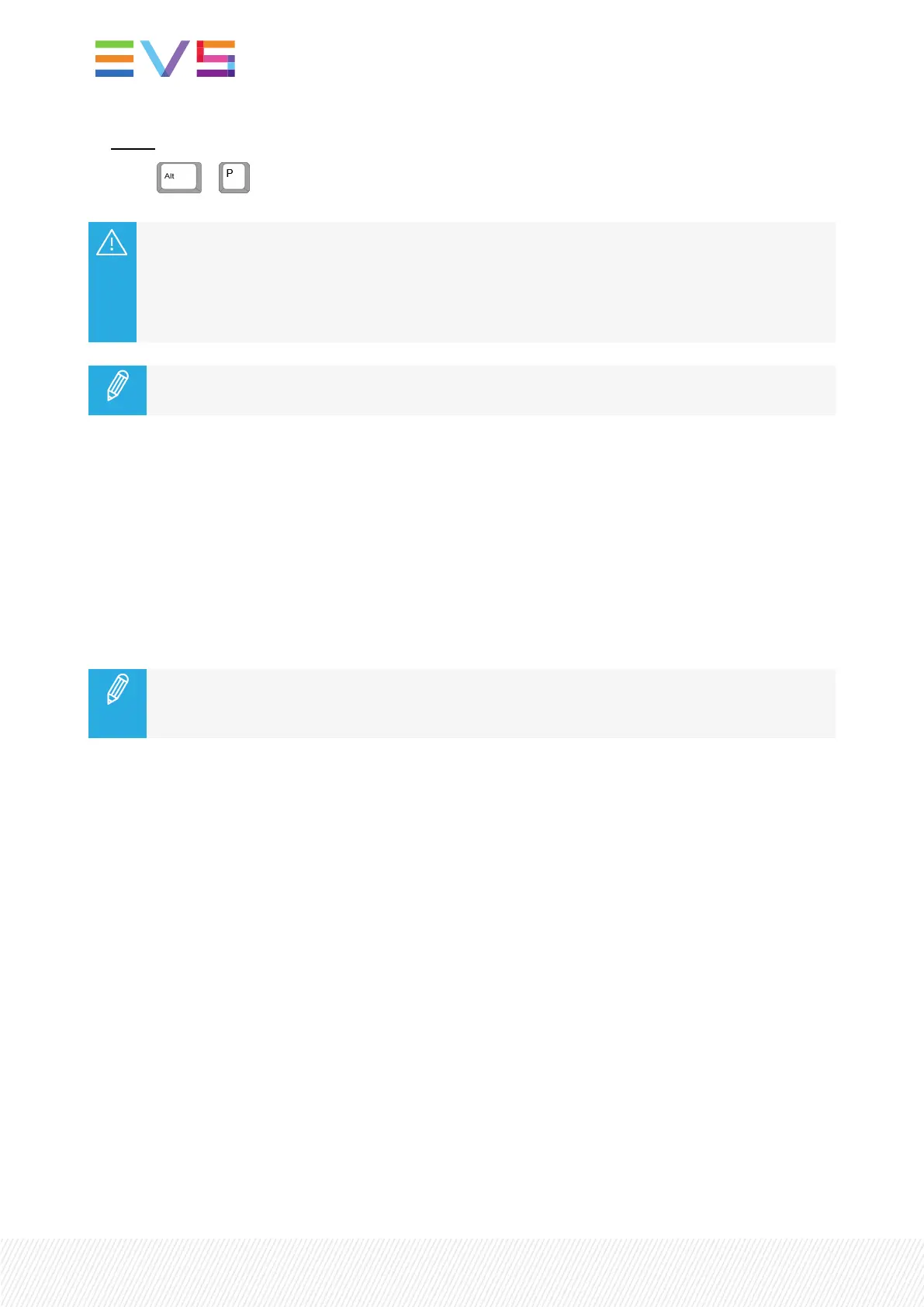To pause a playlist which is being played out,
• Press + .
When a Remote Panel is linked to the LSM-VIAViewer, the Play/Pause command applies to
media loaded on the PGMscontrolled by the Remote Panel, regardless of the Viewer pane
which has the focus on.
In case no Remote Panel is connected to LSM-VIA, the Play/Pause command applies to the
media loaded on the smallest PGMof the server.
Remote clips stored on unavailable remote server are skipped when the playlist is rolling.
Playlist Speed
• As soon as the lever is used to start the playback or during playback, the pre-set speed for the
current clip is canceled and set by the lever position only.
• The playlist will return to pre-set speed mode as soon as another clip with a pre-set speed is found.
• If the speed for a supermotion clip is set to “UNK”, pressing the PLAY key on that clip will start the
playback of the playlist at the speed specific to the SLSM camera (for example 33% with SLSM 3x
cameras).
When using the PLAY key to start the playlist, it is recommended to set the lever at the top
position (100%). If the lever is in low position and the operator touches it by mistake while the
playlist is rolling, the playlist could freeze on-air.
Playlist Effects
You need to roll a playlist with effects in PGM/PRV mode or with the Mix on one channel feature
activated on the PGM for the effects to be applied during playout.
226| January 2022 | Issue 1.4.G
