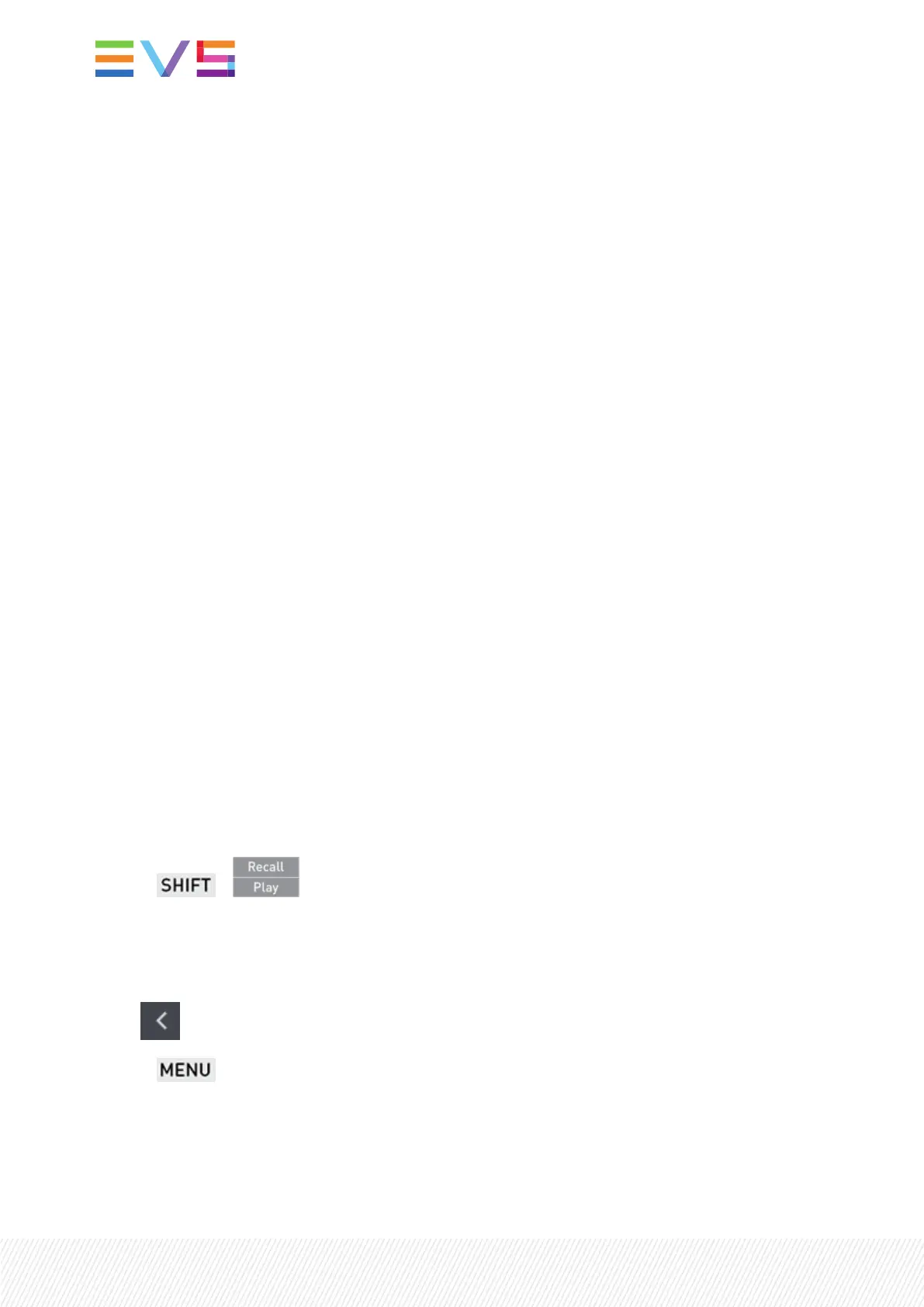It also gives information on the server currently connected to (local or remote) and the smallest
controlled PGM (displayed on a red background).
List of Servers (2)
This area displays all the online servers on the XNet with their Net IDand name.
Up to 8 server buttons are displayed by page.
The local server is selected by default. It is shown as a gray box when it is not selected. Any selected
server is displayed as a blue box.
Toolbar (3)
Not used in the current version.
Numeric Pad (4)
This area is used to enter the LSMID of the clip or playlist to recall.
See section "Recalling a Clip with its LSMID" on page 123.
Connection / Call Buttons (5)
The Connect button is used to connect to the selected server.
The Call button (only displayed when a LSMIDhas been entered) is used to recall a selected clip or
playlist.
Accessing and Leaving the Recall Screen
How to Access the Recall Screen
To access the Recall screen,
• press + on the console
How to Leave the Recall Screen
To leave the Recall screen, do one of the following actions:
• tap on the upper left corner of the Recall screen.
• press on the Remote Panel.
228| January 2022 | Issue 1.4.G
