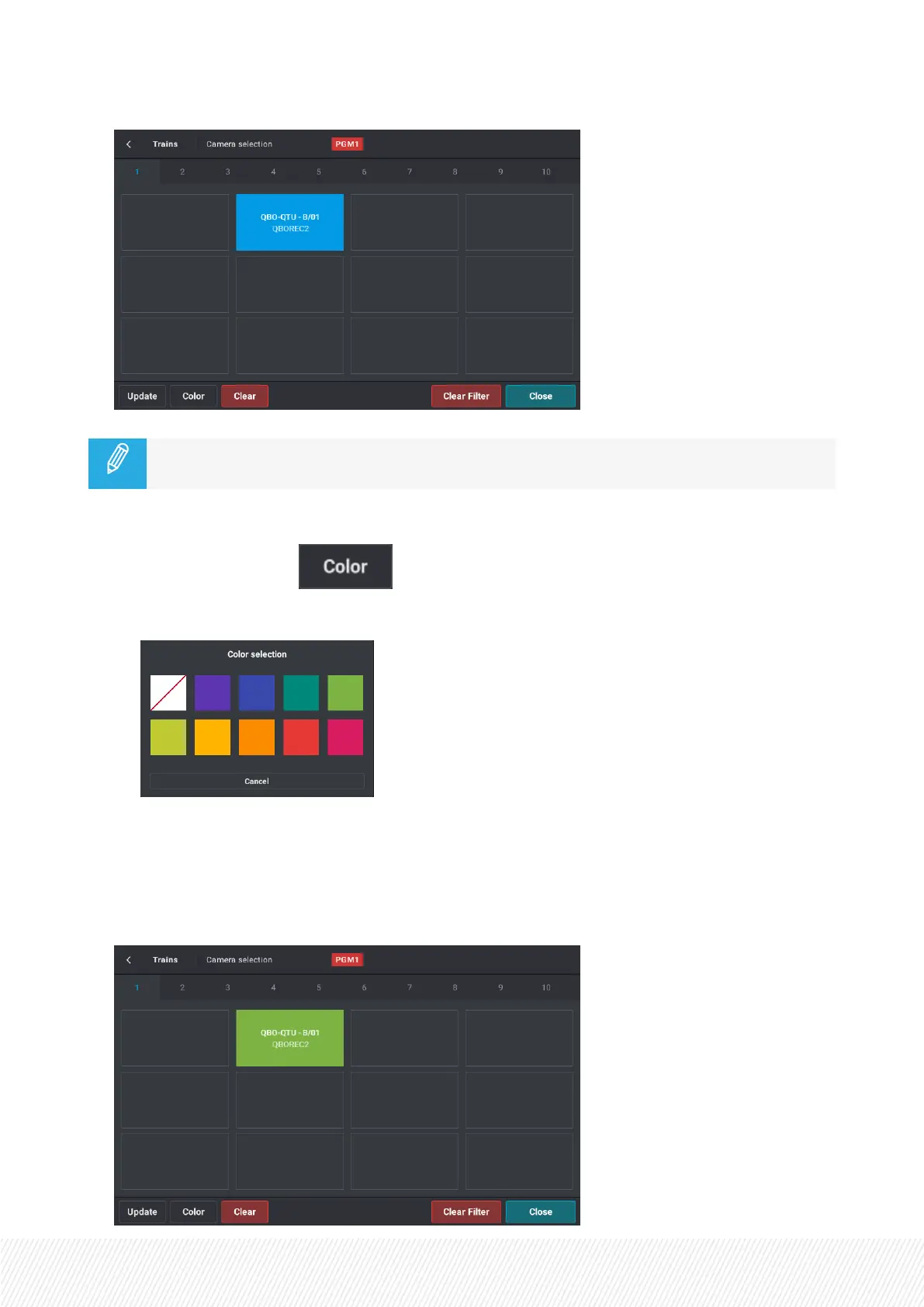if you repeat the step 3 to map another record train, the sort option and the page previoulsy
selected on the Camera Selection screen are automatically displayed.
5. (optional) To assign a color to the record train box:
a. Tap the Color button: .
The color palette is displayed:
b. Select a color:
- Tap a color square, or
- Tap the first square (white square) to restore the default color (gray).
The color is assigned to the selected box.
USER MANUAL
LSM-VIA |8. Operations on Network| 241
