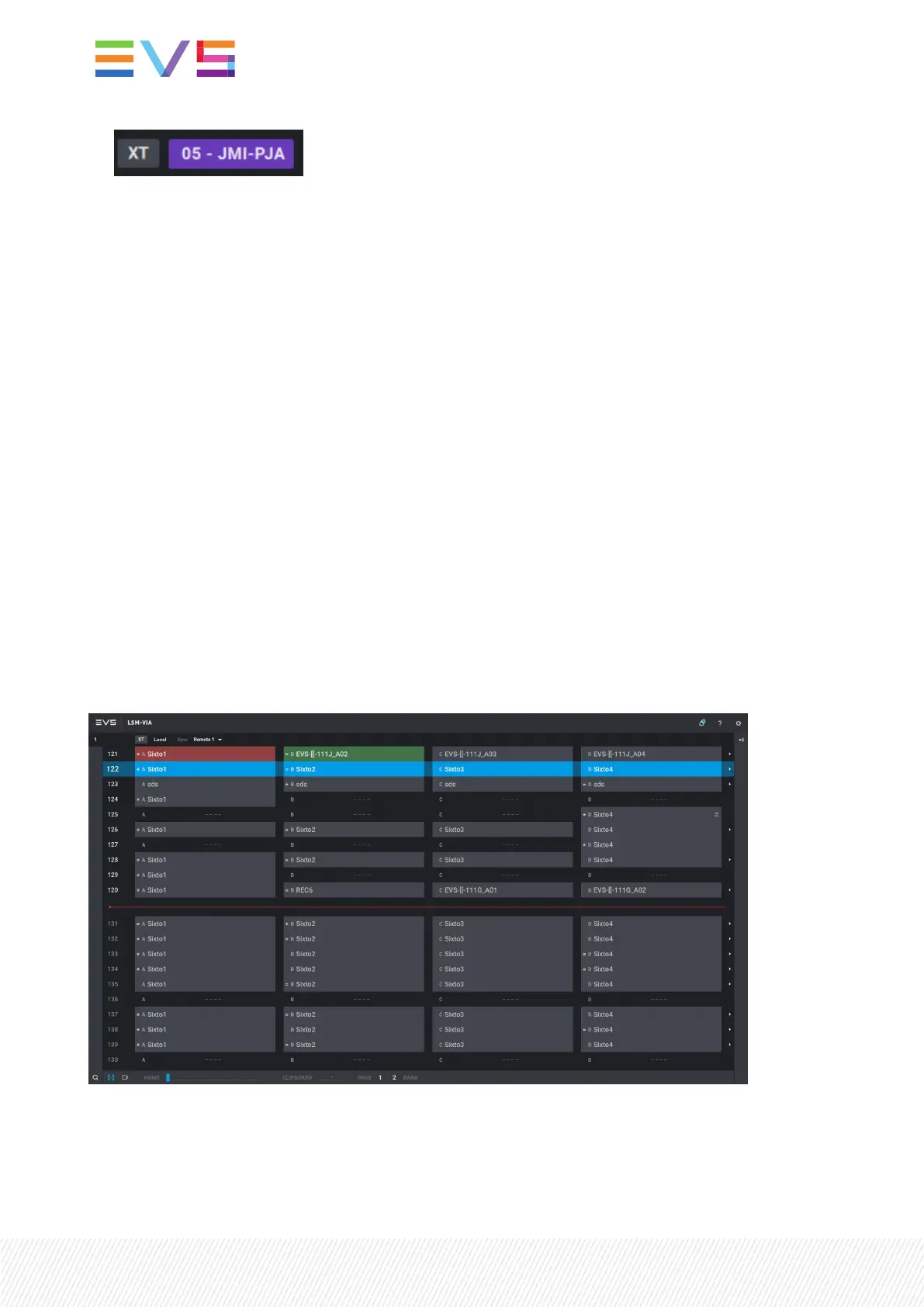• : when a remote server has been selected.
The server netnumber and netname are provided and the purple background highlights the remote
state.
See section "Connecting to a Network Server" on page 229.
Sync Field
In this field, select the Remote Panel (of the local server) the LSM-VIAViewer has to be synchronized to.
By default, the LSM-VIAViewer is not synchronized to a Remote Panel, and the value is None.
When the LSM-VIAViewer is synchronized to a Remote Panel, the page/bank navigation on the Remote
Panel is automatically applied to the Viewer and vice-versa.
See section "How to Synchronize the Navigation" on page 75.
The Clip Grid, the Playlist Grid or the Search Window (3)
This area displays the Clip grid, or the Playlist grid, depending on the selected bank.
It can also display the Search window for the purpose of searching for media.
The area width can be reduced if the Playlist pane (4) is expanded on the right of the screen.
The Clip Grid
The Clip grid and its various areas are meant to display information specific to clips.
See section "The Clip Grid on LSM-VIA Viewer" on page 65 for more information.
16| January 2022 | Issue 1.4.G
