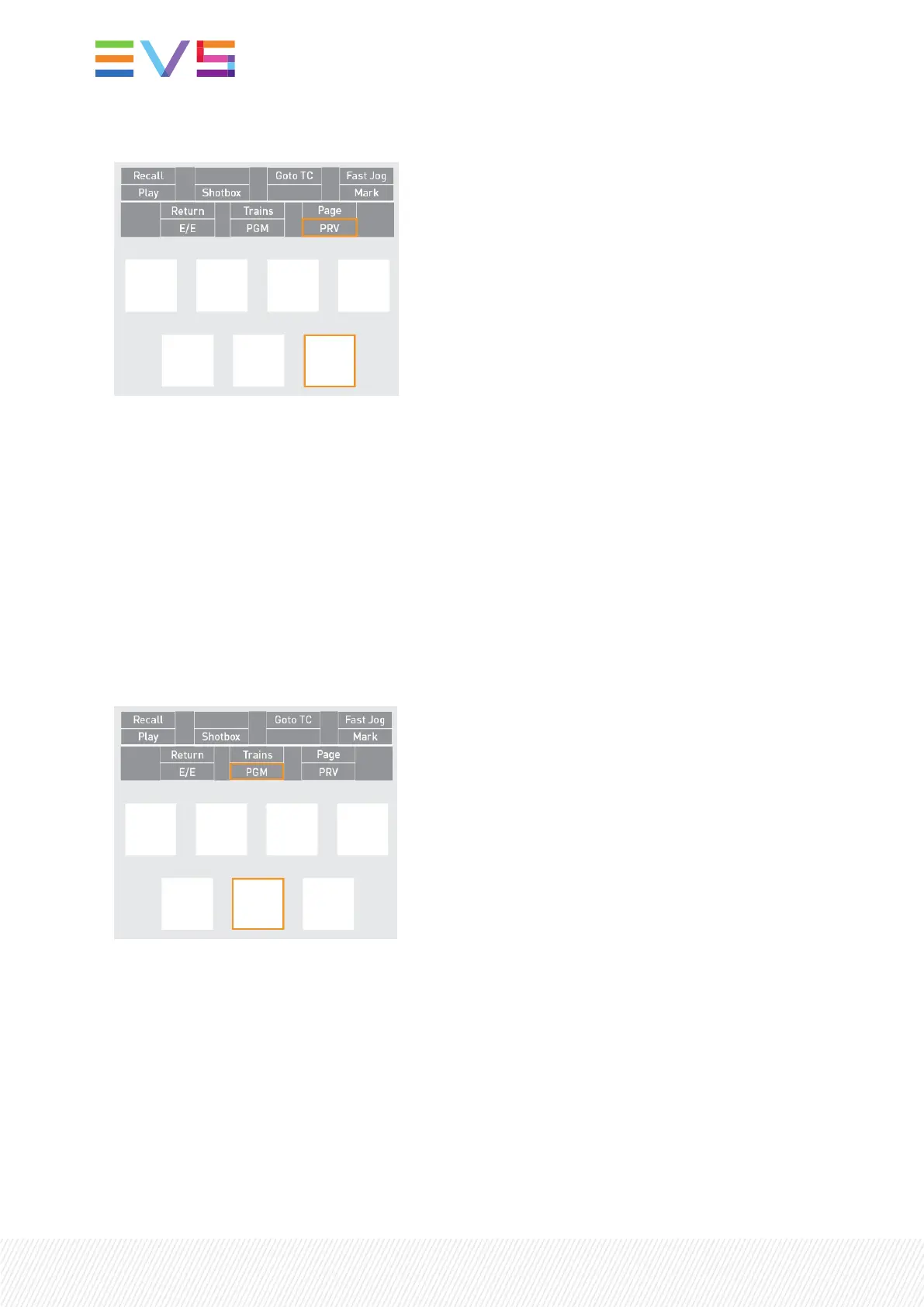• When you are in PRV-only control, press the PRV key to take control on both PGM and PRV:
Display on Remote Panel with PGM+PRV Control
• The OSD displays FULL CTRL on both PGM and PRV monitors.
• On the right operational block, PGM and PRV are displayed on a yellow background (active) and the
corresponding PGM and PRV keys are steady red (active).
Channel Control in PGM-Only Mode
How to Control PGM-Only Mode
• To control only the PGM, press the PGM key on the right operational block:
Display on Remote Panel with PGM Control
• The OSD displays FULL CTRL on the PGM monitor and NO CTRL on the PRV monitor.
• On the right operational block, PGM is displayed on a yellow background and the corresponding
PGM key blinks red.
22| January 2022 | Issue 1.4.G
