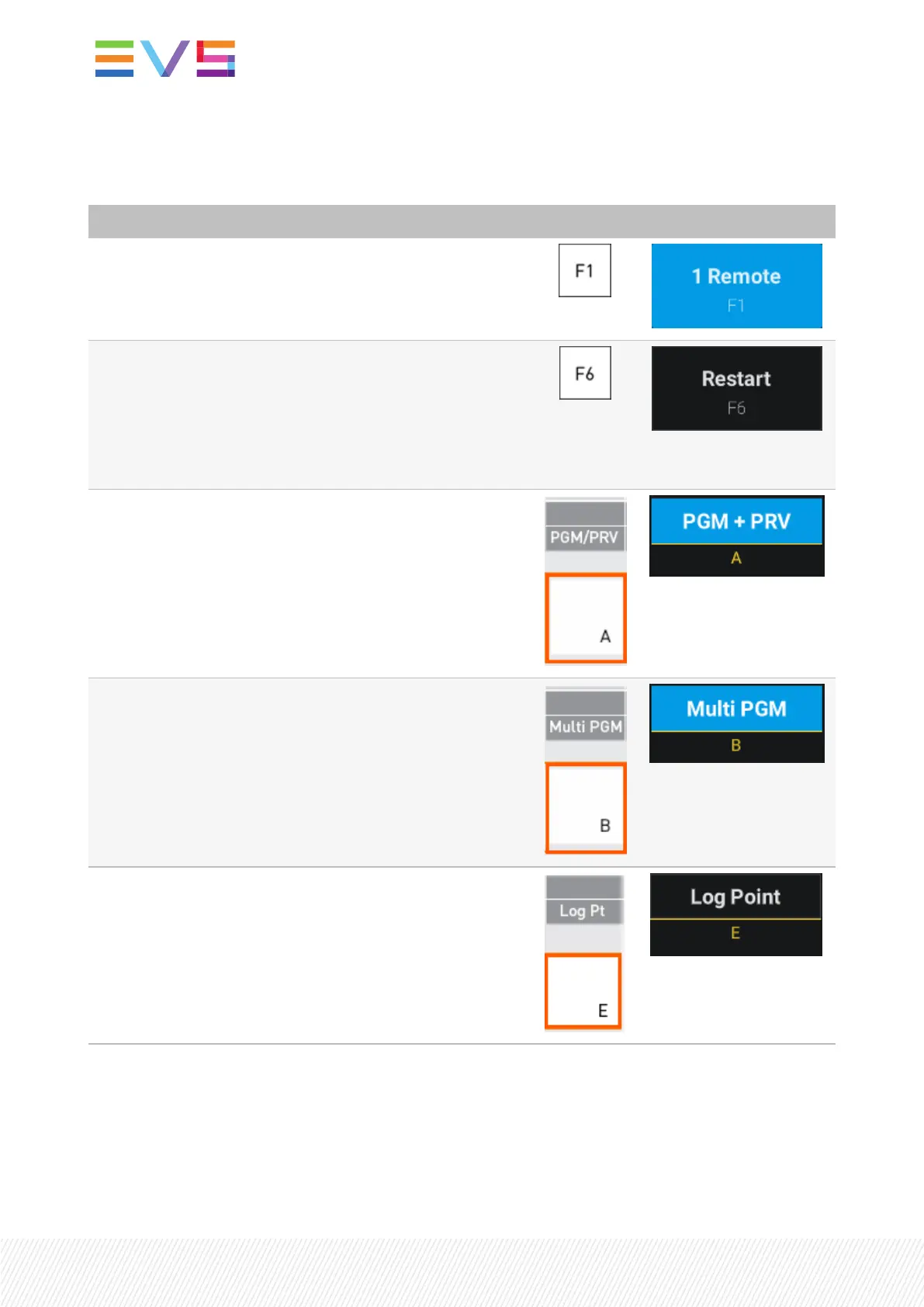Possible Actions
Command Action Console Key Touchscreen Button
Remote 1 Associates a single remote panel to the
EVS video server.
Restart Quits the LSM-VIA application and
opens the Network Configuration
screen from which you can start the
application.
See section "How to Quit LSM-VIA on
the Remote Panel" on page 4.
PGM + PRV Sets the channel control mode to
PGM+PRV.
See section "Selecting the Channel
Control Mode" on page 19.
Multi PGM Sets the channel control mode to Multi
PGM.
See section "Selecting the Channel
Control Mode" on page 19.
Log Point Sets a log point in the logs to ease
further log analysis in case an issue has
to be investigated.
See section "How to Define a
Reference Point for Logs" on page 260.
28| January 2022 | Issue 1.4.G
