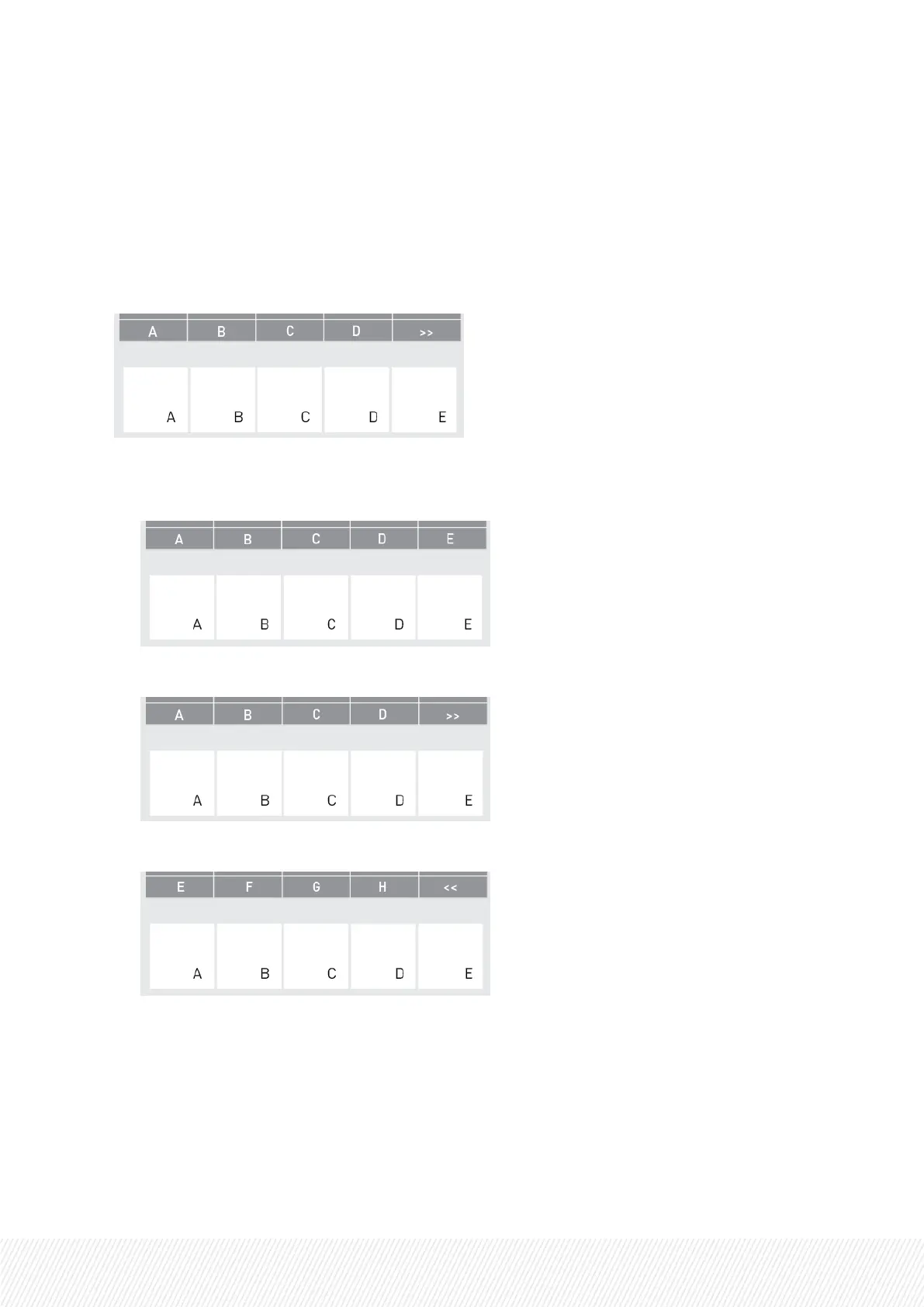How to Change the Camera Assignment in PGM+PRV
How to Change the Camera Assigned to the PGM
In PGM+PRV, change the camera assigned to the PGM as follows:
• For CAM A to D, press the camera key to assign to the PGM
• For CAMs above D,
◦ if the server has been configured in 5 IN, press E
◦ otherwise, first press E (>>)
then the requested CAM key
USER MANUAL
LSM-VIA |5. Working with Record Trains| 47
