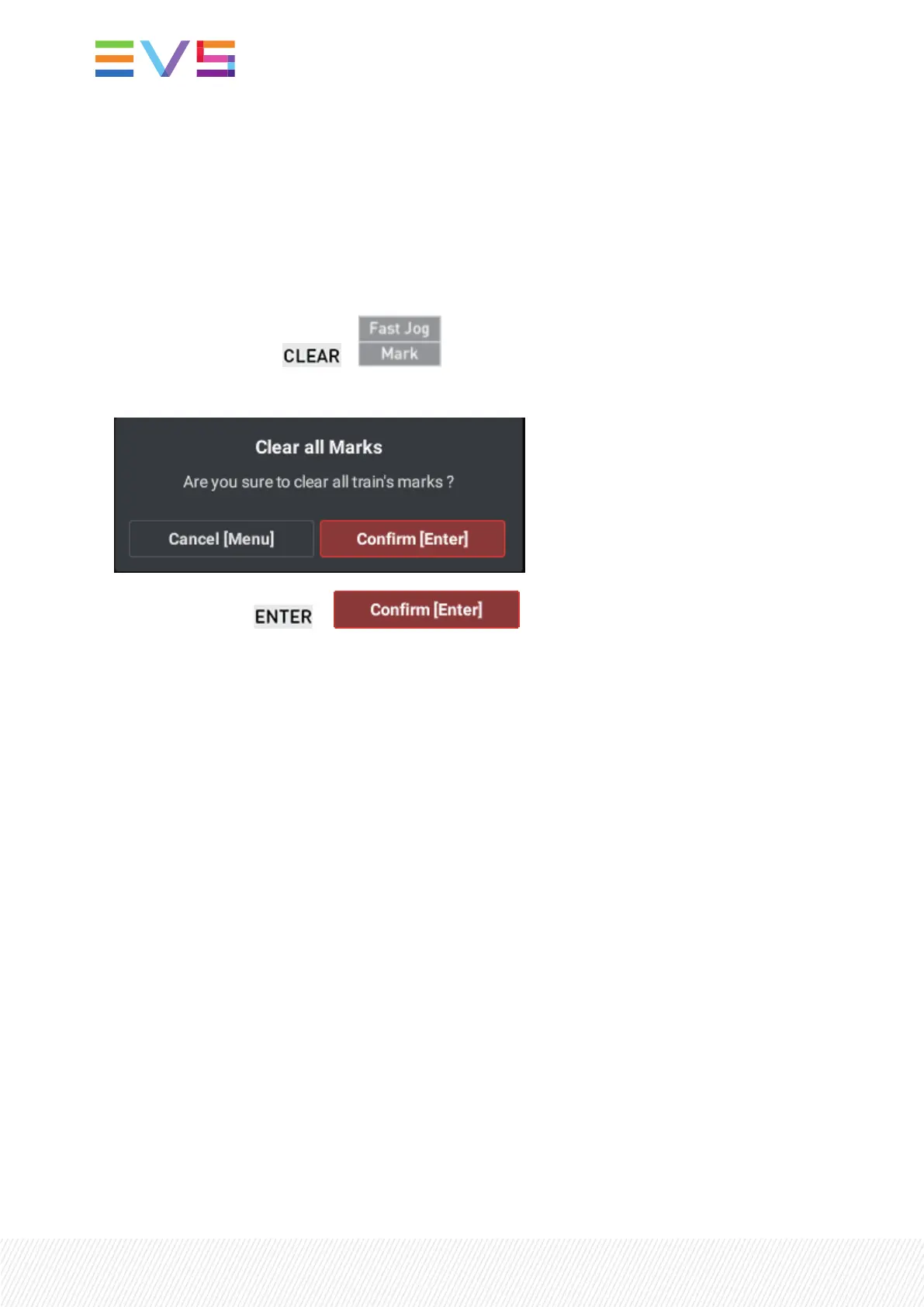A message is displayed on the top right of the touchscreen and the LSM-VIAViewer screen.
How to Delete all the Mark Points
1. Load a train on the smallest controlled PGM.
2. Make sure you are not on a mark point.
The Mark key button must be lit up in green.
3. Delete the mark points: + .
A message appears on the touchscreen:
4. Confirm the action: or .
All the mark points are deleted on all the trains.
60| January 2022 | Issue 1.4.G
