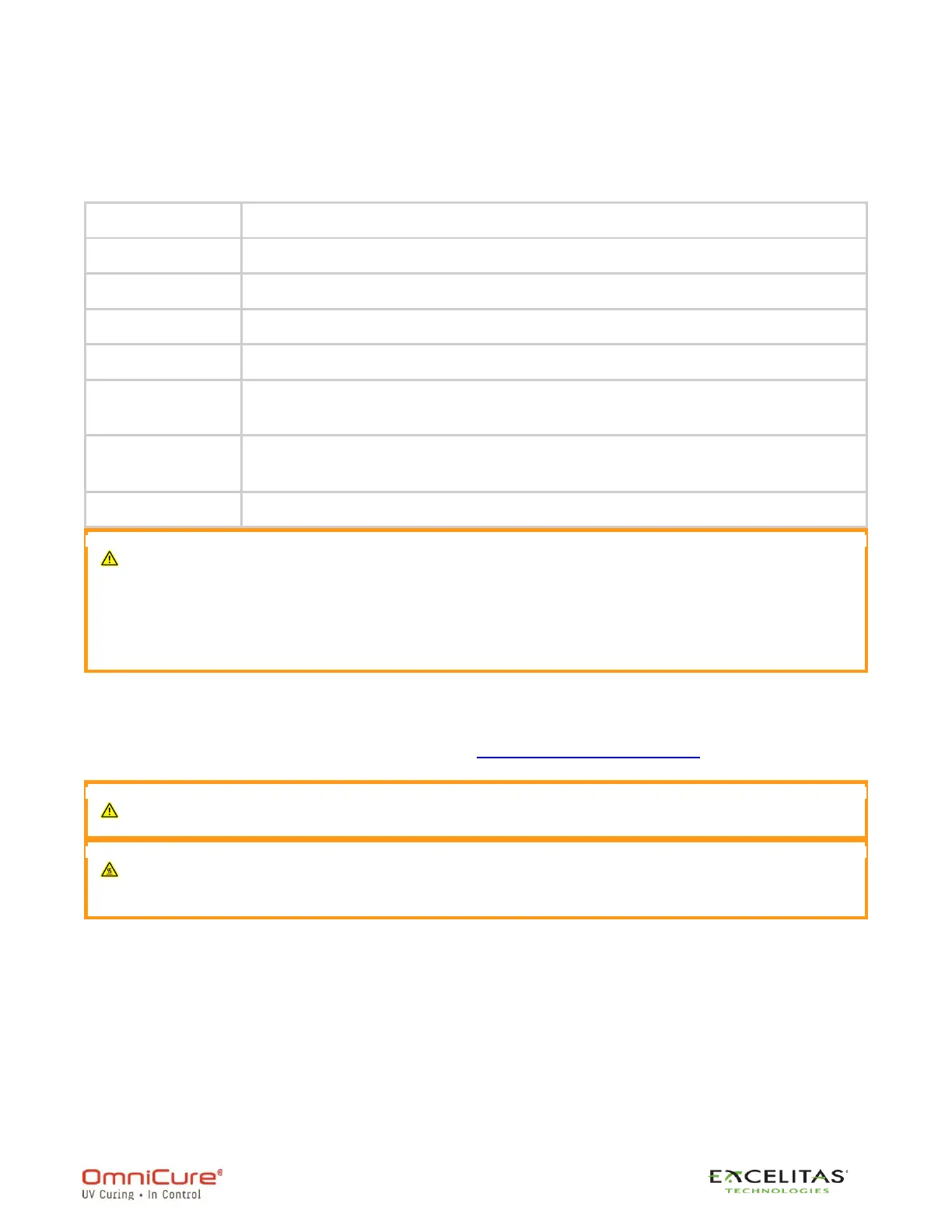S2000 Elite - User's Guide
035-00707 Revision 1
24
3.5. Installing the Optical Brand-Pass Filter
The OmniCure S2000 Elite curing system is equipped with user-changeable optical filters
cartridges. Listed below are the 7 (seven) different filter options are available.
Blank Filter - Only compatible with Surface Cure lamp 012-69000R.
DO NOT USE WITH STANDARD LAMP 012-68000R.
Blank Filter 019-00392R is only compatible with Surface Cure lamp 012-69000R.
Using a Blank Filter with Standard lamp 012-68000R is not supported. Using this
unsupported configuration may result in system errors if intensity is set too high and
will accelerate Light Guide and System degradation. This configuration is not
supported by the System and Light Guide warranty.
After selecting the appropriate optical filter, it can be installed inside the unit in a similar fashion
to the lamp installation procedure mentioned in Installing the Lamp Module.
Please ensure that the AC POWER cord is disconnected from the unit.
If the unit contains an existing lamp, ensure that the lamp module has cooled down
completely prior to opening the unit.
1. Loosen the two hex socket screws from the lamp housing side panel using the tool
provided (3mm Allen key) and remove the panel from the unit cover.
2. Carefully remove the filter cartridge from its packaging and insert it into the slot with the
filter’s model number tag pointing towards the lamp.
3. Secure the filter to the system using the provided M4 screws and 3mm Allen key.
4. Replace the lamp housing side panel and tighten the fastening hex screw.
5. Reconnect the AC power cord and turn on the Power switch at the back of the unit to
turn the system ON
