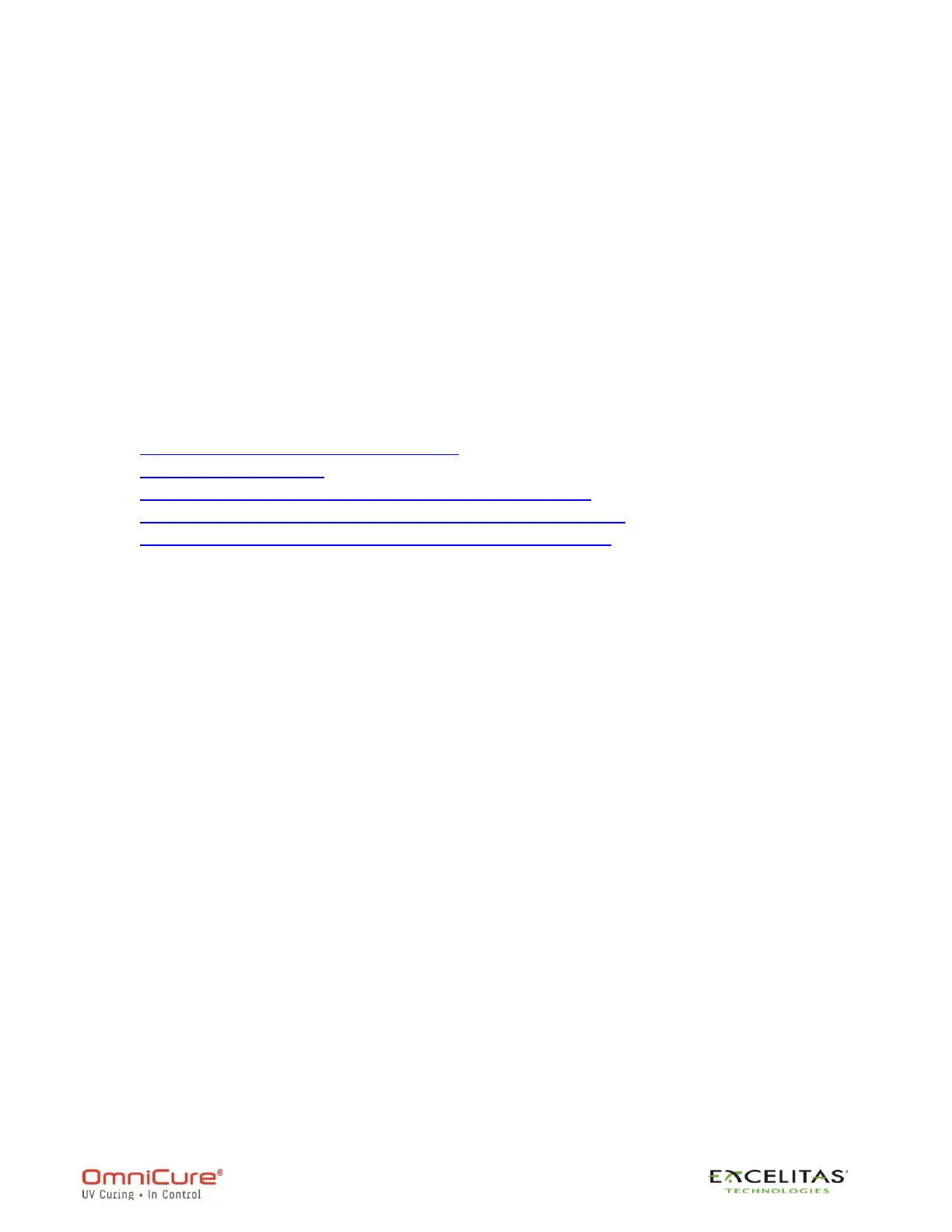S2000 Elite - User's Guide
035-00707 Revision 1
61
7. Interfacing with the S2000 Elite
The S2000 Elite is automated via PLC or computer control using the 50pin I/O, USB and
Ethernet port. The advanced features ensure the process control and curing repeatability is
accessed through built-in standard optically isolated 50pin I/O signals.
Additionally, a stereo phono connector is available for a simple RS-232 Radiometer connection
on the front panel.
The PLC I/O’s, foot pedal and RS-232 port are optically isolated from the control S2000 Elite
control electronics. This has been done in order to maximize the S2000 Elite’s immunity to
noise and minimize its noise output. Even the analog inputs and outputs (intensity monitor
output and intensity control input) are optically isolated from the control circuitry.
• Input/ Output Signals and Descriptions
• PLC Connector: DB50
• Audio Style Foot Pedal Connector: Signal Descriptions
• Radiometer RS-232 Phono Connector: Signal Descriptions
• Interfacing with the S2000 Elite using original S2000 I/Os
