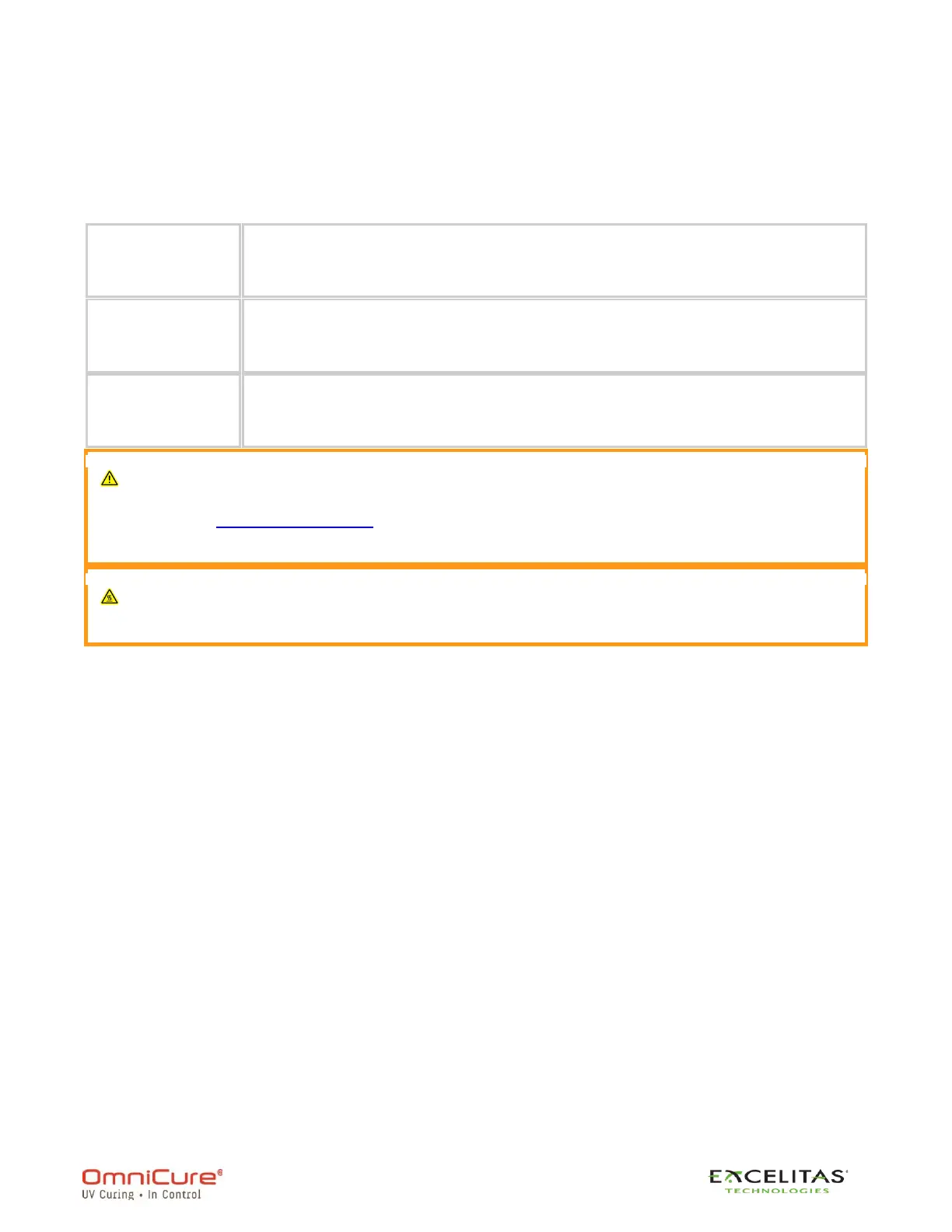S2000 Elite - User's Guide
035-00707 Revision 1
15
3.3. Installing and Replacing the Lamp Module
The S2000 Elite comes with a choice of a standard or surface curing lamp. Please ensure that
the appropriate lamp type has been selected for your curing application. The part number of
the lamp module is available on the lamp box.
Please ensure that the AC POWER cord is disconnected from the unit.
Refer to Safety Precautions before proceeding
If the unit contains an existing lamp, ensure that the lamp module has cooled down
completely prior to opening the unit.
The S2000 Elite curing system can automatically detect and adjust its parameters for all lamp
options offered with the product.
