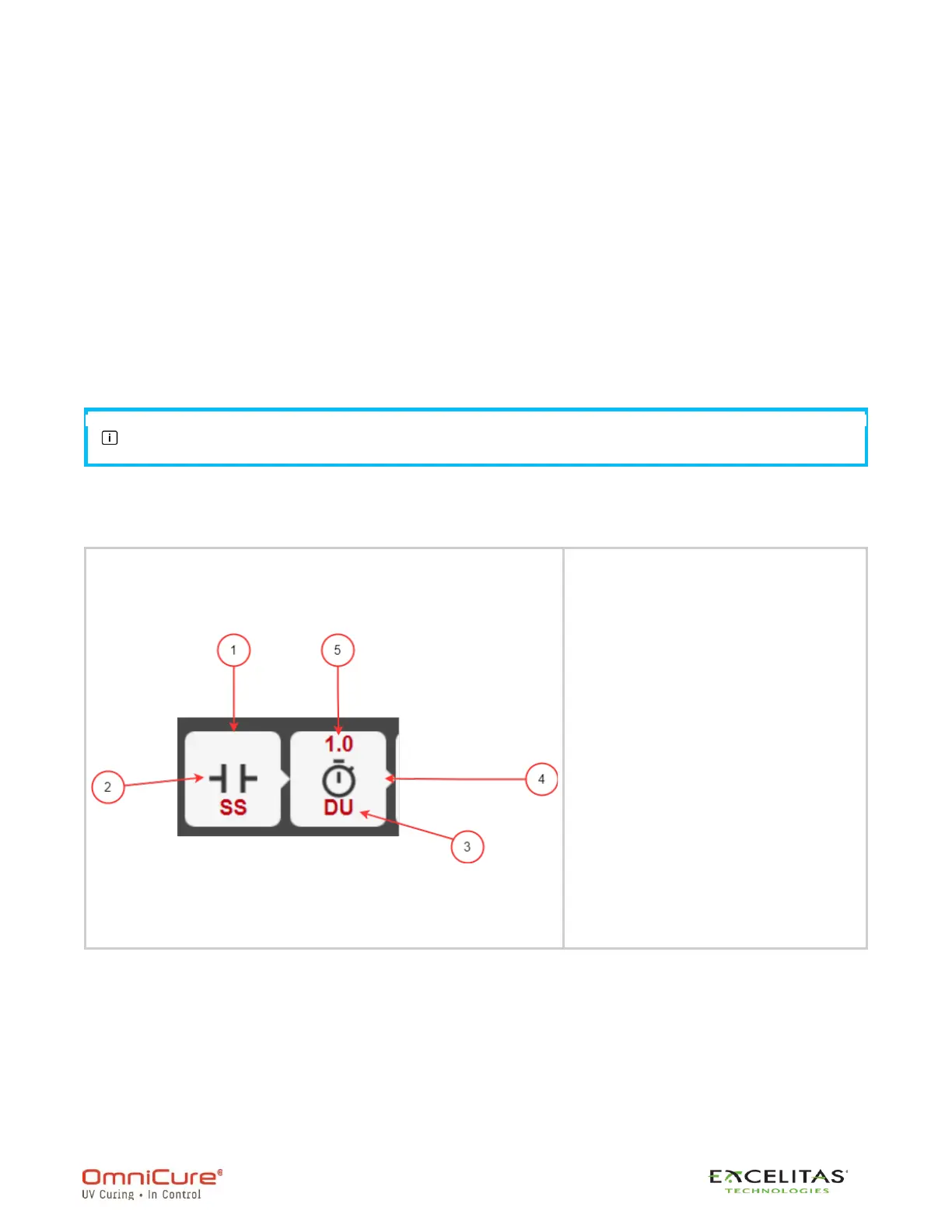S2000 Elite - User's Guide
035-00707 Revision 1
82
11.2. StepCure Elements
The StepCure® profile's basic building block are referred to as elements.
Each element performs an action. Actions are categorized into two types:
1. Input/Trigger
2. Output
For example, a foot petal trigger is an element that performs an input action. Energizing an
output channel is an output action. A set of elements will form the specific instruction that is to
be executed. For example, a simple instruction might be to run an exposure. The set of
elements can be referred to as a StepCure row or a StepCure step. A sequence of StepCure
steps is referred to as the StepCure profile.
A single StepCure step can have up to 6 elements.
A StepCure element is a graphical symbol. The graphical features of the symbol are broken
down in the figure below.
Anatomy of a StepCure Element
1. The StepCure element.
2. The action symbol. This
action symbol is a normally
open input.
3. The element abbreviation is
a letter code used to
determine the purpose of
the element. "DU" is
duration.
4. The next direction for the
StepCure engine. This
example shows an element
with a "go right" direction.
5. The value associated with
the element. This example
shows a duration action of
1.0 seconds.
